Review: Norton SystemWorks 1.0

Developer: Symantec Corporation
Price: $69.99
Requirements: PowerPC-based Mac with Mac OS 8.1.
Trial: None
Norton is a name ubiquitous with the troubleshooting scene. The word “Norton” appears almost daily on MacFixIt, and every seasoned Mac veteran probably has a copy of Norton lying around. With SystemWorks 1.0, Symantec has brought together its two most popular products—the Norton more properly known as Utilities, and its little sister NAV (Norton Anti-Virus)—into a single low-price package. Additionally, they’ve thrown in some extra freebies: Aladdin’s Spring Cleaning and Dantz’s Retrospect Express.
So, what’s been added in the past five years? Not a whole lot. Unfortunately, this package continues to lack the features found in other products. While I do not question Norton’s place in my toolbox, or the toolbox of nearly every Mac user, I do wonder when Symantec is going to take their collective head out of their collective back end and catch up to the feature sets of some competitors. If Symantec wants to bill SystemWorks as the best “all-in-one” solution, then it should make some software that lets me stop leaning on my other tools: DiskWarrior and TechTool.
Perhaps the two biggest reasons to use SystemWorks are Disk Doctor and AntiVirus. Speed Disk (defragmenting) comes in a close third, granted, but Disk Doctor and AntiVirus are the headliners.
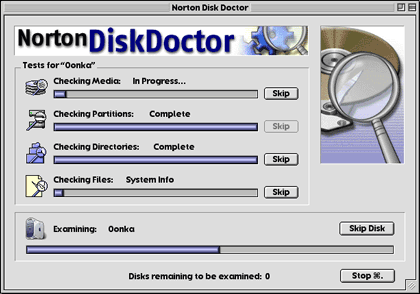
Disk Doctor will find those nasty “bad file modification dates” for you.
Disk Doctor is to Disk First Aid what BBEdit is to SimpleText. It will find problems with your disks that you didn’t even know were problems (more on this later). Sure, Disk First Aid (DFA) can fix minor errors with a missing custom icon here and there, but Disk Doctor can find and fix much more. Everything from bad b-trees to bad file modification dates fall under Disk Doctor’s “I Can Fix This” list, and that’s impressive.
However, what’s not impressive is that Disk Doctor is essentially a dinosaur. Sure, it can now run on your startup disk and even fix files while you continue to work in other applications, but where has that really taken us and what new things can it fix?
Some may argue that Disk Doctor is great and couldn’t do much more, but that’s bunk. Can Disk Doctor rebuild my desktop, or zap my PRAM—or, for that matter, can anything else in SystemWorks? Nope. Search SystemWorks’ Help system for the words PRAM, Zap, Desktop, and Rebuild and you won’t find a match. Strange that a freeware tool named TechTool (not “Pro”) can rebuild my desktop and zap my PRAM, yet Norton’s monolithic “troubleshooting and repair” package can’t.
Other than the “Check Media” feature in Disk Doctor, Symantec’s package cannot do anything to troubleshoot hardware issues. Suppose your Mac starts to crash a lot. Suppose it’s because of a bad RAM module. Symantec can’t help you out, but they can help you “unerase” your copy of TechTool Pro, which might be able to diagnose the RAM issue.

NAV finally lets you check individual files and folders for viruses.
Then there’s NAV, or Norton AntiVirus. NAV is a different beast entirely. Do you need to own it? Maybe. I’ve been on the Internet since downloading 5K in a minute was considered fast, and I’ve never had a virus. I never run NAV. Heck, I couldn’t even find a source of viruses with which to test it. I’ve seen it work before, however; it caught all of those Word viruses a few years ago, for example. It is important to have some AntiVirus software lying around, but how often you’ll use NAV remains to be seen. The only times I launch the application are when I download the monthly virus definitions updates.
It would be great if NAV was run as a component of the “Checking Files” portion of Disk Doctor. After all, Disk Doctor checks your files for bad modification dates, weird icon bundle bits, and other maladies…why not viruses? If SystemWorks were truly modular instead of a bunch of separate applications brought together with a click-this-button-to-launch-this-application interface, this could easily be done.
That said, let me switch gears entirely and throw a bit of a loop at you by restating something I said near the top: I do not question Norton’s place in my toolbox, or the toolbox of nearly every Mac user. SystemWorks fulfills a very unique role in that it’s a step above Disk First Aid. There is no “wonder-boy” troubleshooting software. TechTool Pro does hardware. Great. DiskWarrior does something unique to DiskWarrior. Great. But neither TechTool Pro nor DiskWarrior has been around as long as Norton Utilities, and neither does exactly what this product can do.
Take Speed Disk, for example, the utility that lets Mac users defragment their hard disks. I used to use DiskExpress Pro by AlSoft, until it stopped working when Mac OS 9 came out. So, Speed Disk filled the void.
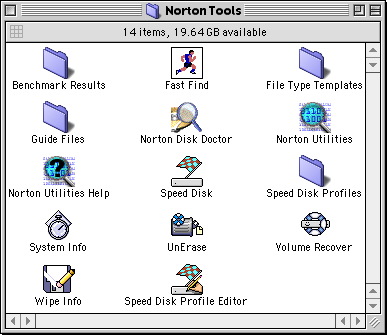
This is SystemWorks: a collection of separate applications grouped together by an almost useless window. I prefer to just double-click the correct application in the Finder (see above), avoiding this mess altogether.
Indeed, some people swear by other pieces of SystemWorks that I’ve never felt the need to use: Fast Find, for example, really isn’t any faster than Sherlock, although your mileage may vary; FileSaver is an annoying little bugger that only slows down the entire “Restart your computer” process by a few months (note heavy sarcasm); and Wipe Info is a utility that lets you make deleted files completely unrecoverable by essentially zeroing out the blocks of your hard disk that still contain the file.
Perhaps the most useful of the “other” tools is System Info, and it’s only good as a raw little benchmarker. It’s not the greatest, but it does a quick-n-dirty comparison, I suppose. If nothing else, the graphics tests make for a nifty and epileptic fit-inducing show.
I’d really be able to go off on Symantec if this were the end of the review. After all, no improvements have been made other than to bundle all of the applications together. But there’s more: Aladdin Spring Cleaning and Dantz Retrospect Express are bundled—free—with SystemWorks.
Spring Cleaning I won’t even bother to mention. Previously reviewed by ATPM, and given an entirely too-high rating in my judgment, Spring Cleaning is a piece of software you’re better off avoiding altogether. Don’t even launch it to see how bad it is, because it’s just horrendous.
Retrospect Express, however, can come in handy. Priced at $44.95 on its own, Retrospect Express makes up a fair portion of the SystemWorks asking price, and adds a “feature,” if you will, that increases the value of SystemWorks as an “all-in-one” solution.
What does Retrospect Express do? It automates backups. You can read ATPM’s full review online, so I’ll spare you the gritty details. Symantec may not be the most generous folks—offering the same functionality and mysteriously “updating” their software every few months—but at least they’ve bundled in extra features in the form of other software.
All told, SystemWorks is something that all Mac users should have…unless they’ve got an older working copy of Norton Disk Doctor. This version does nothing but bundle the applications together, essentially, along with Spring Cleaning and Retrospect Express. Symantec long ago realized that there’s an “art” to upgrading—perhaps they took a page from the Good Book Microsoft—and are milking their customers a bit too much. What’s been added in the past five years? Not a whole lot. Not of their own doing, anyway.
Reader Comments (8)
- Option 1: Create a second hard disk partition that contains an OS and Norton Utilities. Boot from this partition to optimize your main partition.
- Option 2: Create a startup disk on an external drive (hard drive or removable), install Norton Utilities, and boot from the external drive.
- Option 3: If you have a CD burner, you can create a bootable CD that includes an OS version compatible with your iBook and Norton Utilities. I recommend that you perform a clean install of 9.2.2 (a universal installation that will work on many Mac models) on your hard drive, restart from that OS, install Norton Utilities extensions into that OS, and then copy the System Folder and your Norton Utility files onto a CD. You can also add any other utility programs to the CD.
I used option 3 to create a bootable troubleshooting CD that works with all my Macintosh computers.It keeps telling me to reinstall and when I do this, it does not help.
I don't know where to go to find the answer. Could you tell me who I could contact to get help?
Janet
I am having a problem with missing desktop icons for Norton SystemWorks and Norton Internet Security. Do you know what I can do to restore the icons?
Quang
Add A Comment