How To Become a Network Guru in 10 Easy Steps
Part 6—Frequently Asked Network Questions
Q: I want to use Apple’s (free) LocalTalk Bridge or LaserWriter Bridge, but it doesn’t work for me. Why not?
A: LocalTalk Bridge and LaserWriter Bridge are fairly old and haven’t been updated by Apple for some time. While version 2.1 of both programs is compatible with Open Transport, an article in the Apple Tech Info Library states that “Apple has done only limited testing with Apple LocalTalk Bridge under Mac OS 8.5. LocalTalk Bridge 2.1 is not completely compatible with Mac OS 8.5, and no update to this product is expected.”
This is primarily because of the large number of under-the-hood modifications to 8.5’s networking software, and thus there doesn’t seem to be a way around it. You may want to consider using a hardware Ethernet-to-LocalTalk adapter instead. Asante and Farallon both make such adapters.
For more information on LocalTalk Bridge and LaserWriter Bridge, see these links:
- LocalTalk/LaserWriter Bridge Setup Instructions
- LocalTalk/LaserWriter Bridge Specs
- LocalTalk Bridge compatibility
• • •
Q: To share access to a high-speed Internet connection, can I just connect my Macs to a hub and start using them right away?
A: How you connect more than one Mac to high-speed Internet depends on what kind of account you have. In order to just use a hub and attach all your Macs to it (see figure below), your Internet provider must allow you to get an IP address for each connected Mac. Most Internet providers let you use additional IP addresses for an extra fee of $10–15 per month.
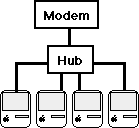
If you only have a single IP address and want to share the incoming signal with more than one Mac, you need to use a hardware or software router to create “virtual” IP addresses for each Mac, since they’re all actually sharing the same address. Software routers are less expensive than hardware routers, but are also more complex to set up. For information on this kind of setup, see this section of the Threemacs.com Web site.
If you use a software router to share your Internet connection, I suggest adding a second Ethernet port to the host Mac (see figure below), for security reasons. If you connect the incoming signal directly to a hub, your Internet Service Provider can “probe” the Internet connection and retrieve a list of all connected Ethernet devices. If you connect the incoming signal to a second Ethernet port, it will only see the second port, keeping your other Macs secure. Sharing the Internet connection may violate your service agreement, and the provider may choose to disconnect the service.
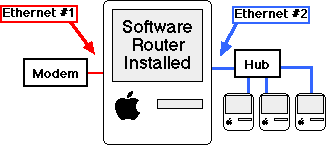
If you connect more than one Mac to a hub without additional IP addresses or a router, the first Mac that powers up will grab the available IP address. Any other Mac that powers up afterwards won’t be able to use the IP address, since it’s already taken.
• • •
Q: I tried to switch my Mac to “Ethernet” in the AppleTalk control panel, but it tells me to check my Ethernet connections and switches back! Why?
A: When you get this message, it means that your Mac tried to send signals through the Ethernet port, but didn’t get anything in return indicating there were other Ethernet devices. Typically, this happens when using a single “crossover” cable to connect two Macs without a hub. In order to make this kind of connection work, you usually need to switch both Macs over at the same time, so both Macs will send signals to each other. Unless the Macs are right next to each other, this probably means you’ll need help from a friend so you can get both Macs switched at the same time.
• • •
Q: What’s the cable length limit for Ethernet?
A: For twisted-pair Ethernet (the most common kind), the maximum cable length between hubs or computers is 100 meters. If you need to run a length of cable over that amount, you can purchase a “repeater,” which amplifies the signal and allows it to travel another 100 meters. Keeping cable lengths down is tricky, though. Generally, the best way is to calculate distances in advance, and determine the best place for the hub that is the closest possible point to all networked computers.
• • •
Q: I have a Power Mac (75/85/9500, et al.) that has built-in RJ-45 and AAUI Ethernet ports. Can I use both at the same time?
A: If your Mac has two built-in Ethernet ports, you can only use one or the other because both ports use the same internal Ethernet hardware. Note that having two ports built in to your Mac is different than adding a second Ethernet port via a PCI card or other expansion device. If you add a second Ethernet port via expansion, you can use both ports at the same time, although they must be for different networks (one for AppleTalk and one for TCP/IP, for example).
• • •
Q: I installed an Ethernet card in my Mac, but I can’t switch to Ethernet in the AppleTalk control panel or it’s not working like I think it should. What should I do?
A: When you install an Ethernet card in your Mac, it’s important to also install the correct software to go along with it. Your Mac needs the software so it can “see” the card correctly.
There are two kinds of Mac Ethernet cards: those that come built in to your Mac and those that are installed afterwards. Most beige-colored Power Macs have 10Base-T Ethernet built-in, and the more recent colored G3s, G4s, and iMacs have 10/100Base-T Ethernet built-in. If your Mac has built-in Ethernet, make sure that the “Ethernet Built-in” extension is in your Extensions folder. Owners of older Macs, like Quadras, with built-in Ethernet may need to use the “Apple Built-in Ethernet” extensions instead. This should let you switch to Ethernet in the AppleTalk control panel.
If you added Ethernet to your Mac with an expansion card, you need to install the software for the card so it will work correctly. Note that not all Ethernet card makers support the Mac, so you can’t always just pull an Ethernet card from another computer and have it work in your Mac. If the card you have didn’t come with software, check on the card maker’s Web site for the Ethernet software (which is usually called a “driver”). If the card supports the Mac, you should be able to get the software you need online. When you install the software, make sure you also disable other Ethernet extensions (such as the aforementioned “Ethernet built-in”), unless you’re using it for another Ethernet port.
• • •
Q: Is 100Base-T Ethernet actually ten times faster than 10Base-T?
A: Although 100Base-T is rated at ten times the speed of 10Base-T, that’s a theoretical maximum and is hard to even approach in real life. 100Base-T is typically more like three to five times faster than 10Base-T. The exact performance of a network will vary according to software, hardware, amount of traffic, traffic type, and other factors that seem to work primarily towards reducing the overall transmission speed.
Also in This Series
- Mac to Windows: Troubleshooting the “No Logon Servers Available” File Sharing Error · October 2004
- Using WEP Security on an AirPort Network · July 2004
- Whatever happened to…Threemacs.com? · September 2003
- Clandestine Wireless Networking and MacStumbler · July 2003
- Learning to Share With Others: Sharing Preferences Overview · April 2003
- Serving Files Using FTP in Mac OS X · December 2002
- Switching Between Networks in Mac OS X · November 2002
- The Audio/Video Quadras (660av, 840av) · September 2002
- Thoughts on Apple’s Xserve · July 2002
- Complete Archive
Reader Comments (10)
Add A Comment