Review: Auction Action Tracker 2.7

Company: Winter Novelty
E-mail: aat@winternovelty.com
Web: http://www.winternovelty.com
Shareware Fee: $10
The way I see it, there are two kinds of people in the world today—those who are on the Internet and those who are not. Furthermore, that latter group seems to be split into two parties—those who pull their hair out when eBay runs into service problems and those who say “So what?” Those who pull their hair out are usually the people who do a serious amount of buying and selling using eBay’s service. eBay makes it easy to do business with people all over the globe and, (I hope) to find that extremely rare item for which you are searching. The only problem with eBay is that it can be difficult to keep track of which auctions interest you.
First, you need to find the item, record the item number, remember when the auction closes, and figure out how much you are willing to spend. For a while, I kept track of my auctions on paper. I know one ATPM staffer who had a system set up using Touchbase Pro. There are any number of ways to do this. The only problem with doing it by hand is that you have to open a Web browser and bring up each auction to find out how you are doing. Yes, eBay will send you an e-mail when you are outbid, along with a status report about your auctions, but that only conveys so much information. To really know how your auctions are doing, you need an application that can download the information about any auctions you want and display this information in an easy-to-read manner—a program like Auction Action Tracker.
In its simplest form, Auction Action Tracker (AAT), will tell you the status of any auction in which you are involved. All you need to do is click the Auto Load button and provide AAT with your eBay user ID.

The main screen displays the item number, end date, high bid, high bidder, and item description. AAT does not limit you to tracking auctions you are involved with, however. Suppose you are interested in a G3 blue and white that opened 20 minutes ago at $5. You know that the price will jump before the auction closes in five days. Why waste your time bidding $5 when it will close nearer to $2,000? Just copy the item number or URL into AAT and it will be added to the list of items to track.
For those who are put off by moving between AAT and the Web browser, it is possible to add an auction without leaving the browser window with Browser Pal. Browser Pal is an unobtrusive floating window that hovers in front of all the other windows. It contains only a text field and an Add button.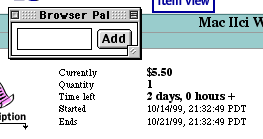
When you come to an auction that intrigues you, you simply type the auction number into the text field and click Add. While this is an attractive feature, I find it lacking at times. First, if you click in the text field, but then change your mind, you have to click inside the Browser Pal window, but outside the text field to deactivate the text field. If you forget to do this, you may accidentally type your next URL in the Browser Pal window as opposed to the Web browser.
To somewhat negate this, there is a focus ring around the text field whenever it is active. Still, it is a little annoying. Second, you cannot paste item numbers into the Browser Pal text field. I know it is only a nine digit number, but the ability to paste would cut down on typos. This leads into my third complaint. If you type an invalid item number into Browser Pal, you do not get any kind of warning message. I do not know if it is possible to fix either of my first two complaints because I do not now how floating windows are implemented, but I would think it would be possible to alert users when an invalid item number is entered.
AAT’s main view offers enough for somebody in need of casual information. If you want to know more, AAT provides a more in depth single item view. In this view, you can see bidding information, time information, and item information. It also provides a comments field where you can type whatever you want.
Bidding information includes the high bid, the first bid, the number of bids, the high bidder, and the high bidder’s feedback rating. Time information contains a countdown of the time remaining, the time that eBay reports remaining, the starting time, and the ending time. Finally, the item information contains the item number, the quantity available, the seller, the seller’s feedback rating, the location, and the item’s category.
Offering item information is not the only thing that AAT does. Once you are no longer interested in an auction, you can delete it from the database. If you feel that an item’s price had exceeded what you are willing to pay, you can ban it from your list so it will not show up if you use Auto Load. If you are connected to the Internet, you can update the information for one or all items. Also, should you feel the need to do so, AAT can open your Web browser to the page for a specific item. Unless you feel like reading the full item description though, there are very few reasons to open an item’s Web page. This is because AAT allows you to bid from within the application.
Bidding from within AAT is fairly simple. You select the item on which you want to bid and click the bid button. You are then presented with a screen that asks for your user ID, your password, the quantity desired, and your maximum bid on the item. If you are the only person using your system, you can elect to have AAT save your password so you do not have to retype it. After entering the information, you click Get Key. This contacts eBay and gets the necessary information to place the bid. Once AAT has acquired the key, you click Place Bid. This may sound a bit confusing, but AAT takes every precaution to help you along. Until you have acquired the key, the Place Bid button is disabled. Once the key is acquired, the Get Key button is disabled and the bid information is locked. The only options you have at this point are to close the bid window and cancel the bid, or to place the bid.
As I ranted about earlier, one of the keys to buying and selling on eBay is keeping your item information up-to-date. AAT gives you several options for doing this. First, if you are only online sporadically, you can manually update the item information with the Update Item List button. If you are only interested in a single item, you can either use the Update Selected option or get the expanded information about the auction—this will get the updated price information. If you are consistently online, you can keep AAT in the background and have it update automatically every X seconds, minutes, or hours. You can also have it update continuously. Finally, if it is getting down to crunch time and you need the best possible information about that G3 blue and white system, you can have that single item update continuously.
Overall, AAT is an indispensable tool if you do a lot of buying and selling on eBay. It is not, however, without its shortcomings. First, and I seem to complain about this quite often, when nothing is selected in the main window, all of the interaction and management buttons remain active. In these two areas, there are six buttons, two of which can be modified with the option key. Of the eight options, seven of them require an item to be selected. Only one of the options, Update Selected, displays an error message if no item is selected. The other six options do nothing.
When I discussed the Browser Pal, I lamented that there was no warning message if an invalid item number is entered. The New Item option is worse. If an invalid item number is entered, it creates a new listing in the main window that contains gibberish. Third, the Ban List window blocks access to the main window. Personally, there are times when I would like to be able to switch back and forth between my item list and my ban list. Finally, I wish there was some sort of indication that an auction has closed—perhaps change the text color from black to red for that item. As it is, there is no quick and easy way to tell if an auction has closed in the main window. These complaints, along with my previous statements concerning the Browser Pal, keep Auction Action Tracker from getting an Excellent rating, but it is still an essential utility for anybody who spends a lot of time buying and selling on eBay.
Reader Comments (0)
Add A Comment