Review: pop-pop 1.01

Developer: Ambrosia Software
Price: $25
Requirements: G3-based Mac with Mac OS 8.6 or Mac OS X
Trial: Feature-limited (limited number of levels/plays)
I never really liked Asteroids much when I played it on my Atari 2600, but when I downloaded Ambrosia’s Maelstrom years later I fell in love with the game. The company has a way of taking an old idea and making it fresh, addictive, and fun to play. So when I found out they were making a Breakout clone, I was excited.
There are a few shareware versions of Breakout already out there, but none of them have really added much to the game, and after a few plays I never felt hooked. pop-pop is different. Let’s put it this way: it is not a game to start playing half an hour before you plan to go to bed.
The Basics
Super Breakout, on my Atari, was a pretty basic game. What they say about Othello—“a minute to learn, a lifetime to master”—fits here as well. As with Pong, you play by bouncing a ball off a moving paddle. Instead of bouncing the ball towards an opponent, you bounce it towards a brick wall, trying to remove the bricks from the screen. Hitting more than one brick before the ball returns to your paddle earns you more points. Miss the ball too many times and the game is over.
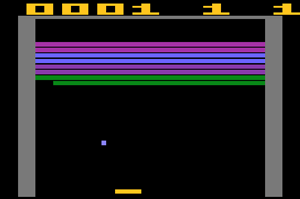
Super Breakout, image courtesy of www.atariage.com
Puzzle
pop-pop’s one-player mode, Puzzle, challenges the player to knock out all of a number of targets, found among the bricks at random. In fact, there are a great number of different puzzle boards, with different configurations of bricks and targets. Scoring is pretty traditional, but you advance to the next round when all the targets are eliminated, regardless of blocks left on your screen.

That alone seems pretty tame, so to spice things up a bit all of the bricks drop down a layer over time. If you miss the ball, the bricks drop down a layer, and the bonus score multiplier, based on how many targets you’ve hit, gets reset to one. If any brick falls too far, the game is over. There’s no limited number of “lives” however, as long as you can keep up with the dropping bricks.
But wait, there’s more! As you play, sometimes an item will fall from a brick you hit, that can either help or hinder you if you catch it. There’s also a magnet you can use to pull the ball toward your paddle, at the expense of points.
There are four levels of difficulty available in Puzzle mode, which offer increasingly difficult play boards for you to work on. Easy and Normal are good starting points. There are some puzzles in Hard (the second-hardest level) that I have a hard time imagining anyone being able to beat. Maybe I just need more practice, but none of the puzzles in the Expert (hardest) level seem unbeatable.
Challenge
Challenge mode lets two players compete head-to-head on a screen that reminds me of something out of Burning Monkey Puzzle Lab. Each opponent chooses a cartoony character to play, and each character has a different power which lets it throw a distraction of some sort at his opponent.

Your opponent can be either the computer (you get to pick a level of difficulty), another person at your computer (not available in OS X), or another person over the Internet. If you have a firewall, you may need to adjust it for Internet play; with NetBarrier set to Client-only mode, for example, it’s not possible to make a connection to another game.
Playing over the Internet is my favorite way to go. You can even search for Internet opponents within the game itself. Although I have cable Internet access, it seems to work all right for dialups as I played a game against someone on dialup and it worked fine, at least on my end. You can chat with your opponent if you like, but in practice most conversations consist entirely of “gg,” short for “good game.”
Network play with an evenly-matched opponent can take a really long time; I had a single match that took some 52 minutes. I lost. By then, I was just happy that someone had lost, as the fun had long since worn off. (And no, I didn’t throw the game, my opponent beat me fair and square.)
I think an improvement to make the game increasingly difficult over time would be welcome, to prevent overly long matches. Perhaps after ten minutes of play, the bricks could start dropping faster, or the occurrence of power-ups could become increasingly rare.

Navigation and Controls
I was surprised, when I hit Options, to notice that pop-pop recognized my graphics tablet as a tablet, rather than as just a simple mouse device. But tablet support isn’t perfect. In between games, when you have a yellow pointer to move around, it ignores the tablet. Playing with a tablet can be a bit difficult, too; I tend to end up pushing the pen off the top of the tablet. (My fault, not Ambrosia’s.)
Game play works just fine with my trackpad, and with a Kensington TurboMouse trackball under OS X. A keyboard option is available as well, but I expect any player using the keyboard would be at a strong disadvantage against an opponent armed with a mousing device.
Navigation between games in Puzzle mode needs a little re-thinking. If you get a high score when the game ends, you’re prompted for your name (it would be nice if the score was time-stamped), which is added to the list. You’ll most likely want to play again, but you can’t do so from that screen. You have to click a small “back” button at the upper left of the screen, then mouse over to select which level you want before you get to play another game. Also, in dialog boxes where the only option is “OK,” hitting return or enter does not count as acknowledgement; you must move the mouse and click “OK.” Not huge problems, obviously, but there’s room for some cleaning up here.
When you start the game, it changes your screen resolution. Unfortunately, this tends to cause problems with your desktop after you’ve quit and your resolution has returned to normal. When playing in OS 9, my icons are left in their proper places, but my pop-up folders get pushed to the left of the screen, and my application palette (fixed on the lower right of my screen, via Prestissimo) disappears. In OS X, icons are not returned to their proper places; in fact, they tend to pile up on top of each other: expect to spend several minutes re-positioning your icons every time you play pop-pop under OS X. The workaround (available under either OS) is to play pop-pop in “Windowed” mode. The game appears in a window and your screen resolution is not changed. Thoughtful of Ambrosia to offer this option, but really a pity it’s necessary.
Conclusion
pop-pop is a great game. It’s challenging, fun, and addictive, as well as attractive to look at. Internet play works well. Most of the people I found to play against online were using the unregistered version of the game; one even asked me for my registration code. If you use pop-pop (or any shareware program, for that matter) for a while and find you’re enjoying it, please consider paying for it.
Reader Comments (0)
Add A Comment