Review: Mailsmith 1.5

Developer: Bare Bones Software, Inc.
Price: $99 (list); $69 (from BBSW, until 2002-05-31); $39 (upgrade); $79 (cross-upgrade and academic)
Requirements: Mac OS 9 (with CarbonLib 1.4) or Mac OS X 10.1, 16 MB of application RAM.
Recommended: More RAM if you have a lot of mail.
Trial: Fully-featured (24 launches)
Mailsmith 1.5 is the latest version of Bare Bones Software’s professional e-mail application, and the first major update of the product since 1998. As I described in my review of Mailsmith 1.1.2, Mailsmith distinguishes itself with BBEdit-style text editing, powerful filtering and searching, and a clean interface. This review will focus mostly on what’s new in version 1.5.
Mac OS X
The most notable new feature in 1.5 is that Mailsmith runs natively on Mac OS X. As a full-time OS X user since version 10.1, I’ve been longing for the day when I could stop relying on Classic for my everyday work. Some people waited for Office to go native, others for Photoshop. For me, it was Mailsmith and Palm Desktop, both of which went native this week. Mailsmith is probably my most-used application, so I went from using Classic all the time to only firing it up now and then for FrameMaker and some seldom used Adobe software that I haven’t upgraded. Mailsmith 1.5 ships with a single application file that runs on both OS 9 and OS X. I consider this a big advantage over Apple Mail and Entourage v.X, which are OS X-only. Meanwhile, Eudora for OS X is still in beta.
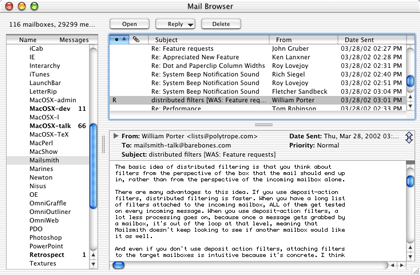
Mailsmith’s Three-Pane Browser. The message preview is optional, and the address bar can be expanded to show more information.
Composing Messages
Most e-mail clients have rudimentary support for text editing. You’re lucky if they can even Find and Replace. Mailsmith packs a variant of BBEdit 6.5's text engine. Subtract BBEdit’s programming- and Web-specific features, and you’re left with a powerful editor that supports unlimited undoes, multiple clipboards, split window editing, and great control over line breaks and quoted text. A few people send me mail in all capital letters, and Mailsmith’s Change Case feature makes it easy to convert these to a more readable format.
Version 1.5 adds support for finding and replacing using Perl-compatible regular expressions; and, as in BBEdit, you can edit your regular expressions with the benefit of syntax coloring. BBEdit’s Glossary feature, which lets you manage and insert text snippets, has been added to Mailsmith. Glossary items can include a variety of special placeholders (such as the current selection or date), and Mailsmith can automatically switch to a different glossary based on the account used to send a message.
Previous versions of Mailsmith were AppleScriptable, and 1.5 adds support for the Text Suite so that your scripts can manipulate individual lines and words, as well as the insertion point. Most BBEdit scripts are easily adaptable for use in Mailsmith. This increased scriptability is probably my second favorite part of 1.5 (after Carbonization), and I’m happy to be able to use my BBAutoComplete utility when writing e-mails.
Skeptics may wonder why such high-powered editing features are desirable in an e-mail client. After all, isn’t that what text editors are for? All I can say is that using BBEdit in conjunction with another e-mail client (as I once did with Emailer) is nowhere near as convenient as having the editing features built-in, especially since Mailsmith can now store draft messages in its database.
Filtering
Mailsmith’s advanced filtering features are barely changed from previous versions. There are still no criteria for checking whether a message’s sender is in a particular group, has a particular label, or is in the address book at all. Nevertheless, Mailsmith’s filters still set the standard for flexibility and power. Previous versions forced you to understand Mailsmith’s intuitive but non-standard distributed filtering system. 1.5 adds a simple way to create basic filters—just Get Info on a mailbox and add criteria in the info window to make that mailbox attract matching messages. With the settings specified directly on the mailbox, there’s no need to name the filter and remember the name when you need to look it up later.
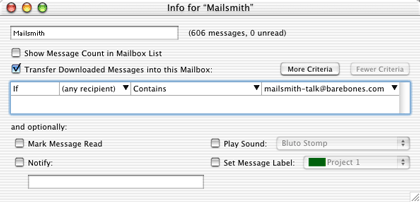
Basic filtering made easy—just Get Info on a mailbox.
Searching
As before, there are both simple and advanced interfaces for finding messages in your mailboxes. Mailsmith still has the most powerful search criteria, including approximate and regular expression matches, but it’s not as flexible as Entourage and Eudora when it comes to letting you specify which mailboxes to search. A nice addition is that if you cancel a search, Mailsmith displays the results it’s found so far, rather than discarding them. Unfortunately, Mailsmith can’t display search results as they are found, as some of its competitors can. And there is no incremental search as in Apple Mail and Entourage.
The Database
Mailsmith maintains one database for each mailbox. This is great for reliability; you can’t lose all your mail because of one corrupt file. It’s also nice for backups; individual mailbox files can be kept small, and Retrospect will only backup the ones that have changed. For these reasons, I much prefer Mailsmith’s approach to that of Entourage and PowerMail, which maintain a single message database for each user. The main downside to the Mailsmith approach is that moving messages between mailboxes is slower.
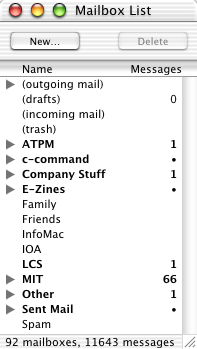
The Mailbox List compactly shows all your mailboxes; you can open a window for each one, Eudora-style.
Mailsmith 1.5 makes it easier to rebuild and compact mailboxes. You simply hold down Command and Option when starting Mailsmith, and select the mailboxes to rebuild. It’s just like rebuilding the desktop on OS 9. You can follow the rebuilding progress by watching the progress bar in Mailsmith’s dock icon. In my experience, the database is very reliable and it is seldom necessary to rebuild a mailbox because of corruption.
Unfortunately, despite some improvements in 1.5, Mailsmith’s databases seem as slow to me as ever. Although each mailbox can handle tens of thousands of messages (I didn’t try more) without trouble, after a thousand or so messages it is noticeably slower to add new messages. This is most noticeable when downloading mail. Mailsmith is reasonably quick communicating with mail servers, as you can see if you use a POP Monitor to download messages to a text file. However, downloading messages to the database is sluggish. It took more than eleven minutes on a DSL connection to download 559 messages into a collection of mailboxes that contained just under 20,000 messages all together. The good news is that you can still work with Mailsmith while it is downloading mail; however, the application is less responsive while it is filtering incoming messages.
Mailsmith databases are significantly larger than those of other clients. One of my mailboxes is 9.8 MB in Mailsmith, 2.1 MB in Entourage, 1.7 MB in Apple Mail, and 1.4 MB in mbox format.
Database operations like searching, deleting messages, and moving them between mailboxes are still modal—Mailsmith won’t let you do anything else while the operations are in progress. As such, it can feel a lot more restrictive than Apple Mail. On the other hand, Apple Mail often crashes when I try this feat.
Though Mailsmith is slow when searching a mailbox or adding messages to it, the interface for actually viewing a mailbox is snappy. Unlike Apple Mail, once Mailsmith starts up you can quickly click from mailbox to mailbox and instantly see a list of all their messages. When reading through a mailbox, you can arrow-key from message to message without any delay. Despite Eudora’s reputation as a speedy e-mail client, there is a slight delay—and disk access—between each message when I try this task in it.
Customizability
Professional-level products adapt to their users, and Mailsmith is no exception. Most features are available from both the keyboard and the mouse. The keyboard shortcuts for the menu commands are fully customizable. The new Glossary, Stationery, and Scripts palettes provide quick access to these features, and you can assign keyboard shortcuts to items on the palettes.
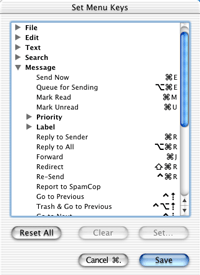
Set your own keyboard shortcuts for Mailsmith’s menu commands.
In addition to the above-described Text Suite support, nearly all mail and account aspects of Mailsmith are AppleScriptable. (Filters are a notable exception—all you can do with AppleScript is re-apply them.) Mailsmith is recordable, so you can quickly build up scripts without poring over its dictionary. You can even replace built-in menu commands with AppleScripts. For example, you might modify the Send Now command to set your signature or sending account based on the message’s recipient before sending.
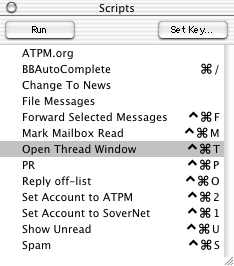
The New Scripts Palette
An e-mail client is a very personal choice, and no matter which one you pick it’s bound to lack a few features that you want. The great thing about using a scriptable mail client is that you can often add these features yourself. Mailsmith has no built-in keyboard shortcut for moving a message from one mailbox to another, but with a little AppleScript I can use Command-Control-S to move the selected messages to my Spam mailbox, and mark them as read. Apple Mail and Eudora let you hide messages that you’ve already read. Mailsmith can’t do this out of the box, but a short AppleScript makes it easy to open a new window containing the current mailbox’s unread messages. Even if you aren’t a scripter, you can take advantage of Mailsmith’s scripting by downloading scripts that others (1, 2) have written.
Other Improvements
Lots of improvements in 1.5 didn’t really fit into the above sections, so I’ll list some of the rest here:
-
Mailsmith doesn’t display HTML messages in their full glory; instead it displays the text part of multi-part messages. I consider this a feature. A nice improvement is that if a message only has an HTML version, Mailsmith will display a text-only rendition of it. This often saves a trip to your Web browser.
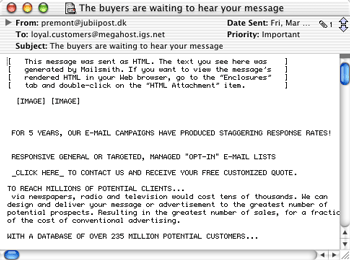
Mailsmith can render HTML-only messages as text.
- Can display images attached to messages.
- Integration with PGP for encryption and decryption of messages. This only works on Mac OS 9, since PGP is not yet available on Mac OS X.
- Direct importing of mail from Emailer, Apple Mail, and Eudora (no AppleScripts required).
- Support for multiple users—user data is now stored in the user’s Documents folder.
-
You can now open multiple POP Monitor windows, to view the contents of more than one mail account at a time.
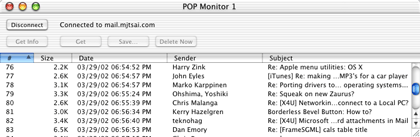
The POP Monitor lets you manipulate messages on your mail server.
- Randomized signatures.
- Report to SpamCop command (and filter action) is the easiest way to send reports to spammers’ administrators.
- The columns in the mail browser are now reorderable, and you can control which ones are displayed.
- Passwords can be stored in the system keychain.
Conclusion
Mailsmith is arguably the best e-mail client for Mac OS X. It’s full of professional features, and includes an excellent 184-page manual to help you get the most of them. Despite this power, the interface is uncluttered and approachable for novices. The price is a bit high compared to its competitors, but if you use e-mail professionally it is well worth it. It’s also worth noting that the previous 10 updates were free and added a substantial number of new features. Mailsmith 1.5 is not exactly the killer upgrade I was hoping for—in particular, the database still leaves a lot to be desired. Nevertheless, this is an excellent upgrade that’s a must for all Mailsmith users and will likely win many converts.
Strengths
- Runs natively on Mac OS X and Mac OS 9.
- BBEdit-style text editing.
- Powerful distributed filters.
- Best-of-class AppleScript support.
- Excellent searching.
- Clean, polished interface.
- Very customizable.
- Excellent documentation and technical support.
Weaknesses
- Slow and resource-hungry.
- No IMAP support.
- No LDAP support.
- No Kerberos support.
- Minimal address book.
- No address book filter or search criteria.
- Message list doesn’t show which account received each message.
- Mailbox and message list fonts aren’t configurable; they’re always anti-aliased on OS X, and the bold and plain fonts are too similar.
Reader Comments (4)
Mailsmith imports Eudora nicknames, but not the full contents of the Eudora address book (street addresses and the like).
Add A Comment