Review: Sweet P 1.1
Although Bare Bones Mailsmith (ATPM review) is a fully-featured and highly customizable e-mail client, it does lack one feature that can be found in competing products like Outlook Express and Eudora: a palette or button bar that users can modify to suit their needs. Yes, you can write or download various AppleScript files for Mailsmith that can reside in the Scripts menu, but this solution is less than ideal for many people. I tend to suffer from the “out of sight, out of mind” syndrome when I add items to the Scripts menu. Sweet P fills this void with a small application that essentially attaches itself to Mailsmith and provides a floating palette.
A Wolf In Sheep’s Clothing
In the past, I’ve never really liked floating palette applications. Most of the ones I have tried require extra steps whenever I want to access them; for instance, program launchers must be brought to the front before they can be used, at which point they don’t provide me with much additional value beyond what I get from a pop-up window.
Sweet P is different. It is similar to a normal application in that it needs to be launched and quit and appears in the application menu (more on this later), but it acts like a floating palette in nearly every other way.

My Sweet P Palette
There are a few traits we’ve come to expect from floating palettes. Typically they float over every window in their application and they disappear when their application is in the background. Sweet P inherits both of these traits. Visually, there are only two things that quickly indicate Sweet P is actually its own application: the aforementioned listing in the application menu and a slightly different look to the title bar when compared to Mailsmith’s floating palette. Aside from these, Sweet P integrates perfectly with Mailsmith.
I mentioned the need to launch and quit Sweet P. At first, this might make you think twice about using the application; after all, what good is Sweet P if I must baby-sit it whenever I want to use Mailsmith? In fact, I passed on Sweet P for a long time for this very reason. Once I downloaded the application, however, I realized my concerns were misplaced. Using the “Mailsmith Startup Items” and “Mailsmith Shutdown Items” folders, you can automate the launch and quit process. Simply place Sweet P (or an alias to Sweet P) in the startup folder and a one line AppleScript in the shutdown folder. The AppleScript, tell application “Sweet P 1.1" to quit, is included in the help file.
Buttons, Buttons Everywhere
By now, you probably get that Sweet P does an excellent impression of a floating palette. If this were all Sweet P did, it would be quite a disappointment. Fortunately, it has functionality to go along with its form.
At its most basic level Sweet P supports four different functions via palette buttons. You can create a new message, check your e-mail, change a message’s label, and pass a menu key combination to Mailsmith. These options alone will be enough to satisfy many people. As Mailsmith allows you to assign keyboard combinations to any menu item, you can create a button for any item found in a menu.
These four functions may not be enough to satisfy the power-hungry Mailsmith users out there. Many of these people have favorite AppleScripts they use to automate or augment portions of Mailsmith. Fortunately, there is a fifth type of palette button supported by Sweet P—the script button. When creating a script button, you are presented with an open file dialog box where you select the desired AppleScript. All that remains is to enter the text you want to appear on the script’s button.
Adding buttons to the Sweet P palette is easy. Simply open the preferences dialog and click on the button type you desire. If additional information is needed, you will be prompted for it. Buttons are moved in the palette with the appropriately labeled “Move up” and “Move down” buttons, or by dragging the entries around in the items box.
You also have some control over the appearance of the of the Sweet P palette. You can add a spacer between buttons, choose the width of the spacer, choose the space between buttons, and choose the width of the border. Also, you can choose to have Mailsmith come to the front when you launch Sweet P or close the Sweet P preferences. Sweet P doesn’t have a lot of options, but it doesn’t need them. Most of the work is done by Mailsmith or via AppleScript.
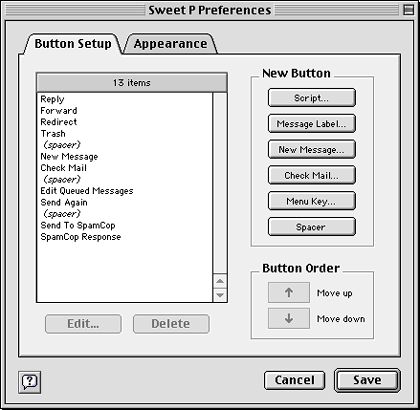
Modifying the buttons in the Sweet P Palette
AppleScript
As far as programming languages go, AppleScript is a fairly easy language to learn. However, those who have neither the time nor the inclination to learn scripting don’t necessarily need to miss out on Sweet P’s power. It comes with four scripts: two for finding a word’s definition, one for toggling a message’s read/unread status, and one for opening all the Web addresses within a selection.
For people who want more advanced scripts, there are several repositories on the Internet. Two of the more popular sites are the Mailsmith AppleScript Repository and the (unofficial) Mailsmith FAQ.
Conclusion
For me, Sweet P has become an indispensable tool. Ever since I installed it, Mailsmith has become even more powerful. Like I said earlier, I almost never used the Script menu. I could never remember what scripts were installed and I didn’t want to take the time to scan through the menu. With Sweet P, all the scripts I want to use on a regular basis are right in front of my face. Right now, there are just four, but I use them all regularly. By the way, did I mention that Sweet P is free?
As an excellent addition to the Mailsmith environment, if you use Mailsmith you owe it to yourself to at least try Sweet P.

Reader Comments (0)
Add A Comment