Review: Voodoo3 3000 PCI

Company: 3dfx
Web: http://www.3dfx.com
Requirements: Mac OS 8.1 or higher, PCI slot, 32 MB of RAM
Street Price: $139.95
All right. It’s not really a Mac product. There’s no official Mac support from the company. There never has been in any of their previous products. Yes, 3dfx has said they will fully support Macs with their upcoming Voodoo4 and Voodoo5 cards, but that is still in the future. None of that changes this simple fact: the Voodoo3 3000 PCI is one very cool piece of equipment.
If you walk into a computer store or department and look in the Mac section for any of the Voodoo3 line of video cards, you will end up banging your head against the wall. Officially, that product does not exist. Thankfully, 3dfx has chosen to release unsupported beta drivers so that Voodoo3 line will work on the Mac. Venturing to the Web site will present you with a collection of drivers for various systems. Right in the middle, you will see “ Voodoo3 Macintosh OS 8.x, 9.x Version: 1.0b10 (Beta10)”.
After you download and unstuff the drivers, you do not get an installer. Unlike drivers for most everything else you can install on a Mac, the Voodoo3 drivers must be installed by hand. Basically, you drop four files into your extension folder and one file into the preferences folder. That’s simple enough. Along with dropping the extensions in the correct place, you’ve also got to flash the card’s ROM. When somebody described the procedure to me, I think my face went white. It’s really not as bad as it sounds, though. 3dfx supplies a console-based application that will save the current ROM on the card then load the necessary Macintosh ROM onto the card. There are two things you need to be sure of, though. First, make sure you specify the proper ROM file. There are two included in the download—one for Voodoo2 cards and one for Voodoo3 cards. The second thing you should do is save the PC ROM that is originally on the card. This will be saved in a file called “PC-ROM save.rom.” If you decide for some reason to move the card to a PC (say you sell it used to confused PC user), you will need to reinstall the PC ROM or the card will not work on a PC.
Pretty to Look At
Assuming everything works as it should, setting up the Voodoo3 3000 PCI should be a one-time deal. Once it’s taken care of, you shouldn’t need to think about it again. What you will think about is how your graphics look. Unlike previous Voodoo cards on the Mac, the Voodoo3 series acts as both your 2D and 3D graphics card. Unless you have more than one monitor, you likely won’t have anything hooked up to the built-in graphics port on you Mac.
For testing the 2D graphics capabilities of the card, I decided to play with some images in Photoshop. I opened a 13.7 MB TIFF file and tried out a few filters and image adjustments. Image manipulation seemed about the same speed as with the built-in ATI graphics. Keep in mind, these are rough comparisons. I’m not a graphics professional and I make no claims to be one. For a card whose true strength is 3D, though, I was pleased with the how it handled 2D images.
That’s not to say there aren’t a problems with the Voodoo3 3000 PCI as a general-purpose graphics card. So far, I’ve only really come across one. Before installing the card, I was using a desktop picture that contained various shades of gray. Once I switched to the Voodoo3 card, I noticed a greenish tinge in portions of the image.  While this is nothing major, I would not suggest the Voodoo3 as your main 2D card if you need to do any sort of color matching.
While this is nothing major, I would not suggest the Voodoo3 as your main 2D card if you need to do any sort of color matching.
3D graphics are where the Voodoo3 3000 PCI really shines. The first game I tried out after installing the card was Madden NFL 2000. As I said in my review last month, the difference between the software-rendered graphics and the Glide3 graphics was simply amazing. Colors that were once inconsistent became sharp and clear. Details that were dull and muddy looked almost life-like.
I then moved on to look Myth II, which was recently updated to run under Voodoo3. Again, the graphics were far superior to what I had seen using the ATI card that came with my Mac. Previously, I had thought Myth II looked good, if not great. Now, it looks stunning.
In its current incarnation, the Voodoo3 3000 PCI supports the following types of 3D graphics: Glide2, Glide3, and OpenGL. The Mac drivers do not support DirectX, Microsoft’s implementation of 3D. This isn’t a big deal, since I don’t believe there is any DirectX software for the Mac. This isn’t likely to change any time in the near future, either. Also missing from the list RAVE, ATI’s 3D implementation. This means that games like Pangea’s Nanosaur and Bugdom, which have only RAVE acceleration, will run slowly, if at all, under the Voodoo3 card.
Conclusion
For Mac gamers who want an alternative to ATI, the Voodoo3 3000 PCI is a tantalizing option. OpenGL and the Glide variants are used in most major games that feature 3D acceleration. Although using the card involves using beta drivers, flashing the ROM, and dealing with some discoloration problems, it is one of the only ways to get top-of-the-line 3D acceleration on a Mac. Along with a lack of RAVE support, the aforementioned issues are the only real problems with this product. If 3dfx follows through on their statement of full Macintosh support for the Voodoo4 and Voodoo5 lines, I would not be surprised if these problems were non-existent on those cards. At this time, however, those issues are what is keeping a Very Nice product from being an Excellent one.
Reader Comments (19)
Wtih my 17" logic screen, games are amazing.
Thanks
Marc
Are there any OS X drivers for the Voodoo 3 3000? Thanks.
Damir
I used them all, right up from the orginal voodoo and loved the cards.I jumped ship when the geforce2 came out that was 3 years ago.
PORFA URGENTE!!!!!!!
Omar Campos
Anyone can mail me if for more details.
Add A Comment