Review: ShrinkWrap 3.5

Company: Aladdin Systems, Inc.
Web: http://www.aladdinsys.com
E-mail: info@aladdinsys.com
Requirements: Mac with 68030 or higher, System 7.1.1 or later.
List Price: $30
In “ Disk Copy—Not Just For Floppies ,” I wrote about the virtues of disk images—single files that your Mac can treat as virtual volumes. Like StuffIt archives, disk images can compress, combine, and segment files and folders for exchange or archiving. Read-write disk images behave like “soft” partitions—sometimes with RAM disk speed—while read-only disk images maintain an exact copy of a disk or folder and may be compressed to a fraction of their original size. Unlike StuffIt archives, you can view and use the contents of a disk image without first expanding it to disk, and with virtually no speed penalty. In short, I like disk images better than StuffIt archives for most purposes.
Although many applications can create disk images, two stand out. Apple’s Disk Copy is widely used—and has the virtue of being free. ShrinkWrap, formerly a shareware product of Chad Magendanz and now a commercial product from Aladdin Systems (the makers of StuffIt), is a better way to create Disk Copy–compatible images. It also provides several image formats of its own, which are incompatible with Disk Copy, but are superior choices when the person reading the images has ShrinkWrap or a recent version of StuffIt Expander to mount them.
Why ShrinkWrap Is Better
ShrinkWrap’s interface is nicer than Disk Copy’s and lets you do what you want quickly, with minimum interruptions. As with Disk Copy, all the commands are available from menus, however you can also do nearly anything in ShrinkWrap by dragging and dropping onto the application while depressing specific modifier keys. Dropping without modifiers mounts images and creates them from folders or disks. Holding Control causes ShrinkWrap to verify the dropped image(s) and display a log window. (Disk Copy can also verify images, but will stop on the first error.) Control-Shift dragging converts images to your preferred format, as specified in the ShrinkWrap preferences. Holding Option lets you specify options for the current operation. The interface for doing so is the same as the well-designed Preferences dialog, however the changes you make are temporary. Other drag modifiers are documented in the about box and manual.
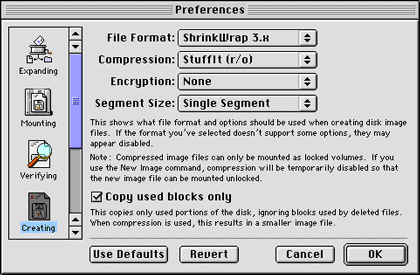
ShrinkWrap just has more features than Disk Copy. Disk Copy can make segmented and self-mounting images, but only via an AppleScript. ShrinkWrap provides a smooth interface for both those tasks, as well as extensive scripting support of its own. ShrinkWrap supports the same image formats as Disk Copy, with the addition of a new ShrinkWrap format. Such images may use the HFS+ disk format, and may be encoded with 40-bit encryption and/or compressed using Aladdin’s StuffIt compression. Images with StuffIt compression are smaller than those compressed with Disk Copy, and they take less time to create. Remarkably, I’ve also found them to be smaller than StuffIt 5 archives in many cases.
If you like the savings of StuffIt compression but prefer the compatibility of the Disk Copy format, ShrinkWrap can automatically stuff image files after creating them. Likewise, if you drop a stuffed image file onto ShrinkWrap, it will expand the archive and mount the image. If you use images for your compression needs, all you need on your desktop is the ShrinkWrap application. Not only can it create and stuff image files, but it will also expand any StuffIt archives you drop onto it.
Conclusion
In my opinion, one hallmark of a well-designed application is that it lets you do what you want without getting in the way. ShrinkWrap does more than Disk Copy, but it’s also much nicer to use. Some of its benefits would show up on a marketing checklist, but others, such as the fact that it yields more time to other applications while in the background, are equally welcome. The one problem I have experienced with ShrinkWrap is that it sometimes runs out of space when copying lots of small files to an auto-sized image. You can work around this by creating a slightly larger, manually sized image—which is annoying, but it gets the job done. In all other respects, I’m very happy with ShrinkWrap and recommend it to anyone who creates lots of disk images.
Reader Comments (0)
Add A Comment