How To
Installing a SuperDrive Into a Macintosh Cube
In an attempt to further extend the longevity of a classic (if short-lived) Apple design, I recently added a SuperDrive CD/DVD burner to my Macintosh Cube. As the specifications for the original Cube state, it came with a read-only DVD-ROM drive. Good for playback, not so good for media creation. What I want now is a fast 8x DVD+-RW model that can read, write, and re-write as required.
Though this project involves an internal drive, remember you can easily add an external DVD burner via the Cube’s FireWire port. It takes no special skills and is easily portable. I used an external SuperDrive for a while, but it’s a bulky presence on my desk. Better for me would be a new, high-speed internal replacement that would perform faster without taking an outlet on the power strip.
Note!
There is a downside to adding a SuperDrive to your Cube. You must set the internal hard drive to its “Slave” setting, since the SuperDrive is hard-wired as the “Master.” When you do this, the hard drive can’t be detected as a “target” drive by other computers or mounted OS install disks. This may make it hard to transfer its data automatically as part of an OS installation process. (I was careful to install Mac OS X Tiger before making the hardware install.)
Picking a Drive
The new drive is a laptop-style, Panasonic UJ-845-B DVD-RAM drive (Apple re-brands the Panasonic drives as their “SuperDrive”). There are several similar models that work in the Cube, so I chose a known good model listed in a CubeOwner.com forum.
You can purchase the bare drive, as I did, and install it yourself. Companies like MCE Technologies offer a SuperDrive upgrade for those who want more help with the process.
Other Parts and Some Technical Details
SuperDrives are thinner than the original DVD-ROM drive, so you must adapt them to fit the same internal bracket. If you buy the bare drive, as I did, you need three additional pieces:
- 50-to-40-pin IDE adapter board
- IDE-to-floppy power cable
- Support adapter that mounts the new drive into the original bracket
You can build a support bracket by hand. See this CubeOwner.com gallery for some example pictures and commentary.
Measuring and building your own bracket is tricky and may take a while. It’s definitely the most specialized part of the process. If you want to avoid it, CubeOwner.com forum member “parism” also makes special brackets for $25 by request. That’s what I used and was quite happy with the purchase. (Join CubeOwner.com and send a message to “parism” to buy this bracket.) All told, it costs around $160 for the drive and parts.
Another Note!
Once you have everything, you can start the DVD upgrade process. Since you open up the Cube and muck about inside it, this is your warning that what’s described below is without warranty and the safety of your computer is up to you! Don’t go crazy making the upgrade unless you’re confident opening the case and taking things out of it.
Installation
Start by removing all cables from the Cube except for the power cable. Touch the metal case to ground it and then remove the power cable. (Using a wrist grounding strap throughout this process is recommended to avoid building up a static charge and damaging the electronics.)

Remove the screws holding on the top plate. Carefully unplug the power button and set the top aside.

Slide the silver plate away from the DVD drive. Remove the screws holding the DVD drive in place with a Torx wrench, available at most electronics and computer stores. After removing the screws, unplug the power and data cables and slide the drive out.
Store the old drive safely–you’ll need it again if something goes wrong with the new one!
Connect the IDE adapter board to the DVD drive and the floppy power cable to the adapter board. (There should be only one way to do each of these.) Attach the mounting bracket.
In this picture, the white mounting brackets were created by CubeOwner.com user “parism.”
Slide the new drive into position and connect the power and data cables. Note the data cable is reversed from how it connected to the original drive. This requires an odd double-fold to correctly position the cable.
Be patient and don’t force anything. Don’t worry if it takes a while to get the cables and drive to fit properly. Once it’s in place, replace the screws and check out your Cube’s newest inhabitant.
As mentioned earlier, your internal hard drive needs to be set to “Slave” or it won’t work with the DVD drive, which is hard-wired as “Master.” In my system, the hard drive jumpers were behind the AirPort mount panel, which unclips and hinges open easily.
I looked up the Slave setting for the drive at the manufacturer site, made the change, and clipped the AirPort back into place. (Some drives show Master and Slave settings in a diagram on the drive itself.)
The drive is installed, so it’s time to put the Cube back together. Replace the silver plate and top panel, put it in the case, and reconnect the cables.
Testing the New Drive
Properly installed, the new drive should work easily with DVD-friendly programs like iPhoto and iTunes. First, put a disc into the drive. Note that the drive may “grab” the disc at a lower point than the original drive. This shouldn’t be a problem, just a difference in the drive design.
If the disc mounts and you can read its files, great! Now try burning some songs from iTunes or pictures from iPhoto. Both CDs and DVDs should burn without complaint in compatible software. (Some software programs can’t use every burner model, though most should support Panasonic drives.)
If reading a disc or burning a disc doesn’t work, don’t panic! Check the installation process again. Did you get everything plugged in? Did you set the hard drive to “Slave?”
If everything looks good, post your setup details to CubeOwner.com or another support site and see if people can help. Users of discontinued systems often find others trying to do the same things, or someone who just solved a problem they’re having.
Summary
High-performance CD/DVD use and creation isn’t limited just to systems with shiny covers and that “new Mac smell.” An upgrade, even one that requires some extra pieces, breathes new life into a system that’s served you well for years.
A new DVD burner saves desk space and presents a challenging task for the handy Cube owner who likes a project and wants to spend less than $200. The new system may not push Mac G5s for power and performance, but will give you a nice jump in utility and make it that much easier to start your own movie or music studio.
Also in This Series
- Give Alert Sounds a Little Personality · March 2012
- Create Your Own iPhone Ringtones · February 2012
- Create Your Own Homemade Audio Book · December 2011
- Upgrade to Lion Painlessly · August 2011
- Make the Most of TextEdit · July 2011
- Using the Free Disk Utility on Your Mac · May 2011
- Making Use of QuickTime X · March 2011
- Making the Most of What’s Already on Your Mac · February 2011
- Making the Most of What’s Already on Your Mac · January 2011
- Complete Archive
Reader Comments (6)
Also does anyone know if the MCE drive is set to primary? There's nothing on their site about such a limitation.
Thanks in advance!
This was a very expensive upgrade if you take my time into account, but it sure is cool, and a G4 Cube with 1GB of Ram and a bigger hard drive than stock (up to 128 GB is supported) is still a very useable machine. My friend is using it headless as an iTunes music server on his home wireless network, and an Airport Express sends the music to his stereo system. He controls the cube with a VNC client. When he boots iTunes on his iBook, it uses the library on the Cube instead of looking for one on the iBook, so both users on the iBook can share the library, but make their own playlists. It works really well, I was frankly impressed it all worked, even though I did it. My friend just thinks it's cool and now he can load up all his CDs without filling up his iBook HD.
Wow, Apple makes some great technology.
Add A Comment