Review: ScanCalc 1.7.1

Developer: Stone Table Software
Price: Free. Company-customized versions available; contact developer for prices.
Requirements: Macintosh with System 7.1, QuickTime. Native on Mac OS X.
Trial: Fully-featured
How many times have you launched Adobe Photoshop to create a sample graphic file then fiddled with the size, resolution, and color mode settings to see how the numbers would end up? Seems a rather menial task for professional graphic editing software, doesn’t it.
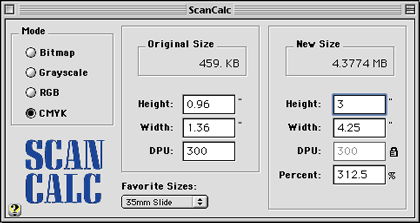
ScanCalc’s simple-but-effective interface.
Enter ScanCalc. This straightforward tool is an open-ended calculator that allows you to specify initial dimensions and resolution of a bitmap image, then alter any of the numbers to find the new dimensions, resolution, percentage of enlargement/reduction, or file size. Think of it as an electronic (and far more useful) version of those old paper enlargement/reduction wheels.
This utility is effective in its simplicity. A four-button color mode toggle lets you quickly hop between 1-bit, grayscale, RGB, and CMYK color definitions. A pop-up menu of user-definable favorite sizes instantly sets original size dimensions for frequently used formats. The Units menu lets you calculate using inches, points, millimeters, and centimeters. Switching the measurement units even adjusts the numbers you’ve entered into the calculator (i.e. 1 inch will update to 72 points). Detailed help, including Balloon Help, is also provided.

Which required more effort to create—ScanCalc itself, or its help index?
ScanCalc also has a logging feature that lets you save a snapshot of the values currently contained in the calculation window. After adding any number of snapshots to the log, you can either view the log or export it to a text file.
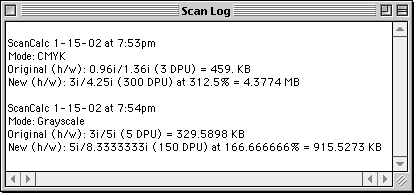
Save calculations to a log that can be exported to a text file.
Caveats
There are several things about ScanCalc that could be easily addressed to make it an even better utility.
I’m no programmer, but a suggested memory requirement of more than three megabytes under OS 9.x seems excessive. Is this due to the inline help window? The help screens are great, but they wouldn’t suffer as standalone text or PDF files. Perhaps the large size is overhead from being written in REALbasic.
The Save to Log and Show Log commands are located under a dedicated Log menu, yet the Export Log command is under the File menu. While it is rational that an export function would be found under the File menu, it would seem more rational for all of the log functions to be grouped together.
The bitmap color mode choice could be expanded to include various indexed color modes (1- through 8-bit) to see how much file size could be trimmed by reducing a GIF’s color palette. A pop-up menu to select the desired color depth could be added adjacent to the button for indexed mode.
Finally, a few more measurement unit options such as picas would be helpful.
Bugs?
There are three issues that qualify as bugs from my perspective. None of them are of the crashing variety, but all hinder ScanCalc’s usefulness.
The Percent field under the New Size section has the weird behavior of throwing the cursor back to the left side of the number with every keystroke. While not impossible, it is very tricky to enter a specific percentage to see the resulting dimensions. Typing the digits in reverse sort of works, but you can’t type a zero as the first digit. You would have to try this to truly understand the problem.
After adding my own sample favorite sizes, I wondered whether I would be able to delete them. It turns out that selecting the Edit Favorites option, highlighting a favorite, and pressing Delete will do it, but this wasn’t obvious until I opened the Balloon Help. But what Balloon Help didn’t tell me was that even though I selected and deleted a certain size from the menu, the preceding definition was deleted instead! Thus, the only way to delete the last item is to delete all the definitions. Doing this will cause the Favorite Sizes menu to revert back to the three default definitions of 35mm slide, 2x2, and 4x5.
Also, while the DPU (dots per unit) field in the calculation window behaves as expected (the option to lock the DPU in the new size section is a boon), something seems to be amiss when the calculation is sent to the log. You may notice in the sample log image, above, that the DPU on both “Original” lines does not match the DPU on the “New” lines. I assure you both were the same (I even had the lock feature enabled) in the calculation window when I saved those two log entries. The DPU for the “Original” line changes to a lower number, for some reason.
The Verdict
Anyone who operates a scanner and/or resamples bitmap images should find ScanCalc a helpful addition to their arsenal of desktop publishing utilities. Before investing in a personalized regional license, however, I would politely encourage the developer to fix some of the minor programming mistakes.
Note: this review was written based on the classic Mac OS version of ScanCalc. However, fellow staff member Chris Turner performed some tests on the OS X version for me, and I’m satisfied that the information in this review (positive and negative, alike) applies to both versions.
Reader Comments (0)
Add A Comment