Review: Q*bert
The latest (and I believe, last) in a series of revamped Atari classics to be brought out by MacSoft, Q*bert Q*ualifies as a Q*ute game that is Q*uite entertaining and even Q*ind of addictive. All right, relax, I won’t be writing the whole review like that. But I could if I wanted to.
This is Q*bert. All screenshots taken with a Sony DSC-P1; Q*bert is not compatable with Snapz Pro.
Just in case you slept through the eighties, here’s a quick description of the game. You, my friend, are Q*bert, a creature with two eyes, a large nose, two feet, and, well, nothing else. And to top things off, you’re orange. You must jump from square to square, changing the color of each as you go along, until all the squares on the board have changed color. When you’re done with that, you get to do it all over again, same concept, but made slightly more difficult by the increased presence and speed of your enemies, Coily the snake and company, who try to take away your lives (of which you begin with an ample supply) by landing on you, or getting you to land on them.
Systems Compatibility
The game does not run natively in OS X, but it can run in Classic mode. That said, I sometimes found performance considerably worse than in 9.x: the first time I started the game, there was a noticeable lag between pressing a key and Q*bert jumping where I told him to. (Quitting and restarting Q*bert seemed to fix the problem, though interestingly, when I started it back up, the game skipped directly to the game select menu, and without changing the screen resolution.) Also, the game failed to return my Mac to its proper resolution when I was finished playing. So if you usually boot in OS X, you should probably expect to encounter some bugs in the game.
Interface and Features
When you start up the game, you are forced to sit through some seventy-five seconds worth of animations, advertising mostly the companies that worked on the game. Through sheer frustration (read: random pounding on the keyboard), I found that hitting Escape breaks you out of this and gets you to the screen for selecting a game. This Escape key trick doesn’t seem to be mentioned in the manual, but I’m glad it’s there. When I want to play a game, I want to play a game, not watch commercials.
The only thing missing is a joystick. The game allows you to use a gamepad, but there’s no mouse option, so I’m not sure if a joystick would work or not. Keyboard controls are the number pad keys, which can kind of suck for PowerBook users. The second player of a two-player game also uses the keyboard, but you can’t manually select which keys to use for each motion: there are a few preset options you can switch among, and that’s it.
The game keeps track of your high scores, but just like at the arcade, there are already some high scores in the system that you’ll have to beat before you’ll get a change to have your initials up in lights. Thankfully, you enter your initials from the keyboard: I’ve seen some revamped arcade classics that take realism a little too far, making you use up- and down-arrows to select each letter you want to enter. This is a small detail, but hey, it’s nice to see small details done right.
Modes of Play
MacSoft’s implementation of Q*bert comes in three flavors: Classic, Adventure, and Head-to-Head. I was very happy to see a classic version here, which plays, as best I can recall, just like the original, complete with very pixellated graphics and brilliantly replicated Atari-era bad sound effects (bad in a good sense, and the same for my pixellated comment…MacSoft’s Q*bert looks exactly like it should look, and that’s a good thing.). Movement is in one of four directions, with Q*bert occasionally performing a flip as he jumps, just because, well, why not? Not only is this nice for nostalgia-seekers, but it means that when you buy the game, what you get will be a good deal like what you expect to get…which was decidedly not the case with MacSoft’s remake of Pong
The Classic Game
The Adventure version of Q*bert is actually quite similar to Classic, while being, I have to admit, a little more interesting… and without sacrificing any of the things that make Q*bert fun in the first place. For one thing, it has a plot: not as extensive as the stories found in my old Atari game manuals, but Q*bert’s manual does make a slight nod in this direction, because the goal in Adventure is to rescue your friends. I guess you can add nobility to my earlier list of Q*bert’s characteristics.

The Adventure Game
The big difference in Adventure mode, though, is that the playing field changes considerably: there is a great number of different levels, and they each take place on a different screen, still leaving Q*bert to jump from tile to tile as in the Classic version. The introduction of unfamiliar terrain requires you to come up with a new strategy for safely traversing the squares, while still, of course, avoiding your traditional enemies. Since the game can go on a while, you can save your game to continue later on, after your fingers have had a rest.
Adventure mode also features bonus rounds and, according to the manual, secret levels, though I’ve not found any so far. Since the play field keeps changing, and you get a tremendous number of lives, I find Adventure even more addictive than Classic.

The Head-to-Head Game
In Head-to-Head (which is different from the two-player option in the “Classic” mode), Q*bert competes with his blue twin, Q*dirk, trying to traverse all the squares on his side of the play field before his opponent. Each player has an infinite number of lives, and, as far as I can tell, game play continues forever.
It may be worth noting here that one player uses the number pad and the other uses the A, S, Z, and X keys; the difference in the relative positioning of the keys may be a disadvantage to the latter player.
Conclusion
MacSoft’s Q*bert is an entertaining game that’s true to the original, and it adds the option of a great variety of play fields on which to test your skills. While modern games offer full motion graphics with high-quality CD sound and more controls than you can shake a keyboard at, Q*bert is just as challenging and enjoyable as ever with its simple story, “blip!” sound effects, and four directions of motion.

Reader Comments (2)
Add A Comment