Review: iWrite 2.1

Developer: Split Software (product page)
Price: $14.95
Requirements: PowerPC-based Mac with Mac OS 8.1
Recommended: Mac OS 8.6
Trial: Feature-limited (saving is disabled)
“iWrite is a feature-packed text editor that can do everything from writing most of a document in a few mouseclicks, to sending e-mail, to allowing you to export to any file format you wish. If you write documents: letters, stories, articles, code, anything; you can use iWrite.”
So says the Read Me file included with Split Software’s iWrite. And you’ll pardon my cynicism when I read this and asked, can it really do all that stuff? It seemed to good to be true, and it was.
I’m sure you could use iWrite for these tasks. In fact, you definitely can. There’s a window, and you can type text into it, and you can save it or print it, and tada!—there’s your text. There are some features for people who write letters and things, and some for people who use text for more esoteric purposes. I found out, to my irritation, that not only are there not enough of these features to satisfy either of these kinds of users, but the program is literally crawling with bugs.
By all means, write your letters, stories, and articles—you can save drafts and notes in a project file—but you’ll soon miss your essentials, like a spell checker or a case-sensitive Find and Replace feature. Write code, too, but you’d better be prepared to do it by hand…about the only thing you’ll be able to automate here are parentheses, “curly braces,” and Java/C++ comments, and frankly, I can type those keystrokes quicker than it takes me to go up and find the menu command.
The Good
Part of iWrite’s design is to handle projects—that is, it will organize other iWrite documents into a group, and you can make notes and add related people’s contact details for easy retrieval. This is excellent if you work collaboratively, or if you’re forgetful like me and need to remind yourself to go back and edit chapter 8 one more time. There’s even a Sticky Notes feature, so that your post-its stay on the screen no matter which project or document you have open. iWrite can also generate an HTML file that links to all the drafts (documents) that are part of your project, as well as listing all the notes that have been made, and display all contacts in a table. By far, this organizational function is one of iWrite’s most attractive features.

The Project Window
Another interesting item is the Hotspots feature. Hotspots in an iWrite document work rather like bookmarks in an Adobe PDF—click on the hotspot’s title, and jump to that section on a page. If you’re working on a long document and like to make placekeepers for important parts you’re still working on, this is a good way to keep track of them. Unfortunately, the hotspots you make in an iWrite document will only work for other iWrite users, and don’t seem to work for other formats—in fact you’ll have trouble exporting documents at all, as we’ll find out later.
The Bad
And believe me, there's a lot of bad. You see, the Hotspots and the projects features are great ideas—really fantastic ideas that would make this program stand out. It’d be good value for your hard earned $15. The bad bit is the fact that the program is riddled with bugs and poor interface design.
I began looking at this application with the logical first step, which is of course to skim the read me and open the darn thing already. When you launch the application, you’re greeted with a new, untitled document window and this toolbar:
Obviously some of these make sense—the scroll has something to do with AppleScripts, the arrow pointing into a folder would presumably save, the printer would bring up the Print dialog. That fifth one from the right seemed to me to be a button that would format my text into some kind of bulleted list, so I clicked it, and… oh, wait a minute, it’s coming up with some stuff to do with HTML. Okay. I figured I’d pick one to see what it did—but it said the QuikForm I was trying to use was, apparently, missing or damaged. Then it crashed with a type 2 error.
Say what? Oh, that’s right—I didn’t tell you about QuikForms. This is the advertised “writing most of a document in a few mouseclicks” feature. It’s actually a clever little idea—you can make a form letter, and somehow you’re meant to be able to fill in the blanks later by using one of these forms.
The thing is, when I got that “missing or damaged” error, I looked in the application folder for the form I chose. The file was there, and it didn’t seem to be corrupted, but I figured I’d try to make one of my own using the instructions in the tutorial.
That one didn’t work either. I must have followed the instructions to the letter and made about five forms, crashing each time, before I figured it wasn’t my fault.
Hoping to find some redeeming features, I investigated the menus for more goodies. There’s a Find and Replace feature, which seems like a reasonable expectation—but beware, as the Find and Replace All is ruthless in its finding and replacing. It is not case sensitive, it will not do whole words only, and you cannot convince it otherwise.
Then I figured maybe a “feature-packed text editor” like this one might have something fancy in the Clipboard. And hey, neat!—there’s a Clear button. I had something in there so I clicked the nice button, cause I’m a sucker for nice buttons. Ka-blooey, it crashed with another type 2. Charming.
Finally, I tried out the AppleScripts to see what they did. I clicked on the scroll in the toolbar, a pop-up menu appeared, and I clicked an AppleScript that counted the number of items in my Frequently Used Documents folder. It crashed again, this time with this interesting message:
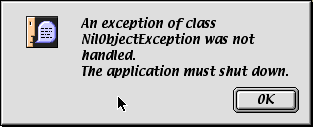
*&$#@^&$%!!!
That’s three strikes and you’re out as far as I’m concerned. I’m sick of restarting my Mac anyway. Buh-bye, iWrite, I give up.
But Wait, There’s More
You might have noticed in the paragraph I quoted up at the top there that you can apparently “export to any file format you wish.” Indeed. Any format, you say? Firstly, no you can’t. I tried to export a document into an AppleWorks word processing file, and it just came up as corrupt.
All this feature seems to do is have iWrite change a file’s type and creator codes to those of the application of your choice as it exports the document. Labeling a file with another application’s creator code doesn’t change a thing about its format. It just makes the icon look different. I could use something like FileBuddy to change a PDF document to an iTunes type and creator, and it’d just appear to be garbage.
The only thing iWrite converts reliably is into the TEXT type. Want to hear a secret? That’s the type code for iWrite documents too. That’s a pretty shabby “export” feature, in my considered opinion.
Conclusion
This program promises a lot, but by no stretch of the imagination does it deliver the goods. The bugs are too frequent, the features aren’t powerful enough, and the interface is plain weird. I might check back for version 3, or whichever version irons out the bugs, but don’t hold your breath.
Reader Comments (1)
Add A Comment