Review: FreeHand 10

Developer: Macromedia (product page)
Price: $399; $129 upgrade
Requirements: PowerPC-based Mac with Mac OS 8.6, 40 MB available RAM, 70 MB available disk space
Recommended: PostScript Level 2-compatible printer
Trial: Feature-limited (no saving, printing, exporting, or copying to clipboard)
Software is a very tricky business. Sometimes a successful software product simply borrows on a company reputation rather than being the better product; other times a piece of software takes time to be recognized for the pioneer it is. The latter certainly applies to Macromedia’s FreeHand, a true gem that should and probably will dominate vector illustration just as Adobe’s Photoshop reigns over the image editing market.
Reflecting on FreeHand’s history (when Aldus was still responsible for it) I still remember how stuck it seemed on version 3. Sure, the software had fans, but it seemed like Adobe’s Illustrator was always ahead in features. The FreeHand cult was somehow as ashamed of admitting using FreeHand over Illustrator as Mac users were of admitting using Macs in pre-PowerPC days (obviously not because of using an inferior product but because the majority said differently).
With the release of Macromedia FreeHand 10, however, the tables have turned and FreeHand is now way ahead in the game. The program has become so much more powerful with its unparalleled Web integration, great editing capabilities, Flash power, and amazing multi-publishing. Just imagine that while FreeHand is introducing master pages, 3D perspective grids, and animation, Illustrator is still struggling with no multiple page option. How about transparency and gradients that actually print seamlessly? Or opening a page with images without the need to have a cup of coffee in the meantime? In fact, FreeHand has outgrown its category so much that it would be unfair to compare it to Illustrator, or for that matter any other product.
Who is FreeHand 10 for?
- Professional Designers, Illustrators, and Printers
- Multi-Publishing Professionals (Web, multimedia, etc.)
- Cartographers / Desktop Mapping
- Newspapers
“Macromedia FreeHand 10 simplifies the lives of graphics professionals through tight integration with Macromedia Flash 5, new creative drawing tools, and advanced features for print and Web professionals,” said Keith Hutchinson, product manager, Macromedia. “This is the perfect tool to transition traditional printers to the Web and offer advanced illustration solutions for Macromedia Flash users. We see our beta customers already decreasing costs because of the multi-publishing capabilities of FreeHand 10.”
• • •
Some of the new features in FreeHand 10 follow.
Mac OS X Compatibility (via Carbonization): Not really a feature but worth a mention. If anything it shows Macromedia’s dedication to the Mac community. Kudos.
Navigation Panel: Using the Navigation panel, you can assign URL links to objects or create notes that export with your document. You can also assign Flash actions to FreeHand objects, to create interactive Flash movies that you can export as SWF files. For more information, see Adding names and notes to objects, Attaching URLs to objects and text, and Assigning Flash actions.
True Contour Gradients: With the Contour Gradient feature on the Fill inspector’s Gradient panel, you can now blend color in two dimensions (both horizontally and vertically).

New Symbol-Based Brush and Spray Strokes: Using the Brush Stroke feature, you can now create a graphic element, save it as a symbol, then use it as a brush stroke to stretch, repeat, or stack multiple times along the length of a path. Using this feature reduces file size and eliminates excessive redraw time.

Smart Cursors for Automatic Joints: FreeHand 10 makes the Pen tool easier to use by adding additional smart cursors. As you move the Pen tool, the cursor changes to show what action will happen if you click at the Pen’s location.
Common GUI: The FreeHand interface now looks, feels, and behaves like other Macromedia products such as Macromedia Flash and Fireworks. Consistent elements such as standard shortcuts and toolbars, and customizable features make it easy for novices and experienced users to move between products.
Master Pages: Master pages are special nonpasteboard pages that can contain any object or graphic symbol that ordinary pages can contain except for page numbers. They provide a method of easily creating objects and setting page attributes shared by a range of pages in a document. You can change a master page at any time, and the changes you make are reflected in each child page. Master pages are saved with the document and can be imported or exported as library items.
New Formats: These include Industry-standard IPTC header file support for cataloging information; improved SWF export for preserving backgrounds when testing animations within FreeHand; Macromedia Flash Navigation panel for applying Macromedia Flash Actions; Web URLs; and new Web page sizes.
Improved Print Area Control: In FreeHand 10 you can define a print area within the workspace to send to your printer. You can resize or delete the new print area, which is treated as part of your document’s attributes.
Enhanced Tools Panel: The Subselect and Hand tools are now available on the Tools panel. The icons for the Freeform, Zoom, and Line tools have changed to match those in Fireworks. For more information on these and other tools, see the FreeHand basics overview.

Editing Symbols: When you edit a symbol, FreeHand updates all instances of that symbol within your document. This functionality is particularly useful for graphics that need to be updated often.
File Info Dialog Box: The File Info dialog box lets you enter optional information such as dates, file names, captions, headline slugs, author/photographer names, and copyright information.
Unsaved Document Indicator: In FreeHand 10, you can track the revision of your working documents. When a document needs to be saved, an asterisk (*) appears at the end of the file name in the document title bar (similar to Dreamweaver and Fireworks 4). For more information on the unsaved document indicator, see The Document window.
• • •
Summing everything up, FreeHand might slightly fall victim to its own glory in that the numerous options available to users might become overwhelming at times (especially for beginners). An anti-aliased view mode (not just text) would also be a nice addition. Nonetheless, FreeHand is in a class of its own and yes, for Illustrator the race is over. If you can afford it, buy it.
Reader Comments (51)
Valentine Design
I'm having to wait when changing tools and using command keys etc. I'm running G4s with OS 9 and have assigned 90mb of RAM. Has anyone else noticed this? Maybe a conflict with Suitcase 10 or a dodgy preference. I think I'll go back to 8 for now, too many tight deadlines!
I would suggest that unless Macromedia fixes the remaining delays, don't upgrade to FH 10 from FH 9 unless you're using it exclusively under Mac OS X. There is not so much new in FH 10 compared to 9.
For me, as a technical illustrator, though I always used FreeHand so far, I will have no choice but to switch to Illustrator in the near future: Freehand lacks not only essential functions like dimensioning and joints with a defined radius, but also doesn't support such helpful PlugIns like CADTools from HotDoor or 3DTiger. 3DTiger alone could well make the investment in the transition to Illustrator pay off with the first job I'll use it in.
If these PlugIns were supported or FreeHand itself would offer the necessary tools for serious Illustrators--also in the field of isometric designs--I would remain with Freehand, but, as I said, I'll have no choice because nothing has improved in this area since version 4.
Macromedia seems to position Freehand only as a design tool for general web design, while it could be much more. With some little additions, it would remain a perfect tool for serious illustrators, but I guess they'll never wake up.
Sometimes layers are not rendered at all. When I move the screen, it flickers too much. I got errors saying there's not enough memory available (I have 512MB and my document was 30KB!). Saving files is slow and hasn't worked at all lately which cost me a few hours of work.
I think I'll go try something else. ;-)
One thing about FH 10 is that when you pan by holding down the space bar, the redraw time is too long. Otherwise, it's great.
This release (10) is buggy (of course all software is, but this release is a bit too buggy). I've switched back to Freehand 9.
dreamweaver and
Freehand 10 which does not compleat in the load up
i turned off the extentions and the control panals that would be a problem to my mac but it will only load the tool bar and then return to the icon as a grey shaded icon.
could some one tell me if this software was hackedinto
or if there is a problem or even better yet
can you fix it?
I would be one happy camper if it is solved soon.
Dan, I think it's a pretty safe bet your software was not hacked.
Thanks
What to do. Go into the Application/Freehand 10/English. In there you will find thre files. Freehand Defaults, Freehand Defaults AE and Freehand Defaults IE. Delete Freehand Defaults. This will stop Freehand from crashing when trying to go into "page Setup".
Now i have a separate issue where Freehand 10 crasjes when printing. I'm using Tiger 10.4. Anyone out there who can help???
Rick solved my page setup woes!!! Just delete the Freehand Defaults file and BAM!! NO MORE CRASHING!!
Thanks!!
Also, I can't seem to convert grouped Text to Paths, clipping paths don't show an 'x' in the middle to indicate that they're clipping paths, can't assign blanket colours to strokes or fills to groups without ungrouping first? Freehand 9 was sooo sweet and simple to use - it could really fly!
Thanks,
Tony
Setting system preferences is easier but you may get some bugs doing so. Importing each fh9 file causes less bugs.
This may sound like a long idea but save each FH9 file as a FH10 file. It may pay off in the future. Hope it goes well
Maybe the version 8 and 9 files only open fine in version 10 on the Mac platform. If you're having trouble going from version 9 to 10 and are using Windows, you'll need to look for another support forum, because ATPM strictly focuses on Macintosh issues.
Thanks for that. Yes I have tried to map the bitmap to Photoshop, but it won't let me select any application at all. When asked to select the application, they (the .app files) are visible, but greyed out, and thus not selectable. If I could solve this, I'd be on FH10 and not MX any day!
From your comments on the external editing in F/H, it seems like this feature is working for you, on a MAC, not PC, and in OSX - what version OSX, I'm using 10.4.8. I have 2 late model Macs, which won't allow the external editors in F/H 10 to map to any programme at all - I'd love to solve this one!
FreeHand 10 and MX had two ways of saving EPS files. One was an export method and the other was with the regular Save dialog box, but changing the file format to Editable EPS. That's the only sure way to be sure your EPS files can open up back into FH.
When exporting, FH always defaults to .swf, so all of us have to pull down and change how we want the exported file saved. We ALWAYS want to export as Macintosh.eps. Is there a way to change this permanently? Thanks for your help!
Instead of exporting to EPS, try a Save As and selecting Editable EPS as the format. I started using this instead of saving native FH10 files. It created an EPS that I was fully able to use in my various other DTP apps, and I could still double-click-open them into FH10. From then on, I didn't have to select anything. I only needed to hit the regular Save button and it remained an EPS.
I concede there may be some FH effects that aren't properly retained when saving to an Editable EPS instead of FH10 format. But I also remind that I, personally, *never* encountered such trouble since I never really used advanced effects in FH.
Add A Comment