Review: Links LS 2000

Developer: MacSoft (product page)
Price: $49.99 (list)
Requirements: 120 MHz Mac with, Mac OS 8.5, 128 MB RAM.
Trial: None.
I’ll be honest—I don’t like playing golf. I’ve never seen the point of hitting a small white ball around a grassy area, finding said ball, and repeating the process till the ball ends up in the hole. Personally, if I’m trying to sink a ball into a hole, I’ll go out and play pool.
That being said, I’ve always enjoyed computer golf games. I don’t know why, I just do. Growing up, I played a whole bunch of the Electronic Arts games on my Sega Genesis and had an older copy of Links on my old LC III. I’m not sure, but I may have had an old golf game on my Apple IIe. When I heard that Links 2000 was available for the Mac, I knew it was something I wanted to try.
Gameplay
Coming from somebody who has played these games for a while, it seems like we may have exhausted all the ways to actually play computer golf—aim the cursor, click to start the swing, click to end the backswing (and set the swing power), and click to hit the ball (and set the shot accuracy). Links LS adds to this a little, but its additions are not entirely successful.
The easy mode eliminates the final click, allowing new users to concern themselves only with shot power. Also, this mode adjusts the power of the swing based on where you have aimed the shot instead of making the user decide on the power of the swing. All in all, it is a good way for beginners to learn the game.
The PowerStroke option, Links LS’ new advanced swing, is less successful than the other swing options. You must click to start your swing, move the mouse to the right for your backswing, to the left for the downswing, and click to strike the ball. Also, the angle and speed of your mouse movement affect the way that the ball travels. Anybody who tries this motion will discover the inherent limitations of using a mouse to play golf. If you tend to sweep the mouse in an arc-like motion, as I do, this will screw up your shot. If I concentrate, I can overcome this to move the mouse in a consistently straight line. This comes at the expense of speed, which means my shots aren’t as powerful and do not travel as far. Finally, my mouse occassionally sticks when moved quickly in different directions. My mouse is somewhat old and probably ready for a replacement, but I have heard that there may be similar problems with optical mice when moved rapidly.

Teeing it up on one of Hawaii’s beautiful courses. Life is good.
As you would expect, Links LS 2000 lets you modify your shot to simulate most of the options golfers have when they are on the course: chip, draw, putt, adjusting the stance, etc.
I have one other complaint about the game play, though: the game seems to register some mouse clicks late while swinging the club.
Options
With all the game play options offered by Links LS 2000, you could play for a long time without reusing the same options twice.
For starters, you will probably want to create your own player. Yeah, its nice to pretend to be a real professional golfer, like Links LS 2000’s Arnold Palmer or Fuzzy Zoeller, but it’s somehow more satisfying to see your name sharing a score card with the same gentlemen. For creating players, you choose your skill level, clubs, shot type, and the look of your golfer. This look consists of your shirt color and one of 12 animations—Arnie, Fuzzy, five generic men, and five generic women.
Then you have the option of six famous courses—three at St. Andrews, the Covered Bridge course in Indiana, and the Mauna Kea and Hapuna courses in Hawaii. As with golf in the real world, you have the option of playing a full eighteen holes, the front nine, or the back nine, although some games require you to play the full eighteen. I can say that the courses are well done and that the art work will not disappoint.
Of course, almost no game would be complete without having different types of game play. Out of the box, Links LS 2000 contains 35 different game styles, or Modes of Play (MOP). These MOPs fit into one of four categories: stroke based, skins based, match/Nassau based, and wolf based. Stroke based is the standard game, where score is relative to par. Skins based is a more high-stake game with dollar value assigned to each hole. The winner of the hole gets the money for the hole. Match/Nassau based games are decided by the number of holes each golfer wins. Wolf based is similar to skins based game, except that there is a wolf assigned for each hole and the wolf gets a bonus for winning the hole. You can also create your own MOPs should you feel a desire to create your own game of golf.
Finally, you can choose how you are going to play—a single game by yourself, a tournament in a tour, or a multiplayer game. The tournaments in a tour are called Virtual Tournaments—you play a four-day, 72-hole game against computer opponents of similar skill level. For multiplayer games, you have three options—you can sit down at the computer with some friends and pass the mouse when it’s time to shoot, you can play online through the GameRanger service, or you can record your round and send it to a friend who can play the same course and conditions to compare the final scores. From my point of view, it seems like Links LS 2000 covers all contingencies if you are trying to set up a game with friends.
Arnold Palmer sets up for his shot.
Extras
Links LS 2000 comes on three CDs. The first two CDs contain the files necessary for basic game play. The third CD is a multimedia CD—it contains ten movies covering the golf courses, Fuzzy Zoeller, the Wolf Challenge, and some other related subjects. While not necessary for game play, these movies could prove interesting for somebody who wants to know more about the golf world. I am somewhat disappointed that there isn’t an Arnold Palmer feature, though. Personally, I would rather hear about Arnie than Fuzzy.

Lining up for the birdie put.
Conclusion
Excluding Tiger Woods, Links LS 2000 packs just about everything you could want in a golf game onto its three CDs. Although I think it would be difficult for a gamer to pick Links and be entertained for hours on end, it could be just what you’re looking for if you’re trying to squeeze in a round but just can’t get out to the course. There are some elements of the game that can’t survive the transition to the computer, but Links LS 2000 does a decent job of capturing the feel of the game.
Reader Comments (13)
Thanks,
John Davis
jrd1025@msn.com
www.linkscountryclub.com/proshop/
used to play at the zone.
Add A Comment