Review: Monsoon iM-700 ice Flat Panel Speakers

Developer: Monsoon
Web: http://www.monsoonaudio.com/index_models_mmedia.htm
Price: $169.00 (see best deals below)
Requirements: Analog sound output (which all Macs to date have).
Trial: None
I have a soft spot for flat panel speakers; I fell in love with them when I reviewed the Benwin BW2000 speakers over a year ago. It’s not too hard to see why. Their generally sleek design and efficient use of space complement the new lineup of Macs nicely. Besides Benwin and a few smaller players, Monsoon Multimedia has been a central force in this market. With the iM-700, they’ve released a set of speakers marketed especially to the Macintosh crowd. What this means is that they have translucent highlights (i.e., ice color) but are otherwise identical to the MM-700, except that the ice costs you an extra $20. Ice or not, the 700 series flat panel speakers make a wonderful addition to your computer.
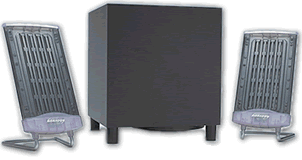 |
Why Flat?
The key appeal of flat panel speakers is, well, their flatness. Monsoon achieves this by using “planar magnetic technology,” a fancy way of saying that a series of powerful neodymium magnets moves a conductive polymer diaphragm inside the core of the speaker, producing sound with a high fidelity. For those without a physics degree, this means that there’s a very thin plastic “sheet” that moves inside the speaker, roughly similar to the membrane of a traditional speaker but without the cone.
Now, to clarify an important point, I mean high fidelity by my definition. There certainly are audiophiles out there (those guys who pay $10,000 for their sound system) that would laugh at me using the expression “high fidelity” in connection with these speakers. But my point of comparison is not the most expensive speakers out there, but rather the sound of built-in Mac speakers, the Benwin BW-2000, and regular computer speakers in general. The MM-700 sounds much better than all of those, especially the built-in Mac speakers. I don’t count the speakers of the G4 Cube because they are external (and not separately available for purchase), but the Monsoons also win this comparison. The Benwin flat panels are a step up from the built-in speakers, both price-wise and quality-wise. But they sound crappy compared to the Monsoon 700s. Some of the nicer regular speakers rival the Monsoon in sound quality, but it’s a close race. The Monsoon satellites’ planar technology creates more focused dispersion patterns of sound, reducing reflections from your desktop or display that can make the sound “muddy,” something that really helps sound clarity and spatial richness in a desktop environment.
The big subwoofer really lets you shake up the place. It may not be powerful enough to cause a minor earthquake, but it does pack enough of a punch for most uses (but don’t expect it to fill a dance hall with sound). The overall system is well designed with a supplied remote volume “puck” that you can place on your desktop to adjust volume or mute the speakers. All other controls—power on/off, bass volume, and the standard sound in and speaker out ports—are on the back of the subwoofer.
| Satellites | 4" X 8" dipole radiating planar magnetic transducer |
| 44 W total system power | 22 W subwoofer; 2 x 11 W satellites |
| Crossover | Active, 3rd order at 250Hz |
| Woofer drive unit | 5.25-inch cone, Xmax = +4mm (per DUMAX measurement) |
| Woofer cabinet | 6.9 liters, tuned to 65 Hz; 10"H x 9"W x 9"D |
| System frequency response | 50 Hz to 20 kHz in workstation environment |
| System time response | Less than .25 ms dispersion to -20 dB |
| Maximum SPL at .5 meters | 99dB RMS using EIA 426B noise |
Flat Versus Regular
There isn’t a convincing reason to choose flat panel speakers over the more regular cubic/cone design or vice versa. It mostly boils down to a matter of taste. I personally think flat panels are much prettier. They use less space, fit better on the desktop, and can be hung from the wall (although the iM/MM-700s are not directly wall-mountable). There’s also the coolness and high-tech factor. I don’t see any reason not to recommend flat panel speakers. Their sound quality is on par with comparable regular speakers in the same price class, if not better. If you don’t like the way they look with your system, don’t get them.
If you decide you want a sleek flat-panel speaker system, the next question is which one. The Benwin speakers I reviewed before are a good value for the money. There are more expensive Benwin speakers for more demanding users. But if you want a really nice system and are prepared to pay for it, the Monsoon speakers are one of the best alternatives. If the 700 series is too powerful or too weak for you, Monsoon also offers the MM-500 and MM-1000, respectively, to address your concerns. I found the iM/MM-700 to be the best value for the money and to look best overall (OK, so looks do matter a lot to me). Personally, I don’t think the little icing on the iM version is worth the extra $20, although it looks very nice next to a snow iMac.
The Verdict
Choosing speakers is a bit like choosing a car: there’s no clear best choice. It depends on what kind of car you want, what color you like, and how much you want to pay. But of all the flat panels I have seen and tried, the Monsoon iM-700 is simply the coolest pair at an attractive price.
Pluses: Good sound, powerful bass, cool design, handy remote control.
Minuses: Maybe a bit pricey, but can be found at discounts (see below). Should be wall-mountable.
Best Deal: The lowest price I have seen is $99.99 for the MM-700 at Computers4sure.
Reader Comments (275)
Thank you.
Monsoon's New Site up soon
I have friends with this set. In fact one turned me on to Monsoons, I knew nothing of them. I bought an MH-505 set, 5.1 surround. AWESOME sound coming from my Mac, I had no concept that such great audio could come out of a computer. These things ROCK, I highly recommend any of the Monsoon line. I do prefer speakers you can control right at hand, so I would opt for ones with a control box. Never had any trouble with mine.
Those guys who said they sound horrible...well, in my opinion your output was probly terrible, your settings probly weren't correct or you were using a sound card that was circa 1989 or something. These speakers do NOT sound bad in the least, and I'm quite amazed to see these guys dissing them, I've not seen a poor review any place on Monsoons.
www.jameco.com
Thay have tons of items for electronics hobbyists, with excellent selectrions in just about all areas.
I have given them a number of orders, and I can say that their customer support and overall service is first rate.
Now does this company actually exist? They might sound great when they work -but I do not have music here.
Is there another solution to this problem where I could use different lines or hook it up different.
All the help especially where to get the replacement line would be really appreciated.
Thanks everyone 0:)
They sound great they rock hard and loud. But when i took it out of the box the connecting volume cable wire was defective. I took it back and got a replacement of the exaxt same set. Well after awhile the same defect with the volue wire apeared in my new set. OF course the company is out of business and now i can see why. The speakers themselvs are solid but they are useing some defective parts. DO NOT BUY THEASE SPEAKERS
cani have another connector or the assembly need help please
not the site it's not open
the phone please need remote volume whire brooke
THANKS
Level 9™ Sound Designs Inc.
11782 Hammersmith Way, Suite 201
Richmond, BC Canada V7A 5E3
Tel: 604-504-5286
Toll Free: 877-722-8346
URL: www.monsoonaudio.com
Email: cservice@level9sound.com
don't quote me on this since i just came across the info on the internet... hahaha...
You will need to purchase two things that will total in the $20 range most likely.
1) a double male 1/8" phono cord.
2) An external volume control for a walkman. Like the kind you clip on your coat.
Yes you will need the volume controler. If you connect the computer port directly to the input jack on the MM700 and think that you can control the volume with the computer volume control on the keyboard/screen (as I have done) it will be too loud.
What turned out to be the problem with my Monsoon was some kind of motherboard grounding problem I think. I had them plugged in and wet to unscrew the panel from the Sub box and I lifted the panel out and it started playing loud and clear. I tried to fix it but couldn't nail down the problem. So I have the panel screwed in but left a skew and it is working fine.
lrpgrant
Of course, the truth is that they just don't want you cracking it open to see how it works! ;-)
Either way, I agree with all - MM-700 speakers are great; this puck-thing sucks.
they are the best value for the price anyday
lindsay
- Rob
Please help me.
Well, I have the speakers, the subwoofer and the puck, they sound great, they work fine except....I lost the manual. When I moved 3000 miles. And I don't remember how to HOOK THEM UP.
Can anyone help? Anyone email me the manual, or tell me where to plug in the two connectors attched to the puck?
THANKS
davie
PLEASE EMAIL ME AT pureambient17@yahoo.com
Bob
thanx
I disassembled the speaker an found the problem was caused by a deterioration of the metal plating on the bar magnets. The thick plating, which looks like chrome or nickel, cracks up, expands and causes an interference with the diaphram membrane which produces the buzz.
The front magnet array comes off easily after pulling the plastic bits apart and drilling all the brass rivets out. And if the offending magnets are on the front array, you don't even have to disturb the diaphram. But I wasn't so lucky and had to expose the rear magnets to repair the bad plating, so I had to peel the membrane off. I just picked the loose bits of plating off with a micro screwdriver and bingo.
The riskiest part of the whole job is peeling the membrane film off of the rear magnet array and reapplying it with the perfect tension for proper timber and response when you're done. A rip or wrinkle here can wreck everything.
Repairing a planar speaker is no easy task but I have perfect sound now to show for my efforts, and I love these speakers all over again. If you have the same problem and you're good with your hands and tools, you might be able to fix yours too.
I can elaborate about the procedure if you need help.
Were you able to get your speakers to work? I also have an audio hub but still won't work.
Xine,
Can you give more specific instructions on which plugs you plugged into what? I'm pretty sure I set them up correctly through the audio hub but they're still not working.
ted.
I tested for pin outs on the 8 pin mini din cable when I get home I'll post what order they are, I had to buy a $25 circuit tester though first.
Now I'm looking for sources to get the 8 pin mini din. if anyone else wants to collaborate with getting some ordered so its maybe cheaper with a freakin longer cable or something, or if people want to help make some, let me know by posting some replies so we can all get our speakers back in working condition!!!!!!!
Hope to hear back,
Ryan
View the plug like it's entering your head here are the pinouts:
7 5 8
3 4 6
1 2
the 9th is the outer metal rim
Colours of the wires are as follows (on mine at least)
1)Black
2)White
3)Blue
4)Green
5)Yellow
6)Orange
7)Red
8)Brown
9)Dark Grey
Places to get the 8 pin mini din male plug/mount are:
RP electronics 604-738-6722 (Rosser ave. Burnaby)
part #358-380-1
Main electronics 604-872-0267 (Main st. Vancouver)
part #26-280-0
MRO electronics 604298-4941 (Boundary Rd. Burn/Van)
Part is same #26-280-0
They are all around $2.10-2.41
Anyone like soldering willing to help me with mine?
I'd appreciate it.
But happy to report I've rewired it and it better than ever. So here are monsoon remote pinouts, as view again entering you head or eyeball:
6 7 8
3 4 5
1 2
I ended up splicing my wires with a Mac printer cable that has the same 8 pin mini din connection, which gave me some more length too, athough the order of colours of wires aren't in the same location.
I have a similar issue with my 5 yr-old MM1000s; the left satellite has developed a crackling resonance in the mids with any sort of serious volume. How did you dissassemble the planar magnetic housing? Simply pry the two halves apart?
Now if anybody has any literature on the amp circut board it would be greatly appreciated. one of my input connectors seems to have blown and I need to replace it.
Is anybody interested in doing a serious upgrade to the amp? Better caps, resistors, pots, solder etc. This baby could be a genuine high end unit with some tweaking. Even putting good feet under the sub and sats makes a huge difference.
Contact me by e-mail with any follow up.
You can use any of the other Monsoons/Level 9's as rear speakers in a 4-2 setup. It is outstanding if you match the volume on the planars.
I must say, I'm so glad to read all these comments that are posted here because I will now be treating my Monsoons with kid=gloves. I am getting a new computer desk and am going to have to (GASP!!) move them.
I have used these speakers in my hi-fi system with a good turntable and cartridge,and they sound amazing for what they are.Also,try one as a center channel speaker if your mains are really efficient.No more dead space in between!
Profile for daystar_pw
They have a plastic diaphragm with wires glued onto it. Similar to your rear window defroster on your car.
If you have AC current hook up to the rear window and some powerful magnet close to them, they will vibrate too.
Should the source is bad it will bring the worse out of her. Same as garbage in garbage out.
I have played with Stereo since late 60's, and tube era too. These are not very far from Electrostatic speakers.
The power plug centre is +, and outside is "-" or negative.
Calling these speakers garbage makes the person in question an idiot savant without the savant part.
Cheers,
Wilddogsam
I'll always wonder what would've happened had Eastech/Level 9 never purchased Sonogistix and ultimately somehow messed it all up. At least Eminent Technologies is still in the game, if considerably more expensive.
p.s. i spent 17 years in professional audio before transitioning to aviation in 1998. it is my opinion that my monsoon speakers are revolutionary in design and superior in sound quality for their intended use. this opinion takes into account that their intended use is as computer speakers, not to be stuck out on the porch and cranked up for a block party,
I must say that I fixed my puck so I have volume.....the Monsoon are working great....lol...that is if I do not touch the puck.
My recommendation to everyone when they get their puck working or if it is all ready working is .....set your puck at a level so you can adjust the volume through your computer only and secure it out of the way....I do believe if you keep on adjusting the puck it is only a matter of time before it fails....
Finally, I would just like to comment -my Monsoon speakers coupled with its sub rules....or as my daughter says it is 'sick' (meaning great) .... lol..
Enjoy....0:)
Wonder if you hear any differences between the 2 models. They couldn't be using the best controls in something this inexpensive, the extra 3 sliders might be audible with a good sound system.
Did you try the Audio Hub that Xine says works? Nobody but him says it works.
I am glad to hear about the puch issue resolutions as I had to use the puck from my 505's when my 700's went out. It is truely a shame that this technolgy is not being used and enhanced any more.
Does anyone have any more info or links on enthusiast sites and such - there really should be some way to get the schematics for the parts.
Thanks all, and happy listening.
I know this seems like a silly question but I am having a dispute with an ebay seller.
I bought only the Planar Media 9 woofer, no controller. I can get the sattelites separately.
The woofer looks brand new, nary a scratch. But it makes no sound whatever.
I also connected some sattelites from another system to the sattelite outputs just to test.
No sound whatsoever from them either. I can tell the transformer is getting power.
I have the sound card directly connected to the amplifier input with a regular cable.
Have tried setting the output of the sound card to quite high volume.
No sound, not even any hiss from the tweeters.
The seller claims you have to have the controller (puck), says the controller
"acts like a preamp".
I don't believe him one little bit, not with all the comments here.
He has sold a LOT of these woofers, guess he got them when the company died.
Supposedly he tested all of them with a controller some time back.
Do you think he could possibly be right in saying that a controller is required ?
Thanks for comments !
Robert
Monsoon made two different "puck" controllers for it's PC stereo products.
The first type was used on all the two speaker+subwoofer setups. It uses a standard headphone style (0.125") jack to connect to the subwoofer with, and includes volume, bass controls and a headphone output.
The second type was only included with the MH-505 5.1 surround speakers. It's connector is an 8-pin round mini-DIN style connector (similar to a PS2 Mouse connector, but with more pins.). The puck on this one is much larger, and includes volume, fader, bass, a mute button. It also has a 0.125 headphone output.
The Koss and Audiohub controllers mentioned here will only work on Monsoon systems that used the first type of controller, with the 0.125" connector.
Unfortunately, there doesn't appear to be a replacement for the MH-505 controller puck available as of today (03/22/2006). If someone here knows of a replacement source, please post it.
By the way, daystar_pw from e-bay no longer has any replacement MH-505 controller pucks, I e-mailed him and asked. He's out, and has been for some time.
For those of us with MH-505's, I think some type of connector replacement would be the best idea, an online source for replacement 8 pin Mini-DIN male connectors would probably be ideal.
Thanks
Please help!!!
I have the buzz in my 1000's. Just happened a couple of weeks ago. (Today is April 6, 2006)
I never realised that so many folks were enamored of these speakers, until I found this site.
I wonder about drilling out the rivets to get to the magnets. I see 9. (Is that what you had?) As you drill through them, do you go through just enough to tear the head off the rivet, or do you actually go all the way through? In in doing so does that leave the membrane intact? (Must have since you had good results.) How do you get the back plastic grill off, with the stand sticking through it, so you can run the drill through the rivet. What size drill did you use?
What do you use to replace the rivets?
From your description, I surmise that you found little pieces of metal next to the membrane, and just had to remove them to eliminate the buzz.
What is the texture of the membrane? Is it like mylar? Where does the membrane hook-up to the wiring?
Has anyone found a good 2.1 (or other) replacemnt speaker that makes you happy, in comparison to your Monsoons, asthetics aside?
How about the Harmon Kardon Soundsticks?
It was so bad that I was commited to either repair them or throw them away. It was just as I described in my previous post: a raspy, crunchy buzz that follows the midrange material. It was worse at higher volumes and with certain voices and instruments, but was basically present all time to some degree. It only appeared in the right speaker and stayed with that speaker no matter which channel it was hooked up to - eliminating any fault with the electronics or volume control puck.
I tore straight into the heart of the speaker without fear. I used a large drill (1/4") to mill the rivets down on the swedged side, not all the way through, just enough to release the head. I removed the stand by drilling those rivets too so that I was just holdng the flat panel with the cord dangling. I remember that those rivets were larger than the others and tougher to drill. This releases the stand and rear cover from the sandwitch and gives you access to the rear of the panel, and you can begin drilling all the small brass rivets that hold it all together.
Be careful after you've milled all the brass rivets and begin to push them out because when you get down to the last ones the sandwitch is going to try to fly apart with great force and reorient itself quickly to relieve magnetic tension. It could damage the membrane if you don't control this. If you have a second set of helping hands you'll be more prepared than I was.
The membrane is one with the rear panel and the front panel can be competely removed and inspected for the plating damage that causes the buzz. But the rear panel is the more likely culprit since the front magnets are covered with a thin black felt material and don't have direct contact with the membrane like the rear magnets do.
So you've decided to peel the membrane off? Okay. Start at the bottom and peel it off carefully taking great care to keep from streching or tearing the thin plastic. Heat may help but I didn't use any. If you screw up here just throw it in the trash and check eBay for a replacement.
Yes it is like mylar, just not as strong. This membrane is very fragile and is embossed with a wavy ribbon pattern that looks like it plays some role in the sound of the speaker.
Peel that off and lay it carefully aside. The wiring attaches to the membrane at the bottom. Now you're holding the rear array and the magnet damage (if you have any) should be clearly visible. In my case it was plating on the magnets that was chipping and peeling and rubbing the membrane. I cleaned off the bad plating with a micro-screwdriver and re-assembled.
I reapplied the membrane by placing wide, glossy scotch tape in long strips around the four sides of the membrane with a half-inch reveal. I placed the membrane on the rear array and evenly streched the tape over the sides of the steel panel until the membrane was as tight as a snare drum.
I made sure that the membrane felt and sounded approximately as it did before I removed it. I must have done it right because the rebuilt driver sounds almost better than the other one!
I reassembled the sandwitch with small socket cap bolts and nuts. I think I used 4-40 or 5-40 x 1/4" bolts and nuts to replace the small rivets and 10-32 x 3/8" bolts and nuts to re-attach the stand.
I couldn't be happier with the results. I've still got my monsoons and I'm back in business!
Before you dive in, you need to make darn sure that the buzz is coming from the driver and not from the electronics. If you swap the speakers between the left and right amplifier jacks, does the noise stay with the speaker in question?
The membrane is finer than mylar and is quite fragile. There is a convoluted texture embossed into the ribbon that looks like it contributes to the sound of the speaker. The wiring is soldered to pads on the membrane at the bottom of the driver near the stand.
The stand comes off first before the rear grill can be removed. You have to take the stand apart far enough to un-tread the wire from the base before you begin. Pry off the front grill and drill the rivets that attach the stand to the driver. With the stand, the plastic trim and the grills removed, you are holding the small, thin sandwitch and the surgery can begin.
Drill all of the small brass rivets from the back side (the swedged side) and push them out through the front to remove. I used a 1/4" drill bit and I just milled down the riviets just enough that they could be pushed through the holes.
Take extra care here. When the last few rivets are popped out, the sandwitch is going to try to fly apart in your hands and reorient themselves quickly to relieve magnetic tension between the front and rear arrays. If this event is not controlled, the membrane can be damaged and there will be no need to continue.
Inspect the front array. There is a black felt covering over the magnets on the front array so it's doubtful that the front magnets are the source of the buzzing. If there's nothing wrong with the front array, you're probably going to wind up peeling the membrane off to access the rear magnets.
Peel the membrane very slowly starting from the bottom, near the speaker wires, taking great care to keep from stretching or tearing the delicate plastic. Heat may help but I didn't use any. Set the membrane aside in a safe place.
Now you're looking at the rear magnet array and the damage should be very obvious. In my case, the plating on the magnets was cracked and peeling off. The plating was thick enough to interfere with the membrane and cause the buzzing at certain frequencies and volume levels. I picked the loose plating off with a micro screwdriver and cleaned up the array with compressed air.
Now for reassembly. Put four lengths of wide, glossy scotch tape around the perimeter of the membrane with a half-inch reveal and lay the membrane over the rear array, taking care to match the holes in the membrane with those in the rear array. Pull the tape over the edges, starting with the top and bottom. Then evenly strech and secure the membrane across the sides.
As you apply the membrane, do your best to match the original tension and feel to maintain the proper voice of the driver. If you have a wrinkle or a sag, it will surely impact the sound. I got mine right on the first try, and it sounds almost better than the other driver.
Reassemble the sandwitch with 4-40 or 5-40 x 1/4 or 5/16 inch length, socket cap bolts and nuts. Reattach the stand and rear grill with 10-32 x 3/8 or 1/2 inch length, socket cap bolts and nuts. Some trimming of the plastic frame will be necessary to clear the extra size of bolts instead of rivets.
If you've done it right (and I can tell, Paul, from the questions that you are asking that you'll do just fine) you'll be back in business!
To Joe Adams and others who need a control puck for MM1000 or MM700, and can solder-
Go to a department store (Walmart, Meyer, even Walgreens) and buy the cheapest set of stereo headphones that have a volume control that is mounted as a lump on the cable. I found some for under $10 at Walmart. Some even have a mute button. Cut off the cable where it goes into the headphones, throw the headphone part out, and then strip the three wires (two "hot" and one ground) from the cut cable end. Next, salvage the cable (with a stereo plug) from another set of headphones (broken one are easy to come by!) or from an equivalent patch cable with a 3.5mm mini-phone plug -- no volume control needed or wanted on this second cable. Solder each of the three wires from the cable with the volume control to the equivalent wire from the salvaged cable (one ground, two hots). Tape up the wires so they don't short into each other. You now have a fully functioning replacement for the Monsoon pod. The plug on the cable that came with the volume control is the plug that goes into the computer. The other plug goes into the Monsoon 700 or 1000 woofer.
http://www.edifier.ca/products/s2141/s21d.html
happy listening....
Robert
Anyways, I was wondering if there are any alternative AC to DC converters that I could use with the Monsoon MM-1000. The specs are 15V @ 3A (I'm not sure about the female plug dimensions... anyone have these?). I've been looking around, and this kind of adapter seems pretty rare. Anyone know where I can get a new adapter/use an adapter from a different product/or sell me theirs? Thanks a lot! - Dimodae@gmail.com
Thanks
I'm really glad I found this page. I'm very fond of my Monsoon speakers!
I'm not liable for people messing up their stuff, good luck!
Am I missing something here?
Thanks.
@Andrew, I have a couple sub-amp boards for the MH505 sub, if you're talking about the part # at position U11, it's D43 K7812.
Sandy Mitchell - The puck has a volume knob as well as the mute button, but it only sticks out a little bit past the edge of the plastic housing. As for the volume control on the sub, if I remember correctly that one is only active if you unplug the puck. This is assuming it's one of the early models where the puck has 1 cable, not the later ones where it's in series with the audio from the computer.
shmoke - I'm glad (and impressed) that you were able to repair your buzzing transducer. Watch out for further corrosion of the magnets (particularly if you are in a hot + humid climate) now that the coating is damaged.
You would not have this problem if you wire the sub directly to the sound card. Just be careful that the volume isn't set too high on the computer.
My speakers have some sort of short in the electronics panel in the subwoofer I think, but I couldn't find it. Tried replacing the fuse in there, cause it looked a little funny, but that didn't help either. I miss my speakers. :(
Does anyone have any idea how to mend this or replace the controller? I have tried every possible solution - including examining all of the controllers I can find in electronic stores.
Thanks!
I too am in need of help...I just bought the Monsoon Planar Media 9 Audio System, at a garage sale...came home excited to listen to them and much to my dismay,no sound is coming through and I 'm not sure what to do? Looked on line for help from manufacturer and discovered this page!
I've checked all the connections, they seem good,only not sure if the connection on the remote is hooked up right...I've plugged into the subwoofer audio imput and from there to my lap top head phone out put... but no sound? Is there something missing for the remote, there's a plug in on the side of the remote, but I don't know what goes into it? Any suggestions on what I can do to get sound?
Thank you
Lea
I went to radio shack and bought 9 pin D-SUB connectors (Male/Female)and replace the connector on both sides. I cut about 1 foot of the wire off from the end of the wire harness and then cut off the bad mating connector. I used the piece of wire I cut off and on the side where it mounts to the PCB I desoldered the connector and solder each wire directly to the PCB (the pin out is actually screen printed on the PCB). You have to find an additional small wire and jump the three pads that house the plugs EMI shield as well because they are all gounds. Then I just soldered in the new D-SUB connector (male side) using the pin order and color sequence as written in the mail above. I drilled a few small holes in the wood part of the speakerbox to mount the connector in. You can drill them too small and trim it out with an exacto knife because the cabnet is really soft and that will give you a nice air tight fit. I then took the other connector (Female side) stripped the black outer insulation back a bit and soldered the internal wire in the same pin out to mate. Radio Shack also sells a D_SUB connector hood so I put that on over the female end now soldered to the controller wire. I also went to my local hardware store and bought a little rubber cork to put in the old connector hole in the metal plate just to seal it up again. Seems kinda complicated but the whole thing cost 5 bucks and the D-SUB connector type has way less tendancy to fail. Not to mention I just save a great sounding set of speakers.
If this includes the volume control, that is what I need. Please let me know.
Thanks, Joe
I stumbled across this site as I was trying to find out what happened to Monsoon Audio. I'm buying new Media/Game PCs for each room in my house, and something like the MH-500 would be perfect for my needs.
It seems that Monsoon Audio might be making a comeback, at least if you believe their website. I hope so, because it is almost impossible to settle for any other brand having lived with my Monsoons.
I have one of the original 2.1 Monsoons, a PlanarMedia 14 and a MH-505.
The multimedia part that Eastech/Level 9 used to do business in has pretty much disappeared; Eastech's own site shows that they're no longer in the computer multimedia speaker business (at least I haven't found the 'Monsoon' name or a multimedia product listing there in a LONG while). Cheap boomboxes, yes they list...great planar magnetic computer speakers...I wish.
BTW, one channel in one of the sub-woofer amps had a problem. Fortunately for me, the power amp IC was OK. Had to replace a couple of chip capacitors and get it going.
Before bypassing the PUCK, I tried building my own wired remote but the 8 pin DIN connector, to me, seems like a wrong kind of connector for this application as it cannot be locked in.
Is the set beyond any hope? They look so cool. Thanks.
I just followed those instructions to repair an old and somewhat abused pair of MM-700 transducers that I thought were goners. I wouldn't say that they were as good as new because this procedure does breach the original machine-stamped tightness of the membrane- you just can't get that by hand. But hey, I'll be using them a lot more now...
There are a few techniques I'd like to add to help out anyone else trying this solution:
• When you grind down the rivets, try to leave a little "flash", so that they can be reinserted- when done right, most can be snapped back into place with needlenose pliers and will hold fine enough (reinforce this with clear scotch tape around all edges) until you get the four black outside assembly screws into place (these also help hold the "sandwich" together). I used a Dremel drill with a titanium grinding bit. Also make sure you wear EYE PROTECTION!
• Once done lightly grinding all rivets (swedged side), instead of removing them entirely, gently tap them halfway through with a small hammer on a large nail (or anything that's a bit bigger than the hole) so that they remain on half of the sandwich assembly. Be aware that the loosened rivets can damage the membrane when opening the sandwich so extra care is needed in the next step.
• DO NOT tap out the two rivets at the bottom of the speaker, and save tapping out the single top rivet for last. This is key to opening the sandwich safely and with minimal force. Once you're ready to open it, hold the bottom and side edges very tightly, tap out the top rivet and carefully pry the top edges apart. The magnets are incredibly strong, so be ready for it to snap open sideways and reseat lopsided should the bottom two rivets lose their place. If done right, the top edges will swing apart and can be pulled further apart in that direction until complete separation. Also be careful as you open that any rivets are not caught on the membrane, causing any tearing.
• Don't mess with the black felt unless you see bulges affecting its flatness. Neither of the speakers I repaired had this problem, but if you have to remove the felt you'll need to go buy some more felt of exactly the same thickness because it shreds quite easily, and its flatness is key to the speaker's fidelity.
• When removing the membrane, I started from the TOP, not bottom end of the speaker- the bottom half is soldered to a circuitboard that looks like it should stay there.
• Peel the membrane down only as far as you need to make the repair- leave it attached to the bottom as much as possible, as it will save you a lot of trouble realigning when you're done cleaning the magnets!
• Once you are done cleaning the magnets, use Krylon or other rust retardant paint to seal the exposed magnets. I took the spray can outside, sprayed a shot into the cap, and used a small hobby brush to apply- whatever you do, don't spray paint directly on the assembly, or get wet paint on the membrane!
• When reseating the membrane, definitely use the shiny clear scotch tape- the "invisible" stuff tears easily, and is harder to move around during tightening.
•Reseating and tightening the membrane is the hardest part. With the bottom edge still intact, it's a bit easier to align. Attach a piece of tape that's cut to length along the top edge. Half will be on the membrane and half will fold around to stick to the back. Before folding, cut small notches about 1 inch apart in the half of the tape that will secure to the back side- DO NOT CUT THE MEMBRANE. Starting from the middle notches, carefully and gently pull the tape around, stretching the membrane into place. Note that the holes in the edge of the membrane should match EXACTLY where the rivet holes are.
• Follow the same procedure for the side edges, being careful not to pull too hard or leave any sags either. The nice thing about the notched method is that you can go back to tighten any section by peeling and resticking! Just be careful not to rip the edges or the tape attached directly to the membrane or you'll have to make a new piece.
Also, it's probably a good idea not to let any tape overlap from any of the edge pieces, so you get completely even contact when the sandwich is reassembled.
• When you are ready to reassemble the sandwich, carefully place the bottom edges together (with the top edges far apart), aligning the bottom two rivets into their corresponding holes.
Hold the bottom and side edges tightly as you close the sandwich in the opposite motion as you opened it, with the top edges coming together last. Use needlenose pliers to pop all rivets back into place, making sure to HOLD ALL EDGES TIGHTLY for the entire process. Secure the edges with strips of tape as an extra precaution.
• Whatever rivets don't hold tight, you'll have to use a nut and bolt assembly as described. Because I am very far from any place I can get those parts, I improvised with some aluminum screws found in most electronic toys, forcing a thread in the rivet hole and grinding off the screw point once secured.
Hope this helps somebody else out there-
good luck!
Just a warning that there's a cheap chinese no-name set labelled MM700 out there, maybe others. Pure junk!
I and several others have been suckered on eBay with an auction picturing the real MM-700s. Too bad I can't post a pic here, but the (non-planar) sats are hardwired together with a volume control knob on the bottom left sat. The sub is taller, rectangular and really ugly!
Anyone have a fix for a rattle on very low bass on one (extra) speaker I have? I'm not all that handy.
Are there any other companies that make top quality flat panel speakers? Flat panel speakers are the best. I never want to go back to traditional speakers again.
http://www.s2ki.com/forums/index.php?showtopic=474514
1 - Mute
2 - L in
3 - R in
4 - S out
5 - L out
6 - R out
7 - ground
8 - 9V DC
It seems likely that there needs to be a potentiometer between the IN and OUT pins for Right and Left channels for those two to work. However, I'm unclear what type of connections need to be in place for the MUTE and SubOut pins.
I've designed and built preamps, active crossovers and power amps, so I'm pretty proficient with this type of stuff. If anyone have a busted PM-9 controller that they can either a) take apart, photo and post, or b) send to me, I'm sure I can figure out how to make a controller from scratch.
If you look up the thread a ways, you will see that a poster named ryan posted a pinout map
see here: http://www.atpm.com/6.11/monsoon.shtml#21056
It really is amazing that such an old thread has such a lively following. I get comments e-mailed to me from this thread quite often. I'm thinking that some enterprising Monsoon speaker owner needs to set up a fan website for these speakers. Hmmm... Maybe I'll set up another blog...
The new blog is monsoonaudio.blogspot.com. I intend for this to be a fan-driven blog, with myself simply serving as the filter and general administrator of it. There isn't much to see there now, but feel free to stop by and post a comment!
Any thoughts?
I mistrust running a pair of audio signals through a cord that is barely 1/8th of an inch in diameter, ESPECIALLY when it is as WAY long as that supplied with the Monsoons, so within a couple days I had decided to rig up a true shielded pair like you would normally use to connect a CD player to an amp or a receiver. Doing this requires adapters on both ends, which is not much of an obstacle. Example: Shack part #274-883 from their web site works fine. You can combine one of these with cable #42-2550 for a 3-ft solution, or you can buy two of #274-883 and use a stereo pair of your own choosing. Personally, I hear a BIG improvement from this simple upgrade. Don't underestimate what a difference it can make, assuming you have high-quality audio to listen to in the first place.
As some have noted, running a direct connection like this will result in the sound being loud, and yes you must then keep the Windows volume slider (or whatever is equivalent on a Mac) down in the lower quarter of its range, and that in itself makes fine level adjustments a little tricky. However, the improved clarity over the original (can I call it pucked-up?) sound makes this a net win.
Next problem: on virtually every made-in-China Monsoon, the cheap input jack fails. I wonder how many problems that are blamed on the cord are actually the fault of the jack. Ken O's hot-melt glue suggestion might be fine, but in some cases it is not the solder joints that crash, it is the cruddy jack itself. I happened to have some high-end panel-mount gold-plated phono jacks in my parts bin. I unsoldered the CSJ (cruddy stereo jack) from the board and tossed it. Next I drilled holes in the metal panel for the pair of phono jacks. Note: YOU MUST USE JACKS THAT INCLUDE NON-METALLIC WASHERS TO INSULATE THEM FROM THE MONSOON'S PANEL. Install the jacks, wire them to the proper holes in the circuit board, and go. You can now plug your stereo interconnect cord directly into the Monsoon without an adapter. Plus, you have now completely and permanently eliminated the Achilles heel of these otherwise excellent units.
Recently I obtained yet another set of MM1000s on Ebay. When they arrived, I was quite happy to discover that the units were from the 'made in Canada' period. Not surprisingly, the input jack on this one had held up just fine, and so for now there is no urgency to perform the phono jack conversion but I'll probably do it eventually because this too, in my experience, audibly improves the sound.
Don't overlook the fact that MM1000s (perhaps MM700s too but I've yet to hear a pair) are not limited to computer usage. Two of my three sets are hooked up to Walkman-type portable CD players, and do daily duty as a very satisfying CD playback system.
Im currently sitting for exams but in a few weeks ill look at the datasheet and see what caps and resistors are in the control pod for the headphone output.
Presumably to get the speakers to work without the control pod is a switch so the speakers turn on. (so one of the pins in the controller pulls to ground and the volume control.
Ill give some proper pinouts in a week or so, for the power, volume control, and bass control.
The remote doesn't have anysort of digital encoder so it should be pretty easy to rig something up to work.
-Manny
MM-700 and MM-702 sets show up regularly on eBay, where wholely functional units invariably sell for $150-$250. That might work for you. One suggestion before you sell: go to the back panel and swap the wiring to the Left speaker with the wiring to the Right. Does the buzzing also change to the other speaker? If not, then the problem is not in the speaker -- it's somewhere further upstream. Most likely culprit? That made-in-China CSIJ (Cruddy Stereo Input Jack). See previous thread.
There are currently one pair of MM-700 and one pair of MM-702 flat panels (w/o subwoffer) for sale on eBay. One expires on Jan 16, and the other on Jan 19. You have time to snag what you need, so go for it. Although a pair of 4-ohm or 8-ohm conventional cone speakers MIGHT work with the M-700 subwoofer box, it would be a shame for you to not realize the true potential of this kind of system.
These speakers ROCK as well as the first day I had them. I baby my wires, and my volume puck still works, but I wouldn't hesitate to replace it with another potentiometer if it were to go bad.
I've got my speakers crankin' as I'm writing this--they sound as clear as the Montana sky. These Monsoon's are good friends of mine, and I hope to keep them for a very long time to come; you'll have to pry them from my dead, cold hands.
First, the stand for one of the flat panels somehow snapped. Of course, my husband and I formatted a make shift stand (these speakers are too good to throw out!).
Now, the male connector snapped off in the port and we are having the a hard time finding a replacement 'puck', as they are called. I am not very capable of wiring or doing electonic repairs, so if someone would please help me as to where I can find one of these rare beauties. I'm dying without my music. I agree with Al- If I do not find this remote control to get the music back into my life, someone will be prying these speakers from my cold, dead hands, as well!
THIS IS BY FAR THE LONGEST THREAD I'VE EVER SEEN. IT IS AWESOME!!! KEEP IT GOING! These speakers are K I L L E R !
Let us focus on fixing these issues cuz one thing is for sure...if ur puck/volume controller/blah blah blah are working perfectly as we speak, they will not last and Monsoon is not around to help us anymore. For the MH-505 5.1 surround sound system owners and similiar puck owners, cut the wires off the puck(make sure you leave about one inch or two of wire near the base of the 8pin DIN connector cuz u need to cross 2 wires). Cross the white wire with the black wire and leave the rest of the wires untouched(preferably wrapped with electrical tape). Plug the 8pin DIN connector into the back of your unit, and you should be able to control the volume through the computer software. So basically...you are chopping the puck off the wire and by crossing these certain wires, the system is being tricked. Any questions??? cuz thats the fix...
As for the other Monsoon system owners who have a different style puck, i heard you can replace the controller with a standard controller that has a headphone jack. Apparently thats the word on the street...
Only one issue with my setup...when the computer turns on you can hear a hissing sound from the speakers. If u do, just go to your surround sound settings and change it from 5.1 to anything(headphones, 2.1, 4.1 etc).The hissing should go away then. You can then put the setting back to 5.1 and everything should sound normal. Sometimes even turning on EAX then turning it off will solve the problem. weird....and no, i cannot explain why this happens...but it does.
And yes,my speakers work wonderful with my rigged setup, they dont crack/sputter/nor fade out like they did when i had the puck connected. Actually, they sound just as stellar as the day i purchased them.
Great advice. Do you have any knowledge of what to do to replce the function of the controller for the PLanar 9 speakers? My problem is that the male pin, with three rows of male pins (3-3-2), dislodged from the wire when someone tripped over it.
As a side note - I just bid on ebay for controller puck and stopped. Someone paid $121 for it! There is a serious market out there if anyone would construct a replacement solution for the Monsoon Planar 9 speakers.
When I started experimenting with these wires, I looked to this website and discovered that someone posted the wiring diagram. I realized I crossed the mute wire with I think the left channel wire? Not sure which one I crossed it with but it seems that the mute function was disabled when I did this. That caused the system to turn on.
As for the Planar 9 series, it is a 8 pin DIN connector. Crossing these 2 certain wires will enable your speakers to turn on. It is only a matter of tricking the system to thinking there is a controller connected. By closing this circuit, we are in essence tricking it. If you can still connect the 8 pin to the back of the subwoofer...then you are able to do this. But when you said dislodged, do you mean the pins fell off or the puck fell off? Can you still connect the puck to the subwoofer?
If you have the connector, and at least some wire on it, you can have your monsoons up and running. Just follow the simple trick in my original post and all the gizmos should turn on. Granted, wires may have to be crossed differently on other systems. But lets have fun and experiment!
I like your approach - have fun and go for it!
I actually have two sets of the Planar 9 speakers - so I can plug the bad controller puck in the set I am using and demonstrate it does not work.
The puck where one of the pins came out I put the pin back in just by pressing it in - obviously it is not connected internally. Now I can't figure out which one is the bad pin. But when I plug it into the back of the subwoofer the light does not go on on the puck. That makes me wonder if crossing the wires etc. won't work?
It's the best solution I have heard so far so I will give it a try and cross my fingers.
Does anyone know of anything alternative to purchase - or that can be done internal to the subwoofer - to make the Planar 9 speakers operate without the controller puck?
i spent a lot of years in the field of audio and electronics. i have had the privilege of sitting down to soak in the incredible sound of audio systems costing near six figures. while that's another world away from computer speakers, the basic principles are the same. within the entire spectrum of sound, bass is ambient while the nuance, clarity and definition of your music is recreated mostly in the mid and high frequencies. the reason it is important to understand that is that many of you are so hung up on keeping the entire original monsoon system intact just as the day it was new. i consider myself a pretty good authority on sound. that is why i am telling those of you with a problem, if your planars sound ok and don't buzz or anything, toss your stupid pucks and subwoofers in the trash - you don't need them - they're not special. the superior sound quality that you crave comes from the speakers. buy a decent sub/satellite combo and toss those speakers - put your monsoons in their place - done! i can't stress this enough. if you doubt me or want to argue the point, feel free to write me. i stand by my recommendation. my setup rocks and it doesn't contain a monsoon subwoofer or stupid puck.
Yes, by all means, DO toss the puck. Don't be too hasty, however, to toss the subwoofer. To wit, . . .
(excerpted from a memo I contributed in November)
Next problem: on virtually every made-in-China Monsoon, the cheap input jack on the subwoofer box fails. I wonder how many problems that are blamed on the puck/cord combination are actually the fault of this jack? Ken O's hot-melt glue suggestion might be fine, but in other cases it is not the solder joints that crash, it is the cruddy jack itself. I happened to have some very good-quality panel-mount phono jacks in my parts bin. I unsoldered the CSJ (cruddy stereo jack) from the board and tossed it. Next I drilled holes in the metal panel for the pair of phono jacks. Note: YOU MUST USE JACKS THAT INCLUDE NON-METALLIC WASHERS TO INSULATE THEM FROM THE MONSOON'S PANEL. Install the jacks, wire them to the proper holes in the circuit board, and go. You can now plug your stereo interconnect cord directly into the Monsoon without an adapter. Plus, you have now completely and permanently eliminated the Achilles heel of these otherwise excellent units.
Recently I obtained yet another set of MM1000s on Ebay. When they arrived, I was quite happy to discover that the units were from the 'made in Canada' period. Not surprisingly, the stereo input jack on this one had held up just fine, and so for now there is no urgency to perform the phono jack conversion but I'll probably do it eventually because this too, in my experience, audibly improves the sound.
thanks,
Dave
I've owned the MM700s for seven years or so, and I'm astounded that someone hasn't picked up the trail that Monsoon/Sonigistix dropped. These speakers certainly are to be guarded with your life.
My problem is also with the input jack on the subwoofer, not the puck. A little different than others, with buzzing of the 'short circuit' kind when the yellow plug is not positioned properly in the jack. But almost ANY position short of bending the plug 45 degrees in one direction creates the problem. So I've wrapped the cord around the subwoofer tightly to hold it in the needed position.
John Bartholomew -- I think yours is the answer ... new input jack ... but I don't have spares lying around ... can you elaborate on the jacks you'd suggest? TIA.
And for now, my puck is fine. Any thoughts on keeping the puck and replacing just the jack (for now?). Thanks to all for an assortment of backup ideas.
Pieter
Phono jacks also go by the name of RCA jacks. These are the kind affixed to the back panels of CD players, stereo receivers, and the like, for attaching standard shielded interconnect cables. Naturally, this involves separate jacks for right and left channels. They are available individually from many electronics part suppliers. I haven't checked Digi-Key or Mouser, but these are likely places to look. There are also suppliers who specialize in high-end audio and if you want to splurge you can get superb jacks from them. Tip: go to www.audioxpress.com and click on Advertizer Links. See previous post: you must drill two holes in the back panel, and the jacks need to have non-metallic insulating washers as well. Choose hole locations with care.
As per my previous posts, I was happy to chuck the puck altogether and use conventional shielded stereo interconnect cords, in which the left and right channel signals are routed in two separately-shielded lines rather than combined in one. Yes, you can hear the difference, and on speakers that are as high in quality as these, this is worthwhile for me. In one case my source is my PC, and in another it is a portable CD player. You give up the line-mounted volume control, etc. MM1000's have fairly high gain when run this way, meaning that when your PC is the source, you do have to work the Windows volume control down in the lower 25% of the slider, which is a little bit tedious but certainly not a deal breaker. (I don't own an MM700.) To each his own.
You can be creative if you can't live without the standard puck-equipped cord. Miniature stereo plugs come in a variety of sizes; I don't know what is used on these Monsoons but I'm sure someone here does. Y adapters are available in nearly any configuration you can think of, so if you implement the RCA jack solution, you could achieve a jack compatible with the puck-equipped cord using such an adapter.
In terms of the original circuit-board-mounted jack, I doubt that there is an exact replacement part available. I have not looked to see if there a jack of the panel-mount variety in any of the parts catalogs mentioned above. That is another possibility. Be aware that these are physically larger than the circuit-board-mounted parts, so assume that you won't be able to simply enlarge the existing hole and mount the jack there. If you can locate a proper part, assume that you will also have to drill a new hole to mount it in.
Cheers!
John B.
I have it hooked up to a Trends UD-10 USB DAC. (It also sounds great when hooked up to an analogue tuner.)
Does anybody have a copy of the owner's manual available?
Thanks to everybody for contributing.
MM700's here.
And my 'puck' broke too.(*#%)
I have resolved it by a suggestion above THANKS TO ALL OF YOU!!: Buy a 6 foot Double Male 1/8" phono cord (take your puck with you!) (I bought cord (gold plated) from 'The Source by Circuit City' in Vancouver on Davie St. near Burrard for $13.00 added $1.50 for a one year 'no reason necessary' replacement anywhere in Canada by giving
them my postal code. IT WORKS EXTREMELY WELL!! Just plugged one end in the SubWoofer Sound Out and the other in the green sound input on the computer...tried both front or back green in. I also bought a HP Vol Control Cord (normally used as a sound control for CD
Players) for $6... it works too...but has no mute button like the original 'puck' ... so what!? It is too short so I'll see about a male/female 1/8" extension cord...but right now I can control the volume by bending down a little (using the front sound out) or use the Vol control on my computer or on the program I am using: The sound is actually better as I have no doubt that the puck degraded gradually (spilled stuff etc.)
Be sure to tell them what op system you are using!
All the best ...Paul
Mine didn't come with the volume puck, but they seem to work just fine with the computer's volume control.
Now, someone needs to kick the mfg in the pants and get them to make MORE! :-)
So ... where did I land the 1000's? Craigslist. Have been running google search on monsoon+subwoofer+craigslist and offered to pay shipping plus asked. So for those needing a fix, that's an option.
TIA
I've stumbled across some MM-1000s...HP recently had an auction, and I picked these up. Problem is, I already have another set of level 9s with the pod control. Would anyone be interested in purchasing the MM-1000s? They work perfectly, come with the original pod volume control and power adapter.
If I get enough responses, I'll post them up on ebay/craigslist. I paid about $125 for these...so if you want to make me an offer, please make it reasonable :)
you can contact me at: desipunjabi@gmail.com
thanks!~
The speakers don't exhibit any of the problems seen earlier up in the posts. The bass is strong, and the sound is very clear. I also have a set of MH 500s that were randomly included in the box that the mm1000s were shipped in. There was only one speaker though. It still works great though, and has all the accessories (power adapter, volume pod, etc...)
If you're interested, drop me a line!
desipunjabi@gmail.com
Thanks!
How involved is fixing it (based on the posts above?)
After some searching and scrolling i finally found this thread! I have had a set of Monsoon mm 1000s since about 2001, and like all of you I love them.
I ever since I moved them from my original setup(in 2002) I have had issues with the input (crackling, right or left speaker will cut out). I used to be able to fix it by jiggling the wires or tapping the top of the sub near the connections.
However, last week my system cut out completely. :(. Now when I plug in the sub, and hit the power it does not light up. So it must be a power supply issue now. Has anyone had something similar happen to their sub?
I will try to find a similarly speced power supply and see if that will fix it. However, i may just need to replace the sub entirely. Can anyone suggest a good sub that will drive the mm 1000 speakers? I'm not sure if there are specific power requirements for running them.
Thanks for any help anyone can provide. After I fix this, I'll be sure to baby them. :D
a very familiar problem. It's the CSJ syndrome. (Cruddy Stereo Jack) If you are a do-it-yourselfer, this is eminently fixable. Scroll back to entry #165. Enjoy your MM-1000s.
John
The power problem is very likely unrelated. It's possible that it's merely the fuse to the power supply, and that it blew due to a momentary surge. It could also have blown because something in the amp itself failed. There's one way to find out: replace it.
I don't know of a suitable replacement unit for the sub.
Thanks! ^__^
lots of luck
My problem is about ever 5 min or so they studder. What do I need to do to fix this?
Tks
Thanks to all for the continuing interest in these.
AND .. just in case, with another year nearly behind us, are there any other audio spkr systems worth examining that can touch these Monsoons without running the bill into home stereo component pricing?
Instead, I realized all of the solutions were for other issues. Does anyone know what to do when the female jack for the Monsoon Planar Media 9 puck no longer permits a healthy puck to communicate? Is there a way to gerry-rig the Planar Media 9 Speakers to get around the female jack for the multiple pin male puck connector?
(RE-reposted from earlier) i thought that my puck had failed so i picked up a brand new one on ebay for about $65. it didn't solve the problem. i can only conclude through elimination that the electronics inside the subwoofer enclosure have failed. the speakers still work fine when connected to any audio source, so my solution is to get another brand of computer subwoofer, run the speakers off of it, and live happily ever after.
i spent a lot of years in the field of audio and electronics. i have had the privilege of sitting down to soak in the incredible sound of audio systems costing near six figures. while that's another world away from computer speakers, the basic principles are the same. within the entire spectrum of sound, bass is ambient while the nuance, clarity and definition of your music is recreated mostly in the mid and high frequencies. the reason it is important to understand that is that many of you are so hung up on keeping the entire original monsoon system intact just as the day it was new. i consider myself a pretty good authority on sound. that is why i am telling those of you with a problem, if your planars sound ok and don't buzz or anything, toss your stupid pucks and subwoofers in the trash - you don't need them - they're not special. the superior sound quality that you crave comes from the speakers. buy a decent sub/satellite combo and toss those speakers - put your monsoons in their place - done! i can't stress this enough. if you doubt me or want to argue the point, feel free to write me. i stand by my recommendation. my setup rocks and it doesn't contain a monsoon subwoofer or stupid puck.
P
As Ted says, the quality of the Monsoons is due to the planar satellites. I just took that as a given and assumed readers might already be familiar with the fact. If the problem is with the amplifier circuitry built into the subwoofer enclosure, I concur with Ted that "replace" rather than "fix" would be the better approach. If the problem, on the other hand, is limited to the input jack, which seems to fail on damn near every made-in-China unit, well then "you pays your money and you takes your choices." Personally, I went with a fix rather than a replacement, but that was partly motivated by a desire to keep the esthetics of the original system intact and partly because I own two MM-1000 systems, both of which developed the input jack problem at approximately the same time, and I didn't relish the idea of purchasing two new replacement systems such as the Logitech set you mention. The implementation of standard phono jacks as an alternative to that flimsy stereo jack necessitates tossing the puck, just as you, Ted, recommend.
I am glad to hear that you obtained equivalent funtionality with a Logitech subwoofer. Perhaps you could share with us a little more information about this, such as the model number and the wattage rating for the channels that drive the satellites.
After reading this entire thread I'll assume I have a puck problem or a input problem. I tried to troubleshoot if it was the puck (mine is just volume/mute button) by connecting sub to computer with a single male/male connector, but no difference. I guess I will need a volume control to check it out properly.
If that doesn't fix it what am looking for once this sub unit is opened up? Bad solder at input jack? Do I replace the input jack first or are there more potential faults I should be looking for?
to mike #229
some answer for your questions
1. once the sub gets signal, the light will turn green
2. MH-500 use a extra cone drive for mid-range, and it was driven seperately (that's why the 4-pin DIN is needed). So connect the sat to other sub seems not a easy job.
The fuse is located on the circuit board itself.
On the back panel, remove the lower 2 screws on the black metal panel. Don't remove the upper two. Then remove the four recessed screws in the top of the unit. This constitutes the whole amp module, which will now lift out of the woofer box.
I finally got around to opening up the sub however i can't seem to identify a replaceable fuse...im assuming its sodered to the board. Do you know what it might look like and how difficult it might be to fix?
Anyone with a spare control unit? I am in Toronto, ON.
I am also not averse to some sodering, and some simple modificaitons. Is there any ex Monsoon techs with the MM 2000 schematics that maps the connections from the control to the main unit? I will monitor the comments here and get in touch if you post a reply.
I would really like to replace the Monsoon Sub and keep my M1000 speakers. Does anyone know of a good replacement? (I noticed that logitech was mentioned but not a specific model) If not does anyone know what I need to know to select one (Watts?)? Also what is the name for the way these speakers connect (is it spring clip)?
None have ever sounded as good as the PM 9's. However, the 8-pin din is a piece. Mine broke and, from the above pin-out, I was able to re solder all the wires back to the connector. They sound as good as ever and I have yet to find anything that compares within the same price range.
re:#225 John's request for info: Future Shop have these in stock now (in Canada anyway)
Logitech Z-2300 - total RMS Power: 200watts: Satellites - 80 watts (2x40)into 8 ohms: sub - 120 watts: total peak power - 400 watts
Speakers plug into sub using RCA jacks: comes with a superior control unit (volume bass mute and headphone out): FWIW I tried the Logitech Sat's but am keeping the planar 9's because they are amazing as we know! Hope this helps and thanks for the previous comments/observations: they put me onto the path to audio happiness (ps - about $200 Cdn)
there's a 3.3 amp one right below, but it's $61.60 :)
http://www.action-electronics.com/acadapter.htm
15-VDC 1-Amp
I am really writing to say that both of these look like a great replacement, primarily because they are switching supplies. I'll skip the geek stuff, but supplies of this type are much smaller and lighter than the conventional Monsoon unit. Some Monsoon owners are probably unaware that the standard Monsoon supply is essentially a very large "wall wart." The fact it has a power cord rather than being a blob with prongs that plug directly into the wall socket is simply due to the fact that it is too heavy and too large for that to be practical.
There are a couple advantages of a switching supply: The output voltage of the supply is regulated. That is a good thing for any supply that is feeding an audio amplifier. (To the best of my knowledge, the standard unit is not regulated. I should check.) Second, they draw a tiny amount of power when the Monsoons are not actively being used. In addition, even when the amps are going full blast this kind of supply stays cooler than an old-style unit of equivalent capacity, which is an indication that they are doing the very-much-in-fashion thing by wasting less power in the process of doing so.
Lastly, they will also have over-current protection. The good news: if the current demanded from the supply exceeds a preset amount, they protect themselves by shutting themselves off. The bad news: if you are playing the speakers really loud and the current passes that threshold even momentarily, the system will just go silent, but if you then turn everything off for a brief period, the supply will reset itself. The good news: driving the flat panels really hard can cause the film forming the moving part to tear at the point where it is attached to the frame. In other words, this might protect you from a momentary lapse of judgment, or for instance one of your son's friends using your M1000 as a keyboard amplifier.
Recently I have decided to upgrade the sound for my computer. A sound card for sure, and possibly modifying the speakers. Maybe replace the stock speaker wire, and subwoofer cone.
Can the stock speaker wire be replaced? And is there a suitable replacement available for the subwoofer? Are there any other things that can be done to improve sound quality?
Unfortunately I had several upheavals in my life and had to step away from the blog. However things have settled down for me and I am back. I will be posting new articles and information over at monsoonaudio dot blogspot dot com. Feel free to stop by.
monsoons and plugged it back in and turned it back on and it still doesn't
recognize that I have them.
Now what?
Martha
Whether or not you find an Line Level Output item, you're probably still going to have to find a local Mac-certified technician, but it will help him/her to know if the System is seeing a Line Level Output device, as reported by the System Profiler.
Intel High Definition Audio:
Audio ID: 60
Speaker:
Connection: Internal
Headphone:
Connection: Combination Output
Internal Microphone:
Connection: Internal
Line Input:
Connection: Combination Input
S/PDIF Optical Digital Audio Output:
Connection: Combination Output
S/PDIF Optical Digital Audio Input:
Connection: Combination Input
Speaker:
Connection: Internal
Headphone:
Connection: Combination Output
Internal Microphone:
Connection: Internal
Line Input:
Connection: Combination Input
S/PDIF Optical Digital Audio Output:
Connection: Combination Output
S/PDIF Optical Digital Audio Input:
Connection: Combination Input
Have a look at this image.
Ignore the highlighted UAC item. Above it, you'll see both a Line Out and Digital Out choice, and it's that Line Out which should be selected to get audio out to the external speakers. If Line Out is missing, then its driver somehow got removed during your reinstall and will have to be restored, and I'm afraid this is as far as I can help on that matter. You'll need to speak to Apple support or an Apple-certified technician in your local area.
Martha
I've had my 4 monsoon speakers, the 8 pin DIN connected puck to the subwoofer. Just not sure which model that is called. No center channel, and this is at least a 5.1 type surround system.
As a hobbyist audiophile, I have always been blown away by these sweet speakers. If I had the bucks for Magnepans and tube electronics, then, I'd have an excuse to not listen to these exclusively.
Next Q. I'm ready to take this perfect condition system that has never hiccuped and use it on my flat panel TV. Will I need a surround amp to decode the Dolby signal? Can I just run RCA adapters to female 1/8" connector? The computer out put is a low level line level input. I don't know the values between TV output and computer output, and need a plan before I start plugging and testing.
If I must get a amp, then unlikely the Monsoons will be the surround speakers since they are intended to run off low level inputs.
Puck bypass? I read a lot of the ATPM and there are many opinions about the puck, which is fine in my case, for the moment, but no talk about the humming woofer. Please let me know. I already fixed the sattelite with some photo mount glue (I know), but the hum is beyond me. Here's hoping there's a way. Thanks.
Paul
I'll go out on a limb here. The fact that the hum stops when you push the mute button suggests that the electrical path from the puck to the input of the amplifier is the problem. One or more of the three wires may have gone resistive. This might be due to a flaky volume potentiometer. Or it could be a solder joint gone bad and I'd suspect the puck end rather than the plug end.
John B.
Then came the buzzing. Tried everything.
I think the sub is gone...will try to buy new membrane speakers though.
RIP Monsoon M500's
Thanks
I'm up above at post #187.
Finally found someone I thought I could trust to repair the "shorting" sound ... steady hummm ... that I assumed like others was the faulty input jack on the sub. (Wiggling the jack sometimes 'fixed' the issue momentarily)
Well, they are back and sounding simply grand.
The jack was fine. My puck is still working (15yrs running now ... with a long break).
Stereo Hospital (Jeff and Hunter) in Tucson -- vintage stereo repair shop -- repaired a number failed solders connecting the jack to the circuit board. Not really comfortable toying with the electronics on a classic, so I left this to folks who know what they are doing. I'll post again in 2021 with a five year update!!!
btw can anyone here comment on the sound quality between PM14s and MM1000s? I found some MM1000s on ebay and don't know if they'll sound better than PM14.
I have the 700 or the 1000 (minus the power supply).
Re my note at #263, its not 2021 yet but heading into 2020 my repaired system is still going strong. Viva La Monsoon!
I doubt its "NEW". Its probably at least 15 years old. Unused is probably what they meant. LOL.
They are asking ONLY $100 for it.
No sub, no satellites.
For those with missing or failed pucks, I ran across this item while searching last night
In the Q&A, its limited to 1 watt applications, well short of the 44 watt MM700 system. But does this matter if the relevant connections are only being used to regulate the volume level? I can't read circuitry graphics! TIA!
Add A Comment