Review: GoType

Product Information
Published by: Landware, Inc.
Web: http://www.landware.com
More Info: http://www.landware.com/products/gotype/gotypeps.html
Price: $79.95
System Requirements
Any 3Com Palm Connected Organizer or IBM Workpad except the Palm V
Palm V support due second quarter ’99
With the demise of the Newton, Mac users seemed to be left in the cold when it came to the PDA market. Of all the PDAs out there, only 3Com’s Palm connected organizer could connect to the Mac. I never used a Newton, but I saw them and I read reviews of them. For all intents and purposes, the Newton was much closer to being a laptop than the Palm may ever be. The Palm/laptop gap closed a little bit when several companies released drivers for connecting a Newton keyboard to a Palm. Finally, it was feasible to write something longer than a short note. Using the Newton keyboard had its drawbacks, however. The biggest one was the need to carry the Palm’s cradle with you. Sure, you could use a HotSync cord instead, but then you needed something to prop the Palm up against. Oh yeah, you also needed to remember the keyboard to cradle adapter. However, when Landware released the GoType! keyboard, the world of typing on the Palm changed dramatically.
The GoType is a 10" x 4" x .75" keyboard weighing about 11 oz. that, when closed, looks like an oversized clamshell organizer. On the bottom of the GoType, there is a pullout support foot that keeps the GoType balanced while in use. It requires no batteries, operating off power provided from the Palm’s batteries. In almost four months of use, I have noticed no appreciable difference in my Palm’s battery life.
Opening the GoType reveals a 61-key keyboard with inverted-T arrow keys. Along the top of the keyboard are six function keys. Through different key combinations, you can gain access to 24 different programs or commands. Along with mapping programs to the buttons, copy, cut, paste, undo, and backlight control can be accessed from the f-key combinations. Unfortunately, the application screen and the menu bar cannot be accessed from the function keys. I know that these are stylus driven for the most part, but I don’t know many people who have 24 applications and commands to which they require one to three button access. Personally, I still have six key combinations I haven’t even thought about assigning.
As far as the keyboard goes, I find it quite enjoyable to use. I type fairly quickly, so I was initially concerned that the small size of the keys would cause typos, but this is not the case. When I use the GoType to take notes during classes, I find that there are no more typos than are usually apparent when I type papers. For touch-typists, the GoType even has the raised nubs on the F and J keys.
I do have complaints about the layout of the keyboard. In order to make room for the Done button, the accent/tilde key and the tab key have been dropped down one slot and the Caps Lock key has been removed. Replacing the Caps Lock key is a Shift Lock key. Unlike shift-locking the Pilot with the stylus, which requires the shift command to be written twice, the GoType requires you to press Alt-Shift lock or Shift-Shift Lock. I would prefer the option to enable caps lock by double clicking the shift key, à la the stylus. Aside from these complaints, there are really only two differences between a full-sized keyboard and the GoType. First, there is no numeric keypad. Of course, I really never expect to see a keypad on any keyboard for a Palm-sized device, since it would probably take up too much space. Second, the bracket/curly brace keys have been moved from over the Enter key to the right of the spacebar. This is not a major issue, since over the course of over fifteen years of typing, I have never used these keys outside of programming.
The GoType offers several other add-ons that are quite welcome when working with the Palm. First, the Done key. Unlike MacOS dialog boxes, which have a visually distinctive default button in most dialog boxes, the Palm does not. To make up for this, the GoType’s Done key ‘taps’ the Done or OK button in any dialog box. Similarly, Shift-Done ‘taps’ the Cancel button. Other similar combinations include Alt-Done to select the Details... button and Alt-Enter to select the New button. The GoType also includes a Command button that does exactly what the Command button on a Mac does: it lets you use key combinations to select menu items. The GoType’s final addition is the Shortcut button. In the Palm OS, Shortcuts are similar to the autofill option found in many applications, except that they must be preceded by the shortcut character. That is what the Shortcut key does—types the shortcut character. Shortcuts are useful for things you type often, like your name or e-mail address. Also, the Palm OS includes predefined shortcuts for printing the date, the time, and the date and time together.
The GoType would be rather useless if it weren’t for the drivers from Landware that accompany the keyboard. When I purchased my keyboard, the software was included on an IBM-formatted floppy disk. Since the first two generations of Palm devices had less memory than a high density floppy disk, I would not expect Landware to distribute the drivers on CD-ROM. At 20K, zipped, for two versions of the driver and a read me file, though, the download should not be a problem for anybody with an iMac or blue & white G3.
As I said, there are two versions of the driver—the stand-alone version and the Hackmaster-compatible version. For those not familiar with Hackmaster, it is essentially an extension manager for Palm enhancements, known as Hacks. There are two differences between the Hackmaster version and the stand-alone version. The stand-alone version needs to be turned on before using the GoType for the first time and it may need to be disabled before using the HotSync port for other operations (although it should not need to be shut off for normal HotSyncing).

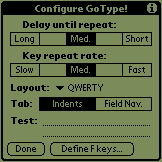
Aside from these differences, the drivers are functionally the same. I use the Hackmaster driver because I have several Hacks installed, but my observances should hold true for both versions.
The driver’s option screen presents you with the ability to change the key repeat rate and the key repeat delay. You can also choose between the QWERTY keyboard layout and the Dvorak layout. The Dvorak option is really only intended for those who can touch type with Dvorak, since there is no way to reorder the GoType’s layout. The fourth option allows you to change the action of the Tab key. By default, Tab indents the cursor, Alt-Tab advances to the next field, and Shift-Alt-Tab goes to the previous field. This can be changed so that Tab and Alt-Tab exchange functions. Also accessible from the driver options is the ability to redefine the 24 f-key combinations so they carry out the functions of your choice.
As far as I can tell, there are only two minor problems with the driver. Occasionally, when the Palm auto-powers down, the Palm does not recognize the GoType. This is fixed by simply shutting off the Palm and turning it back on. Second, I have occasionally seen the cursor get stuck, usually at the beginning or end of a line. Either tapping elsewhere on the screen with the stylus or moving in another direction will unfreeze the cursor.
Judging by the GoType’s features, I was not surprised to see that Landware started out producing software for the ill-fated Newton: many of the GoType’s functions come straight from the Mac OS. For example, alternate characters like ® and é use the same key combinations as they do on the Mac (except that the Alt key replaces the Mac’s Option key). Also coming from the Mac is the ability to map the four Edit commands (Copy, Paste, etc) to the f-keys—on the Mac, these commands are mapped to F1-F4 by default.
The GoType is not without its shortcomings. Probably the most prevalent complaint about the GoType is the inability to use it at the same time as a modem. Landware’s GoType FAQ says to keep watching their Website for information about this, but it has said this since the GoType was first announced. A few years ago, this might have been excusable. However, the last four shipping Palms have come with built-in support for TCP, along with an e-mail application. The GoType would be a natural companion for composing e-mail. At this point, the lack of modem support is the only thing standing between the GoType and a rating of Excellent. Another complaint is the GoType’s inability to work with the Palm V. This is not the fault of Landware, however. 3Com decided to make the Palm V’s design incompatible with virtually all existing Palm peripherals. Landware promises a fix for this issue during the second quarter of ’99.
Aside from these two issues, though, I can think of no reason not to get a GoType If you own a Palm and take notes of any type, either with the Palm or by hand, the GoType will help you keep them organized and readable.
One more thing—as a testament to the GoType’s ability to handle mid- to full-size documents, this review was written on my PalmPilot Personal edition using the GoType keyboard.
![]() Copyright ©1999 Eric Blair eblair@students.miami.edu. Reviewing in ATPMis open to anyone. If you’re interested, write to us at reviews@atpm.com.
Copyright ©1999 Eric Blair eblair@students.miami.edu. Reviewing in ATPMis open to anyone. If you’re interested, write to us at reviews@atpm.com.
Reader Comments (0)
Add A Comment