Art Department
Cursed File
After returning happily from my vacation, I arrived at work with a new attitude, one of determination and regained focus. I sat down to do some artwork for a "Big Blue Chip" account and everything was going along seamlessy, for once.
My complex freehand illustrations were exported in eps format, the images saved in eps-DCS format using Adobe's photoshop and everything was being laid out in Quarkxpress. Excitement filled the air as the layout approached its final stages. It was a excellent ad. Actually, it was a marvelous ad. All that remained was to print the ad on my color printer. At least that's what I thought.
Printing this complex ad resulted in many wasted hours and a Postscript error. Now, I had a useless marvelous ad and one angry boss! Time was short. Tomorrow, the presentation was due.
I found a solution to this dilemma, so I thought of sharing it here. In the end, a good design is worthless if you can't output the file.
One Solution
Though it might seem a bit long, the overall it takes is actually less than the normal printing time (assuming you have a fast processor). This solution is also of great utility anyone experiencing printing troubles because of non-English text fonts. However, it requires Adobe Distiller and Adobe Exchange.
Step 1
Instead of printing directly to your printer, print to a Postscript file. This option is found in the Printing dialogue box as shown below. When it will prompts you to save the file, simply save it anywhere it's convenient for retrieving later.
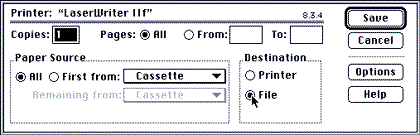
Step 2
Open Adobe Distiller. Choose "Open" from File menu and open the Postscript file you saved earlier. Choose a location for the resulting converted file. Within a few seconds or minutes you will have an output file in pdf format.

Step 3
Open the pdf file with Adobe Exchange and print it from that application. If you followed these steps correctly, the file should print with no difficulty.
More Tips for Printing
If you have a Quickdraw printer which does not support Postscript, try converting your images to RGB TIFF format wherever possible. You'll notice a significant improvement in output quality.
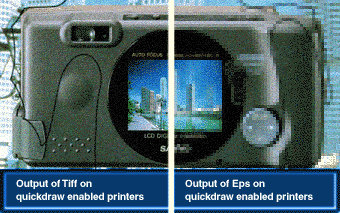
Although Freehand and Illustrator print small files extremely, complex files are a very different story. Whenever you have a complex illustration, try changing it to PICT format, then print from any image manipulation program (Color it!, Photoshop, etc). This process might take a little more time, but it will at least print!
![]() Copyright © 1997 Jamal Ghandour, <jghandour@atpm.com>. Jamal Ghandour,is a "Senior Graphic Designer" and "Computer Section Manager" at
Copyright © 1997 Jamal Ghandour, <jghandour@atpm.com>. Jamal Ghandour,is a "Senior Graphic Designer" and "Computer Section Manager" at
CSS & GREY(Kuwait). He also works as "Creative Art Director" at Swiftelinternational communications.
Also in This Series
- Burning Your Own Music CDs · December 1999
- PDFs · July 1999
- Batch Processing · April 1999
- The Path · March 1999
- Web Buttons · February 1999
- QuarkXPress Trapped · December 1998
- Removing Moiré · November 1998
- HTML Editors · October 1998
- Photoshop Actions · September 1998
- Complete Archive
Reader Comments (0)
Add A Comment