Book Review
Foundations of Mac OS X Leopard Security

Publisher: Apress
Authors: Charles S. Edge Jr., William Barker, and Zack Smith
Price: $40 (paper); $28 (eBook)
Trial: Chapter 1.
Most computer users have some data on their computers that they would not want to get into the wrong hands. But given that desire, what do they do about it? Mac users in particular, who aren’t under frequent attack from hordes of malware, might be content to set a good password and trust default system settings to handle the rest. But of course there’s a lot more to computer security than that.
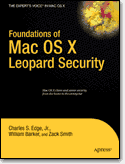
Edge, Barker, and Smith’s Foundations of Mac OS X Leopard Security covers a great variety of security-related topics, from things most users take for granted to decidedly user-unfriendly third-party command-line applications that take security beyond the built-in capabilities of Mac OS X. There are chapters on such topics as file sharing, reviewing logs, and wireless networking. Just in case security fails, backup and forensics are also covered.
As expected, there are lots of screenshots, step-by-step instructions, and practical suggestions in this book. But the authors also go beyond that level and try to give the reader an understanding of how security-related technologies work. The “Securing Network Traffic” chapter, for example, consists almost entirely of discussion of network technologies: TCP/IP, types of networks, routing, and switches and hubs are defined and described at length. Similarly the “Malware Security” chapter doesn’t just lay out the various anti-malware utilities; it describes the various kinds of malware, allowing the reader to understand the threats he is trying to stop.
Considering the great range of topics covered in this book, it’s reasonable to wonder, who is this book meant for? The back cover says “User level: Beginner-Intermediate,” and it’s fair to say that members of either of those groups would benefit from reading Foundations of Mac OS X Leopard Security. But there’s no denying that parts of this book are pretty advanced, or simply go well beyond the needs (and likely, interests) of beginning or home users. And Mac OS X’s Unix underpinnings mean that a good discussion of security requires references to and use of the command line, which in my experience can be intimidating to beginners.
Unfortunately, the book does have its share of errors and omissions. Most of them, like the not uncommon use of Tiger screenshots, wouldn’t bother an advanced reader but may confuse a beginner, particularly in cases where the differences between the picture in the book and the screen in Leopard aren’t merely cosmetic. For example, Leopard’s Print & Fax System Preferences pane neither looks nor works like the Tiger screenshot in the book. The text also sometimes reflects an earlier version of OS X: while the screenshot of the Sharing pane of System Preferences is definitely Leopard, the table that follows, describing the different services available, reflects Tiger’s options instead of Leopard’s. These kinds of flaws limit the book’s value as a how-to guide for beginners.
Other omissions in the book are rather more serious, possibly confusing even intermediate readers. For example, it is true that the Firmware Password application can be found in /Applications/Utilities on the Leopard install DVD, but the book doesn’t mention that /Applications is invisible. And the “Server Security” chapter doesn’t mention the somewhat complicated procedure for binding a client computer to an Open Directory server using SSL. Even an intermediate server administrator would likely be unable to make this work without help from afp548 or some other online resource.
Finally, there’s one major security-related topic that’s not covered in this book: using the firewall GUI on Leopard Server. The “Server Security” chapter covers other parts of the Server Admin GUI (like AFP, Web sharing, and Open Directory), and even advanced topics like Active Directory integration and enhancing LDAP security. The Leopard client firewall is covered in the “Setting up the Mac OS X Firewall” chapter, as is ipfw, which allows control of the (client and server) firewall from the command line. All of which makes the omission of the server firewall GUI rather strange, particularly if we are to believe the book is meant to be suitable for beginners: beginners use the GUI. Personally, I dislike the GUI and prefer to keep my settings in an ipfw.conf file, but a good treatment of the GUI might reveal it to have some advantages I’m unaware of.
If you’re interested in security and you’re thinking of buying this book, you need to ask yourself a simple question: will I read it? There’s a tendency to use computer books merely as references, and if that’s what you want, well, let me introduce you to my friend Google. If you treat this book merely as a reference, you’ll learn only what you know you need to know, and remain ignorant of what you don’t know you need to know. The value of this book—and it only works if you read it—is its ability to teach you things you didn’t know you needed to know, but which are nonetheless important to understanding and achieving Leopard security.
Mac users who just have the occasional quick question about security or who are seeking nothing more than a basic how-to guide should probably pass on this book, not because it’s inadequate but because it’s a lot more than they need. But anyone who has a serious interest in Leopard security and who is experienced administering Macs and using the command line would be well-served by Foundations of Mac OS X Leopard Security.
Reader Comments (0)
Add A Comment