Software Reviews
iPhone App Roundup
Cannon Challenge 1.0

Fans of the old Scorched Earth game (and its variants) should appreciate Cannon Challenge, produced by the Discovery Channel. Admittedly, there’s not a lot to this game. However, the mental exercise of angle and velocity calculation, combined with the attractive graphical scenes and the free price, makes Cannon Challenge a welcome addition to my collection of apps I reach to for brief diversions—translation: when I’ve had enough of Sudoku!
The object and execution is very simple. Just choose the angle at which you want to aim the cannon by scrolling up or down on the left side of the screen and how much power to use by scrolling on the right side of the screen. You continue advancing through the levels by clearing all the targets before running out of shots. At higher levels, the timing of your shot becomes as important as your aim.
Since I used to love playing various forms of Scorched Earth, I’m accustomed to having a variety of weapons from which to choose. Cannon Challenge (at least in the levels I’ve managed to finish) only has one. Prior to the iPhone 2.1 OS update, the application crashed before it finished loading about half the time, but it has seemed pretty stable ever since I updated the iPhone OS. It still, however, requires a bit longer to load than virtually all other apps I use, probably because of the many photorealistic images used for each level. Lastly, don’t plan on playing this game in a quiet room unless you have headphones. Even with the silent switch enabled, I found absolutely no way to turn off the rather loud sound effects. —Lee Bennett
Earthscape 1.1

Developer: Churchill Navigation
Publisher: App Store
Price: $10 (temporarily free at publication time)
The only reason I chose to download Earthscape was because it was offered free for a limited time. I must be clear to point out that Earthscape is not Google Earth on your iPhone, nor is it an alternative to the built-in Google Maps application. The primary feature of Earthscape is apparently to show pictures and Wikipedia articles that pertain to the area being viewed, but I don’t necessarily feel I need a 3D Earth-viewing interface to use this feature.
Earthscape’s other main feature—viewing aerial images of the Earth—is a haphazard and buggy implementation that is very difficult to use. There is no function for quickly honing to specific region (e.g. address, zip code, city, etc.) except for using Location Services to zoom in on your current position. Otherwise, all you can do is scroll around to different locations—a prospect that isn’t as easy as it should be. It’s far too easy to overshoot a scroll or zoom movement. Switching to 3D viewing mode is equally painful. Enabling 3D mode swings the viewing direction upward instead of swinging around whatever spot you are initially looking directly down upon. Once you’re in 3D mode and realize you’re not stuck in one position if you use two fingers to move around, be sure to look quickly at whatever you want to see. Chances are, the application is not far away from a crash. Indeed, it took me almost a half dozen relaunches just to get the 3D mode screenshot seen below, and it still isn’t quite the view I was hoping to show. Yes, that means I gave up.
When Earthscape returns to its $10 price tag, if its usability is in the same condition as it is now, it probably won’t even merit the OK rating that I assigned for now. —Lee Bennett

Edibles 1.3

Ever since I started dieting, the most frustrating part has been tracking what I eat. With iPhone 2.x, however, I knew that it would only be a matter of time before the pieces fell into place.

The biggest piece of the puzzle is Edibles. If your diet requires a food log, chances are good that Edibles will be able to handle it. You catalog foods you eat, so you don’t have to re-calculate points or carb units or whatever your system calls for. A recent update integrated a calculator (with the formula customized by the user), so it’s even easier to build your catalog of foods. Exercise points, weekly and daily allowances, and an easy interface—this is the perfect points log. And, future plans include optional pre-populations of the database, which is probably the biggest complaint for some currently. At $4, it’s a bargain. —Ed Eubanks, Jr.
Food IQ 2.1

There are plenty of foods that aren’t listed under the 25 restaurants featured in Restaurant Nutrition (review below)—and this is where Food IQ steps in and shines. With a database of over 7,500 listings, Food IQ has a lot of common foods as well as branded ones. You may also add your own to the list, making this database incredibly flexible.
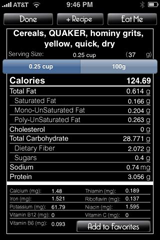
It has comprehensive data about the food it features, offering nutrition information in a raw form (by the ounce, for example) as well as in common servings, and the data is presented in a familiar format. Once you’ve found the serving size you need, an “Eat Me” button allows you to view the number of points it is valued at, and also add it to a log—since Food IQ has its own log and could function as an alternative or replacement to Edibles. There’s a lot of application there, and it’s a steal at $2. —Ed Eubanks, Jr.
Mobile Fotos 1.3

Mobile Fotos (originally released as Mobile Flickr) is an outstanding iPhone application for manipulating a Flickr account. It provides a simple-to-use interface for browsing your own stream of photos, but the developer didn’t stop there. Mobile Fotos also allows exploring the Most Recent and Interesting public photo stream, photos posted to Groups to which you belong, photos from your contacts, and photos taken within a specified radius of your current location. A complete photo search function is also included.
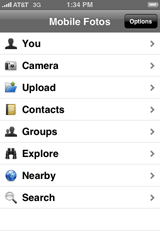
The browsing features alone make Mobile Fotos easily a bargain for $3. Yet, there’s a whole other side to the application in its well-done interface for uploading photos to your Flickr stream. Though there were serious bugs in the 1.0 release, the current version is probably about as close to a perfect mobile uploading tool as you can get. Photos can either be taken directly from within the application (and are saved to the Photo Library after uploading) or selected from photos already in the Library.
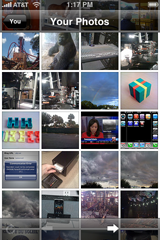
Flaws in the earlier iPhone OS versions (no fault of Mobile Fotos) displayed the preview of a photo taken by the application incorrectly, even though it uploaded properly, and did not allow greater than 640×480 resolution to be uploaded when selecting existing Library photos. Both of these issues are gone in the iPhone 2.1 OS.

Once a photo is taken or selected, Mobile Fotos offers fields to provide a title, description, and tags. In addition, you can optionally geotag a photo’s location, select the privacy levels for who can see the photo, and add the photo to a set or a group.
In this reviewer’s opinion, if you use Flickr to hold pictures taken from your iPhone, Mobile Fotos is an absolute must have. —Lee Bennett
PointsCalc 1.0.1

Before Edibles built a calculator into their application, I used PointsCalc frequently. It’s not for every diet—it only calculates points based off of calories, fat, and fiber (the Weight Watchers formula). But it works great for what it does—and as a free application, the price is right. —Ed Eubanks, Jr.
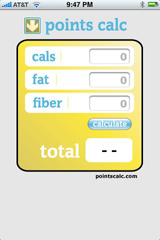
Restaurant Nutrition 1.3

When you’re eating out, it can be tricky getting the nutrition information to calculate your points. That’s where an application like Restaurant Nutrition comes in. With a catalog of 25 popular chain restaurants, there’s a good chance you’ll find what you’re eating.

The great thing about Restaurant Nutrition is that it will give you all of the nutrition data for a serving. The downside is, it doesn’t offer any help by way of points, so you have to remember (or write down) the values for your calculation and enter them elsewhere. The application also tends to crash on me—especially when I’m on the McDonald’s page (Encouragement not to eat there? Maybe so…). Still, the application is free, so I can’t complain too much. —Ed Eubanks, Jr.
Trip Cubby 1.1.1

Like so many people, I need to track some of the mileage I put on my cars for business purposes. In fact, I have different types of mileage that I log: some of them are reimbursed, while others are filed as deductions on my tax returns. While there are a number of iPhone apps that offer these services, Trip Cubby has consistently gotten some of the best reviews in the App Store. After purchasing and using it for a few weeks, I can understand why: Trip Cubby stores a healthy amount of data in an easy-to-use interface.
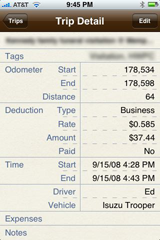
Some of the best features: multiple drivers, multiple vehicles, tags, notes for each trip, options for additional expenses, frequently recurring trips can become templates, and automatic calculation of expenses. I can also export my log in a spreadsheet file and e-mail it to myself (or to the person responsible with reimbursing me). Trip Cubby is $10, which is a little higher than the average iPhone application, but less than some of its competitors (even those with fewer features). If you need a mileage log, this one is a good one. —Ed Eubanks, Jr.
Weight Tracker 2.2

The other part of the diet equation is tracking weight. There are several iPhone apps available to do this—I picked Weight Tracker. It has a very useable interface, and it keeps a log, along with some basic goal information. It calculates BMI, and will sync with several online weight tracking Web sites if you wish. I like that multiple users may log their weight in one iPhone/application, although we don’t use that option at my house. Like many apps, it was free for a while—now it will cost you all of $1. —Ed Eubanks, Jr.
YouVersion Bible 1.3

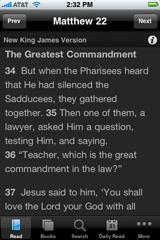
While I’m not one of these people who spends every possible second with my nose buried in scripture, I am affiliated with a number of groups and production projects that benefit both myself and others if I have the ability to look up a Bible passage. The problem is, I’ve never been one to keep a Bible somewhere that I can easily access. That’s where the YouVersion Bible comes to the rescue. This application offers the complete Bible in 14 English-language translations and 21 translations in other languages. Many of the translations can also be downloaded for offline reading—something that would be especially helpful to iPod touch owners when not in range of Wi-Fi. The toolbar is customizable to offer quick access to your favorite features—for me, that’s the reading mode, direct book selection, search, and daily read.
There’s only one feature I feel is missing and keeping the application out of the Excellent rating category—bookmarks. I don’t need to say more. YouVersion Bible needs this feature, period.

Even still, the application helps bring scripture into the 21st century by giving no iPhone or iPod touch owner an excuse not to have a Bible available to them. —Lee Bennett

Reader Comments (1)
Add A Comment