Book Review
Take Control of Permissions in Leopard

I’ve been using Mac OS X since its first release, and I’ve been comfortable working with traditional Unix permissions from the command line since the early 90s. But somehow, permissions in Leopard were confusing me. Most of my frustration stemmed from the new Get Info window, which no longer allows the changing of the user and group that owns the file and which, even more strangely, allows multiple users and groups to own a file. It was pretty clear that something new—at least to me—was going on, and I needed to learn about it. I needed to (are you ready?) take control of permissions in Leopard.
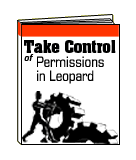
It’s Not a Book, It’s an E-book
Take Control of Permissions is provided as a downloaded PDF. It’s not a password-protected PDF, it’s not a DRM-wrapped PDF, it’s just an ordinary PDF: I can open it easily, anywhere, without restrictions. Yay TidBITS!
True to the electronic age, the e-book is also designed for on-screen reading. That gave me pause, because I always print manuals. Seriously, I’ve got hundreds of pages of at least half a dozen different Leopard Server manuals printed out and neatly comb-bound sitting on my desk for reading and reference, because that’s just what I’m most comfortable with. But OK, I decided, I’ll play along: and so Take Control of Permissions is the first book I’ve ever read entirely on-screen.
Gazing at my monitor, my attention wandered a bit more than it does while reading a printed book. Though I was less comfortable in front of my screen than I would have been in a lounge chair, being right at the computer encouraged me to try things as I read, which was a real plus. The ability to search for a term instead of having to hope it’s in the index is also great…but there is no index, which seriously limits the usefulness of this e-book if it is printed out. When flipping back to an earlier section, nothing in Preview can come close to the convenience of sticking a finger in a book to mark my place.
What’s Inside
Having previously been under the impression that everything I needed to know about permissions was contained in a few Unix commands and the Finder’s Get Info window, I was surprised that Brian Tanaka had been able to fill 87 pages with information about permissions. From the meanings of owner/group/other to instructions for calculating permissions in octal, the e-book is packed with useful information. As early as page 3, I learned something new. You can manage groups from System Preferences now? Cool!
The e-book takes its reader to the Terminal surprisingly early. I like that a lot, and I think it makes sense to start at the Terminal considering the subject matter. Granted, some users have an aversion to typing commands instead of pointing and clicking, but there’s nothing to be afraid of.
Though it turned out that Leopard’s Get Info window really is that bad (I’d been holding out hope I was missing something obvious) and third-party applications or the command line must be used for a lot of working with ownership and permissions, I learned a lot about the big change in Leopard: Access Control Lists are now enabled by default. It’s a whole new layer of functionality that adds on to the standard Unix permissions I was used to. Take Control of Permissions did a great job of laying out how they work and the advantages to using them.
Default permissions is another topic that often causes confusion among users. Though I’m still left thinking “There’s got to be a better way!,” Take Control of Permissions does a good job describing how they do work, with easy-to read tables for reference purposes. There’s also an interesting discussion of how the Shared folder works, and why it might not be as good for certain purposes as its name makes it sound.
By the time I got to the “Learn Advanced Unix Techniques” section toward the end of the e-book, I’d already seen most of the relevant Unix commands mentioned and even used on preceding pages, and the “Why use Unix?” question had long since been answered. But the section gives additional information about several commands and gives additional examples of their use. The entry for chflags was disappointing, however, saying only that the command is “unspeakably obscure.” Tamaka is half right: it’s definitely obscure, but you can still talk about it, and what better place than in the Advanced Unix Techniques section of an e-book about permissions?
Conclusion
It’s fair to say that most Mac users can learn something useful from Take Control of Permissions in Leopard. As nice as it would be if permissions could just take care of themselves and work right on their own all the time, that’s not the world we live in. If your Mac has multiple users, sooner or later you’ll need to know how permissions work, and this e-book does a fine job explaining them.
Reader Comments (1)
Thanks...
Add A Comment