Review: Tactile Pro

Developer: Matias Corporation
Price: $100 plus $20 shipping (direct from Matias); $80 (Small Dog Electronics); $100 (Dr. Bott)
Requirements: Mac with USB
Trial: None
A good keyboard will help you type faster, more accurately, and more comfortably. Apple once shipped excellent keyboards with its computers, from the compact keyboards that accompanied the IIGS and the SE/30, to the 5 lb. Extended Keyboard II that many consider to be the best Mac keyboard ever made. Sadly, things went downhill from there, as Apple shipped the Apple Design Keyboard, followed by various USB keyboards—from the dreadful bondi and fruity models, to improved black-and-white Pro models that didn’t quite rival the cheaper ADB models. Apple will obsess over synchronized sleep indicator lights and over how the bottom of the iMac G4 looks, but it doesn’t seem to take keyboards seriously.
Although I’m picky about keyboards, I’ve never been a fan of eccentric ergonomic ones like the Datahand and Kinesis. I’m happy with a traditional keyboard that’s well designed and made. As far as I know, the Tactile Pro is the only such Mac keyboard that is being manufactured today. It easily surpasses Apple’s current offerings, so this review will compare it with two legacy keyboards that are more worthy.
Apple Extended Keyboard II
The monstrous Apple Extended Keyboard II is of the “platinum Mac” era, and it doesn’t win any style points. It has a natural upward tilt (that is, it’s higher in the back), and there’s a sliding switch in the back that lets you tune this tilt to your liking.
Tactile Pro and Apple Extended Keyboard II
Choosing a keyboard is a personal matter, but most people who think about such things favor keys that are “clicky.” At one extreme, consider a standard 5-function calculator. The keys depress little, if at all, and they’re silent. At the other extreme is a mechanical typewriter. The keys have much more travel. They’re harder to push down, they go down further, and they make a lot of noise.
The Apple Extended Keyboard II is, for many people, a happy medium. You can rest your fingers on the keys, without worrying that you’ll accidentally type something. When you press a key, it moves down a comfortable distance (more than on Apple’s current keyboards), and then it springs back up, getting your finger ready to type the next letter. You can feel when you’ve depressed a key enough to make it register, and when it’s back to the rest position. The keys make a bit of noise, but not enough to bother anyone. The tactile and audible feedback improves typing accuracy, and when you do make errors, chances are that you’ll have felt them.
Micro Connectors
When I first started using a USB-equipped Mac, USB keyboards were few and far between, so I used a Griffin iMate to connect my trusty Apple Extended Keyboard II. Alas, that keyboard eventually stopped working. Though it was possible to find another on eBay, I thought it best to check out the USB offerings. I went to Macworld Expo and various retailers and tried all the ones that I could find. All were disappointing, except for the Micro Connectors “flavored” keyboards (available in the fruity iMac colors, plus graphite). I use one to this day.

Micro Connectors Keyboard
The Micro Connectors keyboard is of the “transparent Mac” era. Like most third-party products from Apple’s colorful days, it looks cheaper and less refined than the products it imitates. All but the graphite model look hideous to me. Above the function keys, you can see through the case to a row of resistors, capacitors, and other components that look best hidden. The tilt of the keyboard is slight and to my liking, though there are feet in the back that can rotate down to increase the tilt. The layout lacks the newer keys for volume control and ejecting.
The key caps are narrower than on Apple’s keyboards, and they require more force to push down than on the Apple Extended Keyboard II. There is a good amount of resistance and spring-back, but the key action feels tighter than on the Apple keyboard, and less cushioned. The Micro Connectors keyboard is also considerably louder. The clacking sound doesn’t bother me, but it might bother co-workers if you share an office. You wouldn’t want to use it while someone is trying to watch TV, or to take notes during a conference call.
The Micro Connectors keyboard is flawed, but it is overall my favorite Mac USB keyboard. Unfortunately, it is no longer being manufactured. MacConnection and MacMall still have some flavors in stock for about $50; using Froogle, I was unable to find anyone selling the graphite models.
Tactile Pro
Since I was happy using my Micro Connectors keyboard, I stopped paying attention to keyboards until I read in TidBITS that Matias had introduced the Tactile Pro Keyboard, claiming that it had recreated “the best keyboard Apple ever made,” the Apple Extended Keyboard. It sounded like a product built just for me.
The Tactile Pro looks better in the photo than in person.
The Tactile Pro is designed in the style of Apple’s second-newest keyboard, the white Apple Pro Keyboard that shipped with the iMac G4. It is probably the best-looking third-party keyboard that I’ve seen, but its styling doesn’t quite match Apple’s. The keys are made of a cheaper-looking white plastic, which is gritty and slightly shiny and reflective. Apple uses a smoother plastic with a flatter white.
The Apple Pro Keyboard looks better in person than in the photo.
The words “matias tactilepro.com” are printed on the right side of the spacebar. The other keys are marked to show which characters and symbols are available when you hold down Option or Option-Shift. While many will no doubt find this helpful, I prefer the uncluttered look without the extra markings. Strangely, the symbols for the Shift, Control, and Option modifiers are not marked on those keys. This would help people decipher menu keyboard shortcuts.
Tactile Pro Keys
A long USB cable is connected to the center, and the keyboard acts as a two-port USB 1.0 hub. There is a full complement of keys, including F1-15, the three volume keys, and Eject. Surrounding the keys, as with Apple’s keyboards, is a layer of clear plastic. After a while, this will collect dirt and hair, but fortunately the keyboard can be opened and easily cleaned by removing two Phillips screws on the bottom.

Tactile Pro Slant
The shape of the keyboard is much closer to that of the Micro Connectors keyboard than to Apple’s USB keyboards. It is comparatively high in the front, and there are two clear latches for raising the back. It is very solidly built and has a good set of four rubber pads to prevent it from sliding around as much as the Apple Pro Keyboard that it resembles.
The keys are pyramid-shaped, smaller at the top than at the bottom. The tops of the keys are a little narrower than I’d like. They are more concave than on the Extended Keyboard II and the Micro Connectors keyboard, and much more so than on Apple’s newer keyboards, which have almost flat keys. Some people like the concave shape because it helps their fingers slide into the centers of the keys. Personally, I like flatter keys. My fingers aren’t accurate enough to always hit the centers, and so I feel like I’m typing on the edges, not getting solid and even contact with the keys.
The keys have good action. You won’t press them down accidentally, and when you do press down there is good travel and spring-back. This is a great improvement over Apple’s USB keyboards, which have a squishy feel and little spring. However, I don’t like the Tactile Pro’s action as much as the Extended Keyboard II’s, or even the Micro Connectors keyboard’s. First, I like keys that offer some resistance, but the Tactile Pro felt too stiff. Initially, it reduced my typing accuracy, because I wasn’t used to pressing down hard enough. I’d keep losing my rhythm. Eventually, I got the hang of it, but I never came to prefer it.
My second complaint is that the Tactile Pro is louder than even the Micro Connectors keyboard. Worse, in addition to the normal clicking noises of the switches, the keys make a high-pitched springy sound that rings. I almost wished my Mac had a louder fan, to drown out this sound.
From what I’d read about the Tactile Pro, I expected that it would feel like my Apple Extended Keyboard II. In reality, the only similarity is that both use genuine keyswitches (not membranes). Edgar Matias informed me that the Alps keyswitches used in the Extended Keyboard I and Extended Keyboard II are no longer being manufactured, and that the Tactile Pro uses a descendent of these switches that’s a cross between the two. The Micro Connectors keyboard was made in the same factory as the Tactile Pro, but it uses a fourth type of switch, which I think is between the Extended Keyboard II and the Tactile Pro (closer to the Tactile Pro).
Conclusion
The Tactile Pro doesn’t feel anything like the Extended Keyboard II, as I was led to believe, so the only advantages it offers me are its styling, and the volume and eject keys. Thus, I’m sticking with my Micro Connectors keyboard, and I’m glad that I bought a spare graphite model.
If you’re using an Apple keyboard, I highly recommend trying out some alternatives. If you can stomach the Micro Connectors keyboard’s looks, it’s a good value, and you might end up preferring its feel. Otherwise, buy a Tactile Pro. Matias has not been able to re-create Apple’s keyboards of yore, but it has built a solid product: the lone Mac clicker in a membrane world.
Reader Comments (35)
I am curious if you have tried the Kensington StudioBoard Mechanical Keyboard, which looks almost identical to the Matias product reviewed here (they are clearly twins separated at birth).
My own judgement of it is similar to yours about the Matias product; not quite the right feel, not quite as good as the Micro Connectors / Ballistic product, which is itself not quite as good as the original Apple Extended Keyboard.
I guess this is another example of a product so commoditized that it's impossible to make money selling it, and so it's impossible to find a quality version any more...
Thanks for the excellent article,
Craig
aka: Grateful11
BTW: Do you have a favorite mouse?
Here's an old article about them: http://www.applelinks.com/articles/1999/10/19991025121110.shtml
Here's a Blueberry: http://www.thenerds.net/productpage.asp?un=147471&s=1
I am ambidextrous and mouse with my right hand while operating the ketboard with my left. (i cringe when I see people painstakingly move between keyboard and mouse with their rightt hand while their left arm lies in their lap like a dead log :-@)
Anyway, to avoid moving my left hand to the right side of the keyboaard to press Enter key, I have been looking for a keyboard with an enter key on the left-hand side. Anyone seen one?!?
Kensington has one with programmable buttons, but it doesn't say what you can program them to do. Anyone used it?
Here is my quick-n-easy, home-made solution. Ya, I know I am a freak but what else do you wish you can have on your keyboard?
Craig: My favorite mouse is Apple's regular one-button optical Pro Mouse.
The MicroConnectors keyboard is pretty good but I had an early model which had weird firmware issues with the USB (would stop working every so often).
The Northgate and Ortek are very similar and both are awesome, the Ortek is too tall for my keyboard drawers so I haven't used it much. The Northgate is a perfect fit but I spilled some Coke on it a while back and it killed some of the keys.
When I got the Matias keyboard I was very disappointed its nice enough looking but just doesn't feel right. I think the main problem is the keys wobble when typing, I probably can't describe the exact issue, but it just doesn't feel right.
I got the Kensington a few weeks after the Matias and thought I was in for the same problems. However the Kensington keyboard feels right. I think the keyboards are made in the same factory but they must use different keyswitches.
I did eventually replace my beloved Northgate with the Kensington and IMO that's the Mac keyboard to get. Its not perfect but I think its better then all the mush that's out there.
The 2 big problems with the Kensington are that its too light (which means it slides around a lot) and there are issues with pushing some key combinations.
The Matias has the same problems above (though different key combinations) plus the weird feeling (to me) keys. On the other hand its got the different key combos printed on the keys which is probably nice (for the 1-2 times a year I need those).
Oh and the Kensington one is a bit cheaper then the Matias.
Sorry for the rambling but its hard to describe a keyboards feel in words.
This week I bought one of these keyboards after playing with it in the local MicroCenter (Santa Clara, CA).
The click of these keyboards is wonderful -- I love the loud obnoxious clicking. I never liked the Apple Extended Keyboard II -- but the original 1987/1988 Apple Extended Keyboard is where it was at; I still have one on one of my machines, and it's still working great.
The only other reasonable keyboard I've found on the market today is the Logitech Elite. It has a ton of extra buttons and doo-dads that I don't use (and waste desk space), and it's significantly cheaper than the Tactile Pro.
I have four Logitech Elite keyboards, but I will be buying Tactile Pro keyboards in the future. Two thumbs up!
Notes:
1. Yes the price is a bit steep at $100, but if you spend a lot of time typing, $100 probably isn't a big deal (presumably the computer it's plugged into was much more than $100).
2. I also had a MicroConnectors, but the Return and Backspace keys died after 2 years of intense typing on it (roughly 4000 pages of text). I wish they were still in business (or that I had bought 10 of them...). :-(
-Mitch
Matias gave me an RMA to replace the keyboard, but I was lazy and just bought a second keyboard instead. (Bad customer, no biscuit.)
But I like the ancient IBM keyboard's buckling spring technology better.
Apple has some not so bad keyboards; I liked the old iMac keyboards, and my old Apple II Saratoga Extended keyboard. But the Tactile Pro really convinced me; it is nice to type, much nicer than anything Apple sells with their machines.
And I almost would have bought another Tactile Pro, if it was not for articles such as these ... that make you doubt. Why use a copy when you can get the original?
So, I went on www.clickykeyboards.com and got myself the real thing together with that PS2-to-USB converter they sell there. And you know, there is really no going back. After editing text and working out things using IBM M keyboard technology, there is simply no going back. It is a quantum leap, a big step, a huge improvement. I didn't think this was for real. Why doesn't Apple ship with such keyboards?
(Yes sure, the command key, but you can use this doublecommand-driver to use the ENTER key instead).
Not only are Tactile Pros brittle, they get keyboard smegma under the transparent plastic. YUCK. They get so nasty and unlike many keyboards, they are really hard to put back together. They're out of stock, so I'm heading to a different model from a different company. The action was ok, but not the same as say on an IBM PC keyboard...
My comments on the Tactile Pro:
While I initially was taken aback at the clatter of the keys, and the 'ringing' tone after each stroke, I have grown to love this keyboard. I don't even notice the noise any more. Actually, as someone who likes the feel of the old IBM selectrics, I kinda like it. I tried one of the Das Keyboard, all black with no lettering, keyboards, and while the action was nice (a little softer feeling) I just could not get past the blank keys, and I type a fair amount.
The Tactile Pro has flaws. I like the key action, but the whole keyboard has always felt flimsy to me. I'm from the old school that liked the indestructable, heavy apple extended keyboards from the 80s, and the tactile is more like the crappy new keyboards that apple makes nowadays. The feet at the back are flimsy. I have broken one of them. Matias is sending me a new one. Their product support seems good. Even though one of the feet is broken, I continue to use the keyboard.
My greatest fear is that I will wear this one out and not be able to get a new one. They are not available in stores, ebay, or otherwise anymore. Matias says they have a new model coming out in april of 07. I hope they make the new keyboard more robust.
If any of you don't like yours, I will take them off of your hands!
Also The MTP HAS 2 (Two) USB CABLES hardwired to the left side of keyboard?! One of the reasons I Purchased it was I thought it was a USB 2 Hub.... but in order to use it as a Hub... its 1 (ONE) usb 2 port has to be plugged into a second USB port... on a powerbook or MacBook pro this takes up every port and being a mobile user I cant see myself plugging in both every time... so a hub is still a must for the laptop user.
My Review before returning it.
The overall feel of the keyboard is cheap (the plastic just not quality I would expect) and the keyboard risers would probably break if any weight was put on the keyboard. Each Key wiggles slightly before you depress it. It does not have the tight feel of a quality keyboard. The angle of the Keyboard is also weird as well… it sits too high and you can't rest your wrists on your work surface and type without bending your hands up until its very uncomfortable.
I was hoping for more and at $149 you should expect it. The misrepresentations of the MTP on Matias's website are unforgivable.
1) the Capslock key randomly turns on so I WIND UP SHOUTING when I don't mean to. Since there is no capslock light, I cant tell that its happening.
2) This is the big one. The right shift is somehow miswired and it triggers the Control Key. If I hold the right shift and type "OPOPOP" all over again, I start getting weird characters and my applications start popping up windows thinking I hit Ctrl+o or Ctrl+p shortcut. If I type really slowly it is fine. I doubt anyone with this keyboard types slow, though.
In addition, I am not happy with some of the design aspects of the keyboard. The "omg amazing USB 2.0 dock" Isn't helpful at all. I use a Macbook Pro so I have 2 USB slots on my machine. Both are taken up by the keyboard (2 usb cables on a keyboard? wth?) so I HAVE to plug my mouse in to my keyboard. After all that is done, I can't plug my iPod in. I had to spend an extra $25 on a 4 port USB hub.
Also like I previously mentioned, there is NO capslock light. Kind of weird since they put a damn power button on the keyboard.
I do like the way the keyboard feels and I can deal with no capslock light as long as I can have faith that my capslock isnt going to turn on unless I hit the button.
I'm going to try to return this keyboard and hope for a better unit next time around or I may just give up on it and try to snag an older model.
I just got the matias tactile 2.0 today, it's a wonderfull keyboard. But as mentioned it's not as good as the IBM M keyboard, the keys on an IBM are sturdier to press, so it just has that right feel to it.
I still use that one when i am on a PC, ;)
Cons :
-it looks a little tacky, cheap with all that plastic. The old IBM Model looks more professional, and more solid, ;)
- it uses up two ports on my mac, just annoying, when everything is full
pros;
-I don't have to use my IBM keyboard om my MAC (via USB-adaptor)
- a better keyboard than any standard pc or mac keyboard
Okay, I can live with the loss of two USB ports. No big deal. More troubling, though, is that my option key is now my command key and I have no option key. The capslock key doesn't work at all.
I am waiting for work back from the Matias people.
P
I recently purchased one of the 'black' tactile pro 2 keyboards to use on my pc. The key feel is the same as before, good. The problem with the cheap keyboard feet has not been resolved from version 1. (Matias never did send me that replacement foot that they said they would.)
Why can't anyone just make a good keyboard? All the sales GIMMICKS are ruining these keyboards.
Point in case: the Tactile 2 HAS NO CAPS LOCK KEY. Unbelievable? Well, I'm not making this up. The caps lock key has been replaced by an 'optomizer' key, which activates an extra set of functions that pretty much duplicate commands already available to a normal keyboard. Even the multiple cut and paste is not so useful now that most applications have a function that does that.
End result: now I have to hit two keys to activate the caps lock where before I only hit one. (optimize + forward slash). This is not a step in the right direction, as far as I'm concerned.
Most recently, I have been using a Das Keyboard. The keys are mechanical, but with a slightly lighter touch. I think it is superior to the Tactile. There is still a distinct feel to the keys. There is nowhere near as much noise as the Tactile and the keyboard case is the standard wedge shape that requires no cheap plastic feet to angle it up. Solid black plastic, so no seeing the dustbunnies through the case.
But, you protest, it is BLANK! Again, a stupid gimmick. I solved the problem with a set of adhesive decals that are available on the web for converting keyboards from one language to another (or to Dvorak). Now I have my keys with letters and numbers, and the excellent feel of the Das Keyboard.
The Tactile pro 2 keys are so cluttered, they almost need a set of decals to hide all of the extra crap.
Somebody please just make a solid, mechanical key keyboard--with no stupid gimmicks! No blank keys. No changed keys. No extra useless crap on the keys.
Pretty please?
Which version of Das Keyboard are you using?
To Ivan Kat: consider a new Model M, now called a customizer.
I was hoping the TP2 was going to save me, but it sounds pretty flakey.
Both my white crumb-catcher Mac keyboards are wearing out and i've been looking for a decent keyboard for a over a year!
Why isn't there a single well-made keyboard without a zillion extra buttons, gizmos and gimmicks?
Locally, i can't even find any Mac compatibles. If i ask, salesmen say, "Apple's new keyboard is over here." That thing is a pretty piece of design work, but an utterly unusable piece of junk! I could type better on a $20 generic.
After reading this, i'm NOT buying a board i can't examine in person.
What is going on with the keyboard market?
More and more, keyboards are adopting the worst aspects of the worst keyboards and marketing them as if they're some grand new innovations.
Flat with no contour; laptop style or chiclet keys; no indentation on key tops; no f and j knobblies; no labels; mushy or spongy feel; flimsy plastic; undersized F keys; laptop-type inline arrows; missing F keys, stupid splits and annoying wrist rests, built-in wheels, touch pads, "specialized keys, and LCD displays!
HOW ABOUT SOMETHING THAT'S GOOD FOR TYPING?!
I knew things were headed in bad directions when i first saw a keyboard in the local CompUSA that looked and felt like a bad laptop keyboard and they wanted $124 for it!
Mice aren't great either. Logitech is the only maker that does anything impressive, but their Mac software and tech support are terrible!
I've tried some of the recent alternatives such as the Kensington Studioboard and also own a Micro Connectors keyboard, but the AEK is by far the best.
Problem solved.
I strike the keys too heavily resulting in a machine-gun effect. I need a much stiffer keyboard, i.e. it should require a lot more force to depress the keys. Can anyone help me? (Mac OS 9, soon to be replaced with a newer Mac).
Not actual Mac keyboards or layouts, but that can be remedied nicely with "ControllerMate" from Ordered Bytes Software (which is a spectacularly versatile universal USB controller driver for all sorts of other keyboards, gamepads, mice, steering controllers, and whatever).
http://www.daskeyboard.com/
I did not like the Tactile pro. This looks like the quality is quite a bit better
I am now using the Das Keryboard 2, the Professional version with all the letters and numbers on the keys. (hence, no gimmicks. If you get a blank one, it's on you. I went that route once and its a pretty big pain.)
It's is a great keyboard.
The feel of the keys is the same as the first version, which I prefer to the Tactile Pro. Smooth and light with a distinct mechanical feel. The keyboard is fairly heavy, which I love. the only thing that could be better is that it now has those stupid, flip down 'feet' that elevate the angle. My experience with those on the Tactile Pro leads me to believe that these can break, but I will give these the benefit of the doubt. I've been using this keyboard for months now and they haven't broken.
Big plus--not made by Matias. Wow is their customer support bad. Hellishly bad. I would never by another Matias product again.
I really like the DasKeyboard 2 Professional. :)
They told me it's because of the USB ports and the "cool look", which doesn't sound like $30 worth, especially since the surprisingly acceptable Cherry keyboard i'm currently using was less than that, new.
Add A Comment