Review: Mac Digital Photography (book)
Overview
This book is designed for amateur photographers who wish to learn more about taking, editing, and using digital photographs. The book emphasizes the creative use of photographs. It shows how to use “consumer level” software such as iPhoto and Photoshop Elements. Most of the applications described in the book are compatible with Mac OS X but not Mac OS 9.
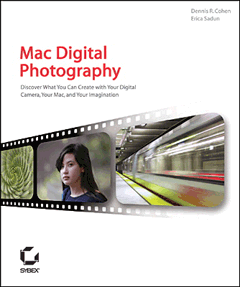
Photo Courtesy of SYBEX, Inc.
Layout and Organization
The soft-cover book measures 7.5" by 9" and has 288 pages. A companion CD-ROM disk is included at the back of the book. The book has twelve chapters, an appendix, a glossary, and an index. You can view the Table of Contents, Chapter 2, the Index, and other information as online samples.
The CD-ROM disk contains a 30-day trial version of Adobe’s Photoshop Elements 2. The book focuses heavily on the use of Photoshop Elements. The CD contains other demonstration or time-limited trial versions of commercial software and some shareware related to graphics. A listing of the included applications follows:
- DVDPictureShow* (15-day trial version of OS X DVD slide show creator from Ulead Systems)
- GenuineFractalsPrintPro (a trial version of a plug-in for enlarging digital images from LizardTech)
- GIFfun* (30-day trial version of OS X Web animation software from Stone Design)
- GraphicConverter (feature-limited shareware OS 9 and OS X graphics application from Lemke Software)
- ImageSurfer* (trial version of OS X slide show and photo-to-QuickTime movie application from LQ Graphics)
- iVCD (trial version of OS X video CD making application from Mireth Technology)
- LiveSlideShow (5-photo limit demo version of OS 9 and OS X application for making presentations from photos from Totally Hip Software)
- MacFlipAlbum (trial version of OS X software for making 3D-looking digital photo albums from E-Book Systems)
- PhototoMovie* (trial version of OS X photo-to-QuickTime movie application from LQ Graphics)
- PhotoToWeb* (30-day trial version of OS X Web photo album creation software from Stone Design)
- Photoshop Elements 2 (30-day trial version of OS 9 and OS X digital photo editing application from Adobe)
- REALVIZ Stitcher* (a feature-limited version of OS 9 and OS X application for piecing photos into panoramas)
- Sample Images
* These applications are not mentioned in the book.
Observations and Opinions
The opening chapter, “Composition, Lighting, and Posing: Some Tried-and-True Advice,” provides extremely elementary advice about photography. It is not specific for digital photography, and the advice is what one would expect from a 30-page primer on photography.
Chapter 2, “Digital Photography Equipment,” gives a brief but useful overview of digital cameras, batteries, memory devices and readers, and optical accessories (lenses and filters).
Chapter 3 introduces two applications: iPhoto from Apple and Photoshop Elements 2 from Adobe. For some strange reason, the chapter focuses on iPhoto’s limited editing capabilities rather than its primary uses (organizing photos, setting up albums and slide shows, and sending digital photos to be commercially printed). This chapter’s coverage of Photoshop Elements is very superficial. The approach is illogical and poorly organized. The use of black-and-white reproductions of color photo examples makes it hard to see selection marquees and “red” masks. The Quick Fix and Manual Adjust subsections are too brief (half a page each) to be of help.
Chapter 4 covers digital photo editing with Photoshop Elements. It includes sections on auto correction, red eye fixes (again, impossible to appreciate with black and white photos), altering a photo’s background (a rather weird topic choice with very amateurish effects and examples), fixing blemishes, and sharpening out-of-focus photos (a nearly hopeless task that a book with space limitations should have avoided).
Chapter 5 discusses “postprocessing” of photos: creating panoramas, 3D images, and enlargements. I think this is a strange chapter, especially the section on creating 3D images and homemade stereo viewers.
Chapter 6 has a brief discussion of digital photo printing. It covers printing on your own equipment or sending images to commercial photo finishers. It discusses different types of printers and papers. Amazingly for a Macintosh-oriented photography book, it omits all reference to Apple’s ColorSync technology for ensuring accurate color among camera, monitor, and printer.
Chapter 7 briefly describes how to put photos onto CDs and DVDs using Mac FlipAlbum, LiveSlideShow, Toast 5 Titanium, and iDVD. Each application gets a page or two, which is only enough space for bare bones instructions.
Chapter 8, “Share Your Pictures,” explains how to create a video tape of still images from a digital camera, how to display Macintosh-stored images on a TV, how to create a narrated slide show using iMovie, and how to use Ceiva frames (a standalone device for displaying digital images).
Chapter 9 describes other uses for digital cameras such as storing map images and navigational landmarks, communicating nonverbally, giving slide presentations, taking pictures of text that can be extracted by optical character recognition software, documenting inventory or damages for insurance purposes, etc.
Chapter 10, “Digital Camera Crafts,” covers the use of photos on clothing, objects, greeting cards, self-published “coffee table books,” jigsaw puzzles, and a few less obvious crafts.
Chapter 11 discusses how to combine elements from different images, how to create a coloring book from photos, and how to animate images with Photoshop Elements and GIFfun, and how to use iMovie’s “Ken Burns” effect to “pan” across a still image.
Chapter 12 is about photo transformations and collages. This chapter uses amateurish examples of swapping heads and adding clown noses. It does not discuss digital distortions (such as changing someone’s image from tall and thin to short and stout).
Example Image from Chapter 12
Strengths
- Decent overview of general photography advice.
- Good discussion of camera-related hardware.
- Presents some interesting creative ideas.
Weaknesses
- A broad but shallow look at digital photography.
- Black-and-white prints poorly convey color editing.
- Complete omission of color theories and non-automated color correction techniques.
- No discussion of the need to balance brightness and contrast adjustments.
- Poor examples of auto focus, contrast, and light level adjustments.
- Some topics get much less space than necessary, others (such as Ceiva frames) get too much.
- Amateurish examples in some of the project-oriented chapters.
Alternatives
A search of digital photography books on Amazon.com shows two recently published books that received excellent ratings: Rick Sammon’s Complete Guide to Digital Photography: 107 Lessons on Taking, Making, Editing, Storing, Printing, and Sharing Better Digital Images (W. W. Norton & Company, list price $45, Amazon price $31.50) and Digital Photography All-in-One Desk Reference for Dummies by David Busch (For Dummies, list price $29, Amazon price $20.99).
Summary
Although Mac Digital Photography has some useful information, I did not like it. The book tries to cover too many topics with too few pages. Some readers may like that approach, but I prefer a book with more depth.

Reader Comments (0)
Add A Comment