Review: iTrip
Now that my entire music collection fits into my shirt pocket, it gets more and more annoying when I need to lug a bulky binder of CDs out to my car when I want to go out for a drive. I’d like to use my iPod in my car, but it doesn’t have a tape deck, so a cassette adapter is out of the question. Short of shelling out a large amount of cash for a customized mounting system or doing some serious surgery on my center console, that leaves the old standby—the FM transmitter.
I played with one such device a number of years ago and came away quite unimpressed. While most car stereos featured digital tuning, the FM transmitters were limited to analog tuning. The transmitter I used had three or four small ranges of stations and a dial for fine-tuning. If you couldn’t find a working signal within these few ranges, then you were out of luck.
The iTrip is one of very few digital FM transmitters I have seen for sale. Unlike any other device on the market, though, the new iTrip is specially designed to work only with Apple’s third-generation iPods.
The iTrip is basically a 2.4" long tube with a diameter of .84". It sits on top of the iPod, connects to both the headphone and remote control jacks, and requires no batteries, as it draws power from the iPod. Since the iTrip lacks wires and batteries, it is smaller and less unwieldy than other FM transmitters available.
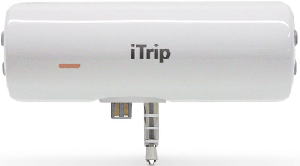
By itself, the iTrip is far too small to contain a display for digital tuning. However, since it only operates while connected to an iPod, it has access to a 3"x2" screen to use for tuning purposes. This is accomplished with a series of MP3 files corresponding to the different FM frequencies. When you install the iTrip software on your Macintosh, these MP3 are added to your music library and are put in a playlist called “iTrip Stations.”
To change the channel on the iTrip, you start playing the desired station, and when the red LED on the iTrip begins to flash rapidly, you pause the track. If you have your radio tuned to the desired station while you’re doing this, you’ll hear a definite change as the static is replaced by dead air.
At first, I was concerned that playing my entire library would cause the iTrip to change channels when it one of the station files was played. This turned out not to be the case—the LED begins to flash rapidly for a time, but that station does not change unless you pause the iPod during this period. Of course, it’s still annoying at times to hear a series of beeps and blips pouring out of your car stereo or your headphones.
The big test for the iTrip was a weekend with friends earlier this month that featured a 4-hour drive. I hit a few different radio markets during my drive, so I really got to put the iTrip through its paces. Also, I did this the same day I installed the iPod 2.1 software, so there were plenty of potential gotchas to throw the iTrip for a loop.
When I first started out, I had some difficulty getting the iTrip to accept a new station assignment. It seemed like the iTrip just did not want to wake up. After removing and replacing the tuner, everything seemed to be in order.
Over the course of the drive, I needed to change channels a handful of times as I drove through different radio markets. Once I got the hang of finding the really weak signals, the iTrip preformed beautifully, even though it was sitting in the front seat and my FM antenna is mounted in the rear windshield of my car. The one thing that concerned me was that the 4-hour drive almost completely chewed through what I thought was a fully charged battery. At first, I thought the iTrip was using more power than Griffin originally implied, but now I’m not so sure—the battery charging process for my iPod has been a little flaky since I installed the latest iPod update.
Out of the box, the iPod can go pretty much anywhere short of the freeway. If you want to bridge this final gap and don’t have an accessible auxiliary jack for your car stereo, I encourage you to check out Griffin Technology’s iTrip. It works exactly as advertised and does so without littering your car with extraneous wiring.

Reader Comments (104)
In general, the sound quality was fine. Due to the fact that there's something unique about everybody's setup (geography, FM coverage, antenna strength, etc.), I can't make a blanket statement about how it'll sound. I guess the best thing I can say is "it sounds like FM radio."
From my personal experience, I had the best sound quality when I used the iTrip in my apartment and placed it directly on top of the radio. The performance in the car wasn't quite as good, likely because the iTrip was further away from the antenna. At times, I could hear static in the songs. Usually, this meant it was time to search for a new channel.
According to the iTrip FAQ, some cars have a metallic film on the windshields that can impair the iTrip's FM signal, so the sound quality is significantly degraded.
Sadly, the ATPM review budget didn't allow me to rent a variety of automobiles, so, for the most part, I cannot say how the iTrip will work with a specific model. However, I will say it worked fine with my Honda Accord.
One thing that isn't mentioned regarding tuning: When you pick a frequency, you may need to fine tune it, which you can do by tracking forward or back on the frequency "songfile". I hope this made sense...
The itrip is great when you take into account its size and ease of use... Have Fun.
A friend of mine doesn't have a retractable antennae; but since he doesn't care to listen to the radio, I suggested unscrewing his exterior antennae. He said once he took it off, his iTrip now sounds 100% better.
Performance will definitely vary depending on your location and other factors, but I've tried it in my Civic, my friends' Altima and Maxima, my home stereo and my buddy's boombox, and so far, they all worked fine. GREAT PURCHASE for $35!
(big smile). ....and then itrip. (no big smile)
it works, but the static is killing me. south africa has fewer radio stations so that helps a little. but heres some good advise. you can download extra frequencies - then choose either the very first, or the very last frequency. - they seem to be the strongest.
Has anyone else had the same problem?
I took a four and a half hour road trip and my iTrip ate the battery for breakfast. When I arrived at my destination, I charged my iPod with my wall charger thinking everything would be fine, but when I got back into my truck and hit Play... nothing. The iTrip will light up and act like it's functioning properly, but it just sits there. I've installed the updates, tried other stations, reset my iPod... it's dead and I hate that there's nothing I can do about it.
I can't get it to work at all. I think I am doing everything ok (choosing the frequency, wiaing for the flashing light, pressing pause etc) but there is nothing. There was nothing on the default frequency either.
If there is anybody who can help me I would be very gratefull sas I really want this,cool-sounding, thing to work.
Thanks.
P.S. I did buy the correct iTrip for the mini and, obviously, the lights seem to work in the correct way.
iTrip worked fine for a month, on the way to work and back. Then, after a five hour road trip (on which it drained the iPod's battery after four): stopped working entirely. The red light turns on and blinks as if finding a signal, but no sound is transmitted at all.
While super sexy in its look, size, and concept, the iTrip is fragile and unpredictable. I'm considering going back to the old cassette-hookup, though I've heard that's bad for the tape deck, and sound quality. Anyone got an opinion on the comparison?
I get it to work 3 times out of 6 in the car even though I am doing the same process. Whenit works it is brilliant but I have all the same problems as every one else (it suddeenly breaks into static, it won't lock on to a station but keeps scanning through the other possible frequencies etc) and the company's insistence it uses hardly any power is an absolute lie.
Has anyone tried the FreqPod?
I received my 20 gigs ipod yesterday and im SO happy with it . the next step for me is buying an fm transmitter ... but i cant make a choice. each product has millions of different opinions on the net for the same product ...
I gave up on the whole FM Transmitter thing last summer and installed an IceLink, which is why I haven't really contributed to this thread.
My brother was recently in the market for a transmitter, so I just did a bit of research. I ended up recommending the Monster iCarPlay. It doesn't let you select any frequency, but it does offer every channel between 88.1 and 89.5 and it looks very simply to use.
There were two other reasons I recommended this model. First, it powers/charges the iPod. A lot of iPod-specific FM transmitters do this, but obviously not the iTrip. The second reason is that Amazon currently lists the transmitter for $50 - $20 off list price.
1) go to http://www.griffintechnology.com/software/software_itrip.html
2) download the iTrip 2.0
3) find the 87.7.mp3 file in the folder "iTrip Stations"
4) drag that file alone into the iTrip Playlist in iTunes
5) update your iPod and make sure you select the iTrip Playlist for update using the wee icon at the bottom left of the iTunes window
6) select 87.7 on your radio (most have it) and keep your iPod volume high and your radio volume low
7) and, for whatever it's worth, lowering my antenna made things worse, not better
8) it works acceptably now - not static free, but useable
It's not sounding so good in my partner's VW Polo, but then the radio never does.
Certainly it is brutal on the iPod battery - I was thinking my battery was in trouble, but it seems like the iTrip is more thirsty than advertised.
Ive read Marks post on 26th December but it wont let me drag the frequency into iTunes.
Any ideas guys? Thanks
I find the position on the ipod itself in the car makes a big difference. In one car (with external antenna) the signal has a lot of static when sitting on the front seat. Luckily I have a console bin just above the stereo that I use and it makes it bearable most of the time. However, in the other car (antenna is wired into the rear window) the signal seems great wherever you are in the car.
It's entirely possible that a bit of a jarring to the iTrip could temporarily cause it to produce static, but I'd recommend inquiring directly with Griffin about it.
Help, what am I doing wrong?
I am very frustrated about this - I have tried resetting the ipod and changing stations but nothing has worked. I can't understand the problem, and now I can't listen to music in my car anymore! If anyone knows anything about a return policy or how to fix this, let me know.
Does anyone know of a good requency to use in Denver? I can't find a station with just static. I heard of people who use the ITrip, so there must be a frequency to use?
Thanks,
Melanie
It stopped working mysteriously today though, like it did for a number of other folks here. This article had the answer though: pause the tuning song DURING the song, WHILE it's blinking. The blinking doesn't mean it's setting the station -- it means that's your opportunity to hit pause! If you let the tuning song play all the way through, it WON'T set your iTrip the way I (and numerous other people) assumed it would.
Thanks to Eric Blair for the answer I needed. (Maybe that'll teach me to read the manual...)
-- Keith
I think the general design and quality of the iTrip is very poor. Are there any alternatives out there that would allow me to play my iPod through my car stereo.
I bought an iPod Mini at the airport yesterday. Loved it so much I bought an iTrip Mini (from Go-Gadget-Go) and it was waiting for me when I got home tonight. That's when the "fun" started.
I spent nearly 2 hours trying to get this working. In the end it was nothing to do with the installation (I tried downloading the installer from Griffin, and importing the station files directly). It took at least two resets of my iPod Mini (press and hold Menu+Select) before all of a sudden something started to happen on the radio. After I got it working with my home stereo, I tried it in the car (2004 VW Passat Estate).
At first it seemed that the reception may not be very good, but after adjusting the volume to ~80% (ignoring the 50-70% advice) and then fine tuning with the car radio volume it was better. I went for a drive around town and the reception may be described as "OK" - not as good as radio stations here, but definitely good enough to use - especially as my main reason for getting an iTrip is to listen to podcasts - I can use an MP3 CD to for good quality music.
BTW, I'm tuned to 108.0 - I know the stereo separation will not be great, but the likelihood of picking up another station there is slim, and in the middle, where the quality ought to be best is (not surprisingly) where most of the radio stations are!!!
As for using it in Toronto, Ive found that 87.9 the default is the best your gonna get. Be sure to set the station properly as mentioned about a dozen times above. And keeping the ipod volume lower will get rid of most of the static. Also as for the different noise levels, there is an option in the settings of your ipod to streamline the sound, this should be turned on and I also found turning off your eq or using bass reducer helps too.
War Tripping: The hijacking of someone else's iPod iTrip transmission while driving to sample music you wouldn't normally listen to. War tripping may involve following the car you suspect to be transmitting closely to get a nice sample of the driver's tastes. Detection of a signal is an art related to knowing when the static output by your own iTrip is being interefered with by another iTrip.
Follow Griffin Technology's tuning instructions to the letter, making sure that the tuning track is paused mid-way through and that the light on the iTrip flashes three times before remaining on continuously.
It may take one or more resets of the iPod before the iTrip works as intended.
The iTrip may take several (up to 15) seconds before the transmission begins, during which an impatient new user (like I was) may give up and say it's not working!
The iTrip will not begin to transmit until a track is played (at between 50 and 70% volume level).
As should be expected, battery life is affected by the use of an iTrip. I get about 4-5 hours from my Mini before it dies.
The iTrip Mini is particularly neat as it sits on top of the iPod Mini, but potential purchasers should be made aware that the positioning of the headphone socket on the right hand side of the iPod means that there is a tiny gap on the left hand side and the connection is a bit flimsy as it is only really connected one side. It would be great if it could clip on somehow (but I have no idea how that would work without spoiling the effect of the iTrip Mini sitting flush on top of the iPod Mini). Traditional iPod users should have no such worries (but need to be aware of the various versions for different generations of iPod).
I don't know why iTrips get amnesia, but aside from that quirk, I think it's a great accessory, especially for the price.
I have used the Itrip gadget in my car since xmas and it has been working without a problem, till this week. The Itrip would come on but would not transmit to the radio, except for an initial static interruption, sometimes.
After loading the frequencies and resetting it to the default 87.9MHz it works fine again. If the Itrip light still goes on but the radio still does not receive the signal, just get to the instructions on line and follow the steps carefully.
I expect that the problem will come back again likely due to some data curruption, either turning it on/off or whatever, but it's not hard to remedy.
I am surprised about all the complaints about the Itrip. It obviously works great in more rural areas where you can find a clear frequency setting, and it's not hard to figure it out before buying it.
It's a great option if you don't have a cd player in your car or just want to have with you all the music you care to listen to.
Perhaps you were looking for the iFM.
i wouldnt reccomend crap like this to anyone
http://www.griffintechnology.com/support/
Just choose the type of iTrip you have and you'll find links to download the software.
Did note with interest the comment (can't remember who)that it takes 15 seconds or so for it to tune properly - will certainly note that for future.
The other literally just came apart and in the end a wire broke inside.
I now have to go back to Griffin and try and get them to send another replacement!!
Thanks
Whats weird is if I put my hand beside the iPod while its sitting on the chair beside me, it works perfectly. (Human antenna stuff I suppose).
All and all, its good sometimes, I would stick to a casette adaptor as it a little more reliable and safer since you only have to worry about flipping songs, not stations while driving ;)
There are three basic symptoms caused by the shortcomings of design.
1. Noise
2. Distortion
3. Between tracks 'scratch/plop'
Noise causes:
• Weak transmitted signal
• Inherently noisy circuitry (poor design)
• The need to use ridiculously high 'volume levels' with the receiver (gain settings) deteriorates the already poor signal to noise ratios of the unit caused by the very low deviation/modulation transmit levels set by design engineers.
Distortion causes:
• Probably no audio compression circuitry by design/cost restraints. Engineers seem to have 'guessed a default input level' such that the unit only works satisfactorily for audio source material that has a high 'mean volume level'. Low level material has a very high distortion level.
Detailed Summary:
There are two main causes of noise in the unit.
1. Low RF output: The RF output is low particularily on 'LX' mode but still not sufficiently strong on the 'DX' mode which means the user has to do an unreasonable amount of 'hunting around' (searching) for a suitable physical position to try and obtain proper 'FM Quieting'. Without diversity reception one expects to do a bit of 'searching around' but the amount of searching required to 'quiet' this unit is unsatisfactory.
2. Inherently noisy circuitry (i.e. poor design): Even after a reasonable physical receiving position is found achieving satisfactory 'RF quieting', an annoying 'hiss and crackle' remains which is inherent to the unit i.e. it is a fault by design. This same levels of 'hiss and crackle' exist on both 'DX and LX' proving it is inherent to the circuitry and not just a lack of RF signal strength. Receive noise levels are further deteriorated by the very low deviation/modulation levels forcing one to use unnecessarily advanced radio receiver volume levels (gain settings) thereby deteriorating the already poor signal to noise ratios inherent to the design.
PLL locking: The annoying 'scratch/plop' between audio tracks appears to be a spin off of the 'VOX' used to 'switch off the unit' when no audio input is present. It is probably the 'PLL re-locking' after momentary 'shut-down/switch-off' between audio tracks.
All in all an unusually poor performer for modern circuitry.
I took it back to the store, who gave me a new one as a replacement. However, I have not been able to get this second iTrip to work at all; it seems to have the same problem as the first one had developed. While its display appears to work, and it seems to transmit to the corresponding frequency on the radio (as this frequency becomes silent rather than sounding like static), no music is audible at all. Overall, a waste of time and money.
I guess I'm a human antenna as well :). Shame that it doesn't play without a lot of noise as soon as I let go. On my daily trip (20km) i can't seem to find any decent frequenties, all are occupied. At home whenever I put the ipod right beside the radio it's fairly ok. But overall imo it's not worth the money. Nice idea but poorly executed (buttons are very hard to press and backlight is cheap)
Add A Comment