Review: iSkin Keyboard Protector

Developer: acKNOWLEDGE
Price: $24.99
Requirements: PowerBook G4/667 and above or iBook (White)
Trial: None
When you use your PowerBook or iBook as your main Mac, one of your worries is that some sort of physical damage is going to put your beloved system out of commission. Most people think about dropping their iBook, and move to protect their portable with padded cases for traveling. This is an extremely valid concern and more than likely the most common injury for portable Macs.
Another possible danger that is often overlooked by portable users is liquid spillage, especially down through the keyboard. On a desktop system with a detached keyboard, if you spill your morning coffee and short out the keyboard, you’re pretty much only killing the keyboard. On your PowerBook, however, you could damage so much more. Beneath an iBook’s keyboard lies your AirPort card, your system RAM, your hard drive, and your motherboard. Imagine sitting in the coffee shop working on the Great American Novel, your next killer sales presentation, or the company’s quarterly financials, when a careless waitress knocks your arm and your iced espresso ends up coating your open PowerBook. The screen goes wacky, then black. And if you don’t have a backup (another article entirely), you are hosed, my friend.
The iSkin Keyboard Protector from acKNOWLEDGE comes to the rescue. Moulded to the keyboard layout of the iBook and all PowerBooks from the 667 MHz model on up, it protects your keyboard: it locks out liquids, dirt, crumbs, pet and human hair, and other nasty stuff that might end up between the keys.

Now, my PowerBook G4 is of the original 500 MHz vintage, and I overlooked the redesign in the keyboard layout amongst the TiBook revisions, but there was one. Andrew Ackloo of acKNOWLEDGE pointed it out to me, and when I received my Protector, I could see precisely where the revision was made. It’s really quite simple and in one key row: the F-keys. From the row of number keys to the bottom of the keyboard, the iSkin Protector moulds perfectly to my PowerBook’s keys.
However, where the Protector doesn’t mould precisely is where there is a gap between the F4 and F5 keys, and the F8 and F9 keys, throwing some of the subsequent F-keys out of alignment with the Protector. Again, this is not a flaw of the iSkin Keyboard Protector; rather, I am using the Protector on an earlier revision of the PowerBook G4 that is not officially supported by acKNOWLEDGE. For owners of the PowerBook G4/667 and up, you will have a perfectly moulded cover to your keyboard, as will all iBook users.

The Protector is made out of clear silicone, which makes it pliable and durable, perfect for its intended use. It also means there is no need for any adhesive to get it to stay on your keyboard, so there’s no sticky stuff to worry about cleaning off the keys later. And if you do happen to spill something on top of the iSkin Keyboard Protector, you can clean it off with some warm water and soap, then air dry the Protector, and you’re back in business.
The silicone also allows for a little PowerBook personalization: colors. In addition to the clear version, called White Frost, which I use, the iSkin Keyboard Protector is available in five colors, or Skin Tones: Blue Mist, Bubble Gum, Creamsicle, Lemonade, and LimeLight. So as to avoid confusion, those would translate as light blue, light pink, light orange, light yellow, and light green.
I was concerned with the iSkin Protector interfering with the PowerBook’s heat dissipation, as a lot of heat is convected out through the keyboard. I am pleased to report that I have not experienced any increases in my PowerBook’s fan coming on during my normal day-to-day usage, and bear in mind that my PowerBook is my main Mac workhorse.

My only disappointment with the iSkin Keyboard Protector is the price. Twenty-five bucks is a little high for the type of product this is. Fifteen dollars is more in line with my expectations, but then I am not privy to the design and production costs of such an item.
That said, if you’re looking to add a simple layer of protection from spills, dust, and dirt to your portable Mac, the iSkin Keyboard Protector fits the bill.
Reader Comments (15)
having just had my powerbook in hospital for a few well missed weeks due to xmas baileys spillage (doh!) i am now trying decide whether to get a pink one or a orange one!!?????
Pink or orange? I'd go with orange.
Add A Comment