Review: Lapvantage Deluxe Dome

Developer: The Plasticsmith, Inc.
Price: $79.95 (deluxe model); $49.95 (base model)
Requirements: a notebook computer, preferably a PowerBook or iBook
More and more computer users are ditching their desktops and going with full-time portables. Apple’s continued success in moving PowerBooks and iBooks is a testament to this. It appears as though half the folks featured in the Switch ad campaign made a PowerBook or iBook their first Macintosh.
One side effect of using a notebook computer as your main computing system is that one tends to cramp up: the keyboard is oftentimes, if not smaller, then at the very least more compact, than a full-size keyboard, and you spend a lot of time looking down, rather than at eye level, at the screen. The solution for most has, to this point, been to attach a full-size monitor and keyboard, with mouse, to a PowerBook when working at a desk.
As screen sizes have increased, however, many portable users are finding that their notebooks’ screens are big enough to work on, and they really only need a full-size keyboard and mouse. The only problem the user is left with is elevating the PowerBook’s screen to a more ergonomic level. This has resulted in many inventive solutions, from the stacked textbook/telephone book approach, to steel-welded imports from Japan.

More and more portable computer stands are appearing on the market, and one such stand caters directly to the Macintosh crowd: the Lapvantage Dome. The base is constructed from sturdy, recycled ABS plastic, with an anodized aluminum support arm, and—in the case of the Deluxe model—a clear acrylic platform upon which to rest your PowerBook. Lapvantage has two models: the Dome and the Deluxe Dome. The Deluxe differs from the base model in the following areas:
- The Deluxe’s platform is clear acrylic instead of the same ABS plastic as the base.
- The Deluxe features a height-adjustable arm, able to move between 4.75 to 6.5 inches in height. The base model Dome is fixed at a height of 5.5 inches.
- The Deluxe rotates a full 360 degrees. The base Dome has no rotation.
- The Deluxe will set you back $79.95; the base $49.95.

At work, I have the luxury of several company-provided Macs. I have three G4s of various speeds, each set up for a specific function, all tied to a NEC 15" LCD and Apple Pro keyboard and mouse via the USB version of the Dr. Bott MoniSwitch 4. My main system, however, is a PowerBook G4/500, to which I have hooked up a Microsoft Natural Keyboard Pro and a Kensington Mouse-in-a-Box Optical. My Palm m505 and iPod both plug into my PowerBook. I had been using an old shelf part from an HP docking station that was no longer in use to elevate the PowerBook to a more ergonomic level. It was big and ugly, and took up a lot of desk space, but the shelf did the job.
Nevertheless, a more elegant and desk space-saving solution was desired, and then along came the Lapvantage Dome. I have been using the Deluxe Dome for more than a month, and I can say that I am quite pleased with it. As you can see from the photos in this article, the base looks like the base of the flat-panel iMac, and several coworkers have remarked as such. On the support platform, there are two 3M gumdrop-style feet that keep the rear of the PowerBook slightly raised to allow for better ventilation to keep your ’Book cool.
The Lapvantage Dome takes up a lot less space than the old HP docking shelf, and looks a heck of a lot better on my desk to boot. It offers a cooling option I did not have before, and it works: I haven’t heard the PowerBook’s fan come on since I ditched the HP docking shelf for the Lapvantage Dome. The Deluxe Dome also offers 360-degree rotation flexibility, something that the HP docking shelf was incapable of, and a feature that has come in handy on occasion when working with other members of my department.

The Lapvantage Dome feels solid, and well built. Granted, I wouldn’t go dropping it out of high-floor windows, but it should more than survive the day-to-day rigors it might be subjected to. My only suggestion to maker The Plasticsmith would be to incorporate some sort of storage into the Dome’s base, like in one of Lapvantage’s other products, the immobile Storage line.
If you use your PowerBook or iBook as your desktop system, with a full-size keyboard and mouse, I heartily recommend obtaining a product like the Lapvantage Dome to elevate it to a comfortable eye level, and to free up valuable desk space. The Plasticsmith has manufactured a quality product that looks good as it does its job.
Reader Comments (1)
I was a serious contender to buy one. I think, however, that I'll keep using my standard chrome-plated bended-wire cookbook stand that I bought from a department store. At $7.20, it's one seventh the price of the base Lapvantage model. And since it holds the keyboard section of my TiBook at about 60 degrees, with the the screen vertical, the viewing height is what ergonomists recommend.
Add A Comment