Review: WebZinger

Product Information![]()
Published by: ImaginOn
Price: $29.95
System Requirements
200MHz Power PC with Mac OS 8.1 or higher, 14.4 or faster modem, 32 MB of RAM, Internet access, and Web browser
Face it. Mac users are spoiled. We have the best OS available to the general consumer and the highest-quality personal computer hardware produced anywhere in the world. It’s not surprising that Mac users have high expectations for software applications and utilities.
The release of Mac OS 8.5 introduced Mac users to the extraordinary Sherlock technology. Since its release, Sherlock has changed the way Mac users search the Web for information. Similarly, WebZingerTM is designed to help Web surfers find Web sites more quickly and conveniently. But this is where the similarities between the two Web aids end. Sherlock, which is an integral part of the Mac OS, uses a plug-in architecture to expand its ability to find information. WebZinger installs on your Mac like most applications and its search abilities are limited to four of the major search engines and directories: Lycos, Web Crawler, Yahoo!, and Excite.
WebZinger is available in three different versions: WebZinger-Personal Edition, WebZinger For Kids, WebZinger-School Edition and WebZinger-Enterprise Edition. For purposes of this review my comments are limited to WebZinger-Personal Edition. A 30-day trial version is available at http://www.webzinger.com. Parents interested in WebZinger for Kids may also wish to download a trial version of that software. WebZinger for Kids filters out inappropriate, non-kid friendly sites.
Installation of WebZinger on my Rev. A Bondi Blue iMac took only a few minutes, and after a quick restart I was ready to put WebZinger to work. My first impression is that the menus are not “Mac like,” and feel like a port from the PC version. WebZinger is available for Windows, Macintosh, and Sun platforms. I can only assume that the “look and feel” of WebZinger varies little between the different operating systems.
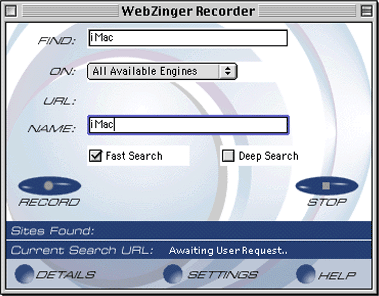
To put WebZinger through its paces I selected the term “iMac” as my search criteria. Selections from the various engines and directories are compiled into what’s called a “Slide Show” which allows users to preview a site before deciding whether or not to open a browser window and visit the corresponding URL. As originally configured, each slide appears on the screen for six seconds before the next selection is displayed. WebZinger will eliminate duplicate finds so that no page is displayed more than once. A representative “slide” is shown below:

The advanced settings menu allows users to customize their search based on a variety of attributes. This may be a handy feature for Web surfers who wish perform a more in-depth search rather than a quick, cursory review of available pages.

I found working with WebZinger to be an awkward experience. I repeatedly had to restart the application because whenever I closed the start-up window it would automatically close the application and remove it from the application menu. Additionally, the various features and options would have been better positioned on a menu bar than on the pages and sub-pages. Finding and setting the parameters for an advanced search required more menu selections than should be necessary.
I’ve given this application an ATPM “Okay” rating because although the software is awkward to work with and lacks a useful menu bar, it does perform its intended tasks. However, I recommend that Mac users save their money and continue to use Sherlock as their primary Internet search tool. I also recommend to the folks at ImaginOn that they spend more time developing a “Mac-like” user interface and menu bar. There are some nice features in this software that get lost in what appears to be a poor Mac port of a PC product.
Reader Comments (0)
Add A Comment