Review: NewerTech MAXpowr G3 400/200 Upgrade Card

 Product Information
Product Information
Manufactured by: Newer Technology, Inc.
Mfr. part number: 7MXP+400/200
Street price: $739
Purchased from: Upgradestuff.com http://www.upgradestuff.com
Warranty: 2 Years, 30-day Money-back Guarantee
Free Technical Support Available
System Requirements
Fits Mac models: 7300,7500,7600,8500,8600,9500,9600
Fits UMax models: S900, J700 series
Fits Power Computing models: Power Tower/Pro, Power Center/Pro, Power Curve, Power Wave
System Tested
Power Computing Power Center Pro 210 Desktop with128 MB RAM, 4 GB IBM UltraStar UltraSCSI
hard drive with Adaptec 2930 UltraSCSI PCI card, IXMicro Ultimate Rez 8 MB Video Card, System
8.5.1, Virtual Memory Off, Disc Cache 3072K
Speed. The need for speed. Fast cars, faster computers. Or something like that. We humans have always been interested in fast—pitches, race cars, food, computers, etc. The search for speed causes us to do some strange things, like not heed our own advice. I always advise my Mac friends that if their Macs are performing their daily tasks without any problems, they should leave them alone. Major changes invariably cause conflicts, and solving them often negates any time saved by installing the upgrade(s). So here I am with a perfectly functional, rock-solid Power Center Pro 210 about to install a G3 upgrade card. The lure is too powerful, and besides, I can’t have the slowest computer in the house now, can I?
My wife’s G3 266 Mac has impressed me ever since she got it, and I figured that I may as well enter the G3 Age. So, after shopping around and reading spec sheets until I couldn’t keep my eyes open, I chose the Newer MAXpowr G3 400/200 Upgrade Card. Just a short rant on my Web shopping experience: since it is relatively new and hard to find, the Newer 400/200 was in short supply. Most places did not have it in stock, and yet they advertised very attractive prices for an item they could not provide. I wish this practice would stop. It is confusing and sometimes seems downright deceptive. Kudos to the guys at Upgradestuff.com for providing a place to shop where you know exactly what is available, how much it is, and when you might expect it if they are out of an item. As Arnold says: “I’ll be back!” End of rant.
The Newer MAXpowr G3 400/200 is a daughtercard upgrade that fits the motherboards of most PCI-based PowerMacs and a number of clones (see models listed above). It provides a 400 MHz PPC 750/G3 chip with a backside cache of 1 MB running at a ratio of 2 to 1, thus providing a cache speed of 200 MHz. The package comes with the card, software, a well-written installation manual, and a static strap for a safe installation. The software on the provided floppy disc includes the MAXpowr G3 Control Panel installer, a copy of Newer’s wonderful GURU (GUide to RAM Upgrades) program, and an installer for the LibMoto extension for users of pre-8.1 System Software. After reading the instruction manual, I installed the software and shut down my Mac to install the card.
The Power Center Pro 210 desktop that I use is easy to upgrade, but your experience may vary depending on the model you are upgrading. I simply removed the cover—being careful to observe proper grounding procedures—then carefully removed the old daughtercard from the motherboard. Since the desktop PCP 210 is a low-profile box, I had to remove the metal spacer on the Newer card that is used for full-sized cases. I removed the two small phillips screws that secure the spacer, and the Newer card was ready to carefully insert into the motherboard slot. The new card requires a bit of effort to insert into the slot, so you must be careful to apply force straight down, and not rock the card side-to-side. Once the card was fully seated, I reattached the cover and booted up my Mac.
As my Power Center Pro 210 booted up. I noticed that a small splash screen was added underneath the “Welcome to Mac OS “ that said “MAXpowr G3 newertech” so that you know the card is loading. I did notice that, after the initial startup, the startup time seemed faster. Testing revealed a startup time of 105 seconds—from startup chime to functional desktop—compared to my previous average startup time of 125 seconds. It was obvious that the card was working. I ran MacBench 5.0 to compare previous results with the Newer card.
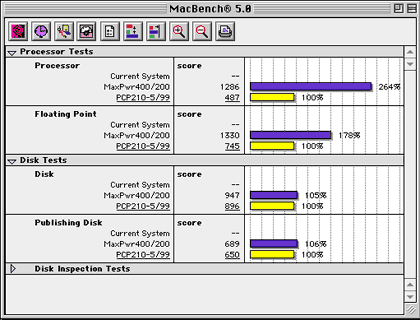
As you can see, the processor score increased 164% and Floating Point result increased 78%. Now it was time to see how these results translated into real-life use. Opening and closing windows and basic Finder operations were definitely much faster, with windows opening and closing almost instantly. Applications launched faster than I remember, especially memory-hoggers like Photoshop and Word 98. Actual operations within each application did not seem any faster, probably because I can’t type very fast anyway and I don’t use some of the more intensive Photoshop filters and plug-ins. As the days went by I began to expect the new speed and once again became impatient with things totally out of my control, like Internet access and finicky ISP connections. Go figure.
Unfortunately, the greatest speed increase I noticed was in the operation of Virtual PC. It was now more than usable (Windows used to really plod along with my 604e processor), although I don’t play any games on it to report how much faster they might be for you PC game fans. I say unfortunately because, although I am forced to use Windows 95 on occasion to check on Web site appearances with Windows access, I really don’t like Windows. I’m not a zealot about it, but I just can’t get the hang of not being able to control a lot of things that I take for granted on my Mac. The one thing I am certain about is that I would not be so active in the computer world if I had not been introduced to the Mac OS first. Maybe my lawn would get mowed more often, but I wouldn’t have nearly as much fun!
Upgrading to the Newer MAXpowr (gosh, I wish they would spell power correctly!) G3 card was a double-edged sword for me. It is a well constructed, easy-to-install card that did make my computer faster. Was it worth the money? I’ll have to answer with a cautious maybe for now. I’m not sure it has sped up my day to day computing. But for those of you who use a Windows software emulator, play lots of games, or maybe just want to crunch your SETI@home data packs more rapidly, the Newer MAXpowr card may be just the ticket. If, as expected, the prices drop in the near future, I can recommend the Newer card highly. Someday I’ll re-install my 604e card and probably wonder how I ever got any work done with it at all!
I give the Newer G3 card a “Very Nice” rating because of its design, construction and performance, all of which are absolutely top-notch. It avoided an “Excellent” rating only because the price/performance ratio is a little too high for me to consider it acceptable yet. If you are thinking about a G3 upgrade, wait for the price to come down a bit and grab one. I don’t think you will be disappointed. I plan to upgrade my Twentieth Anniversary Macintosh to a G3 someday, and will consider a Newer card as my first choice based on my experiences with the MAXpowr G3 400/200.
![]() Copyright ©1999 Edward Goss egoss@atpm.com. Reviewing in ATPM
is open to anyone. If you’re interested, write to us at reviews@atpm.com.
Copyright ©1999 Edward Goss egoss@atpm.com. Reviewing in ATPM
is open to anyone. If you’re interested, write to us at reviews@atpm.com.
Reader Comments (3)
MCM-5/01
If you ever lose your driver disk, or it loses its format or something, here's a great Newertech site one of our customers from Italy sent us: http://eshop.macsales.com/Tech/index.cfm?load=newertech.html This place is loaded with valuable Newertech drivers for various products they made. Newer was one of the best Mac peripheral companies ever, and was widely known for their quality engineering, and doing their homework. They will be missed. THANKS Maurizio!
Here's a great page that features the 8100 upgrade path to G3 cards, and rates the different companies. It praises Newertech's G3 card for its all around speed and reliability. Many customers reported that Sonnet's over-clocked cards were no bargain; they traded another 15% speed boost for frequent crashes and monitor irregularities/artifacts, and mostly HEAT!! I'll take a chip that puts out 100 degrees F any day over one that tops 200. http://www.macspeedzone.com/5.0/upgradesmanufactureresults/8100100.html Very informative page, loaded with graphs and reviews. Thanks RoadBagger!
Keep enjoying those Macs!!!! Bill
Meadow City Macs Good luck and I hope this is helpful!
Add A Comment