Review: FlashBack 1.0

Product Information Published by: Aladdin Systems, Inc.
Published by: Aladdin Systems, Inc.
165 Westridge Drive
Watsonville, CA 95076
Phone: (408) 761-6200
Fax: (408) 761-6206
E-Mail: <support@aladdinsys.com>
Web: <http://www.aladdinsys.com>
List Price: $70
Street Price: $28
System Requirements
System 7.0 or later
Hard Drive
Uses 660k of RAM
FlashBack, a new utility from Aladdin Systems, is aimed at overcoming one of the most cumbersome aspects of working with computers -- the need to save. The save/backup paradigm has been forced on computer users ever since the early days of computing. It's perhaps the best example of how even user-friendly computers, like Macintosh, force users to think like machines, rather than the other way around. The saving problem is largely eliminated on Apple's Newton OS, but we Macintosh users are forced to develop "Command-S reflexes" or face the consequences of corrupted data.
Saving often isn't always enough to ensure the safety of your data. If a file becomes corrupted during a save, both the old and new versions are lost. I have personal experience with this reality. I had been "Command-S'ing" a PageMaker file every two minutes for five hours. Finally, it became corrupted and all my work was lost. Backups only let you restore a file to its state at the time of the last backup. I strongly recommend daily backups, but even they don't let you restore a file to the way it was, say, ten minutes ago.
FlashBack goes a long way toward automating the process of saving files while solving the "corrupted file" problem. FlashBack saves versions of files. Later, you can restore the exact state of a file -- from any time you saved it. Further, FlashBack is useful for writers, artists, and others who want an easy way to look at previous versions of their work. I used to save different drafts of files. This practice minimized potential losses to data corruption and let me browse revisions I'd made. It was also tedious, files occupied a lot of disk space, and directory browsing was complicated.
FlashBack is an application -- not a control panel -- so it doesn't conflict with other installed software. Unfortunately, it uses 660k of RAM, which could be too much for older systems. More importantly, FlashBack must be running for it to do its magic. The first time it's launched, a dialogue box offers to install an alias in the Startup Items folder. This solution works fine, but it's easy to inadvertently quit
FlashBack and thus remove your files' safety net. For this reason, I often wish FlashBack were a control panel.
In order for FlashBack to save versions of your files, you must tell it which ones to monitor. It's easy to do this by dragging the the files into FlashBack's window or onto its icon in the Finder. FlashBack will continue to track files even if you rename or move them. It also can recognize whether tracked files are on unavailable volumes (unmounted shared disks or removable cartridges).
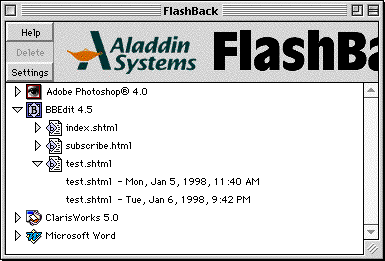
FlashBack's main window contains a list of all files being tracked. The list is organized by application; clicking on the disclosure triangle next to an application reveals a nested list of that application's documents. Clicking the triangle next to a document lists all time-stamped versions available for recovery. To recover a file, just double-click the version you want or simply drag the icon to the Finder.
As you might expect, this flexibility comes at a price -- disk space. Luckily, the folks at Aladdin have implemented a difference engine that saves only the changes between different versions, not entire files. The result? Much less disk space is consumed, but file size is still enough of an issue that it's a good idea to limit the number of versions that are saved -- especially if you work with large graphics files. The settings panel helps manage this.

FlashBack can be set save a file version each time a document is saved or when it's saved and closed. To conserve disk space, you can define a maximum number of versions that are saved for each file and a minimum time between versions. Finally, you can select an application in the list to create settings specific to that application. Unfortunately, there's nothing in settings window to indicate for which application(s) you are adjusting preferences.
Conclusion
FlashBack is useful, easy-to-use, and reliable. It certainly gets the job done. However, there are a few problems which are most likely due to its "1.0" status; they could be fixed in the next version. First, FlashBack stores its version information in the Preferences folder of the startup disk. There is no mechanism for changing this, which can be inconvenient for users who partition their hard drives, work with large files, or carry data between computers on removable media. It would be nice to have the option of saving the FlashBack information in the folder of the original document, as some word processors do with their "backup" files. A second concern is that FlashBack 1.0 cannot track versions of stand-alone documents (which are technically applications), such as the one you are currently reading.
Finally, to make FlashBack track a file, you must first locate the file in the Finder, then drag it to the FlashBack window (or icon). This quickly becomes tedious. A better solution would be to let the user create a list of applications all of whose documents are automatically saved by FlashBack. Another possibility would be to allow the user to designate which files should be saved using filename suffixes or Finder labels.
FlashBack is a relatively inexpensive utility, which has streamlined the way I work with documents on my Mac. Those who work with many different documents may find the configuration process too tedious, but I recommend FlashBack to anyone who's willing to take the few extra seconds necessary to manually add files to FlashBack's list. While FlashBack is not yet transparent enough to fix the saving paradigm, it has certainly reduced my stress level.
Copyright © 1998 Michael Tsai, <mtsai@atpm.com>. Reviewing in ATPM![]() is open to anyone. If you're interested, write to us at <reviews@atpm.com>.
is open to anyone. If you're interested, write to us at <reviews@atpm.com>.
Reader Comments (0)
Add A Comment