Software Review
Nisus Writer Pro 2.0

Function: Word processing and basic page layout.
Developer: Nisus Software, Inc.
Price: $79; upgrade, family pack, and other options are available.
Requirements: Mac OS X 10.4.
Trial: Fully-featured (15 days).
For many Mac users, the search for a capable, versatile, and affordable option for word processing and basic layout has become much more complex in the past several years. Long-time users of Microsoft Word, wanting to stay current in operating systems and updated hardware, may have found themselves frustrated by the lack of scripting (after the shift to Intel-native versions, starting with Office 2008) or the sluggish performance of older software (i.e., running Office 2004 on an Intel Mac)—both of which, incidentally, were remedied by the most recent edition of Office (and at a reasonably low upgrade price, as well). Others, daunted by Word’s expansive—some would say bloated—feature set, may have turned elsewhere. Pages, Mariner Write, Mellel, OpenOffice (and its derivatives), and Bean may offer fairly satisfying results for some; for others, tools such as Scrivener, TextMate, BBEdit, or others might be the answer—or something close to it.
Mac users looking for something very close to what is available in Word, but scaled down a bit (or simply more “Mac-like” in its interface) have, for several years now, found Nisus’s offerings (Nisus Writer Express and Nisus Writer Pro) to be delightful options. For me, in my own day-to-day usage, I find that I write 80% of my basic documents in Nisus Writer Pro, even though I own Pages, Mellel, Word, Scrivener, TextMate, and others! Most of these fill a particular need in my various workflows, but Nisus Writer Pro is capable, lean, and easy to use for just about any purpose.
These applications have been reviewed before in ATPM: Express was reviewed by Watts Martin in November 2004, and I reviewed Nisus Writer Pro three years later in November 2007. In May of this year, however, Nisus offered a major upgrade to Nisus Writer Pro, version 2.0, which brings a host of improvements and an impressive list of new features as well. (Because of the continuity of several reviews, I won’t re-hash old points, except where there are significant changes.)
Following Up
In my previous review, I identified several aspects of Nisus Writer Pro that I considered lacking: it choked on larger font libraries; it supported collaborative, Track Changes–style markings only partially; its full-screen mode was too simple and less than usable; and it assumed too much in terms of understanding the drawer. Let me follow up on these.
First, and worst: the full-screen mode hasn’t changed. I still find the text far too small, and there is only one customizable preference for it (percentage of screen width to utilize). Those of us who appreciate the Zen-like simplicity of a full-screen mode but who have been spoiled by the likes of Literature and Latte’s Scrivener for usability and adaptability, will be disappointed with Nisus Writer Pro in this way.
Next, I found that a font library of more than 1,200 typefaces caused Nisus Writer Pro 1.x to freeze up, though scaling it back to only a little more than 100 remedied this problem. I’ve never reinstalled all 1,200, though my library is now back up in the mid-300s; Nisus Writer Pro hasn’t had a problem with this at all. My suspicion is that this will depend as much on the RAM and processor speed of the Mac in use, as well as the number of other applications running, as it will on Nisus Writer Pro itself. Nevertheless, your results may vary here.
Finally, when it comes to the drawer, I think several things are now in place to mitigate this complaint. First, the use of a drawer-like interface is far more common today than perhaps it was nearly four years ago. Most users will probably already be aware of how this works, and won’t need to turn to the documentation. (I’ll note again, however, that the documentation for Nisus Writer Pro remains well written and easy to navigate.) Also, Nisus Writer Pro also opens all documents with the drawer open, leading the user to more naturally find his/her way around the features therein. And Nisus Writer Pro has always employed isomorphic icons in the drawer (i.e., the icons at the top of the drawer are visually intuitively connected to the functions they represent), easing the user’s navigational difficulty considerably.
The biggest victory for users, however, is Nisus Writer Pro’s highly capable and compatible Track Changes toolset. Whereas previous versions offered only limited support (as noted in my 2007 review), the current version brings appreciable improvements across the board. Users who are familiar with Microsoft Word’s (and/or Apple’s Pages’s) execution of this function will find Nisus Writer Pro not only fully compatible, but also nearly identical to Word’s approach. Finally, those who need to exchange collaborative documents with Word users need not switch applications simply to accommodate.
Other Improvements
A number of other aspects have been tweaked or extended in useful ways. Indeed, almost every major tool that might be employed in drafting more complex documents and/or applying basic layout to them—tables, graphics, styles, margins, hyperlinks, file formats, page and line numbering—all have at least subtle improvements added. Many preferences have also been added or extended as well, allowing the overall user experience to improve.
Nisus Writer Pro is also evolving to embrace many of the Mac OS X features, just as so many other applications have: gestures for trackpad users are now supported to a limited extent. Nisus Writer Pro is not yet fully Lion-compliant, so the new instant-on and versioning options are not yet present; I suspect these will come, however, in an incremental update.
New Features
Nisus Writer Pro also offers a full list of new tools and features in version 2.0. Some, such as Track Changes, are changed enough that, though present in previous versions, may as well be considered as “new” features (and are by Nisus). Others are welcome additions, such as Watermarks and full-scale drawing tools.
Nisus Writer Pro brings substantial tools to the output side of document creation, as well. Creation of full-featured, navigable PDFs is now possible within the application—no need to reopen it in Adobe Acrobat Professional to add things, such as a live Table of Contents or other cross-references. It’s also possible to output to ePub, which is becoming a de facto feature in word processors; while these ePubs won’t be as prettily displayed as a custom file created by an XML code warrior, they are more than capable of being a functional means for portable proofreading.
Version 2.0 also adds features to Nisus Writer Pro that were noticeably absent in previous versions, such as vertical rulers, image padding control, and some navigation/editing tools (for things such as finding styles and “correct all” for spell-checking).
Overall, Nisus Writer Pro’s new additions and changes represent an impressive list; true to form for Nisus’s excellent history of documentation, these are scrupulously detailed on its Web site.
Concerns
Beyond the aforementioned lingering issue with full-screen mode, I have only two remaining concerns with version 2.0 of Nisus Writer Pro.
First, I wonder that Nisus Writer Pro is adding feature on top of feature, so much that the list of functions available now rivals most (if not all) of those that come to mind with Microsoft Word. Because of Nisus’s careful attention to usability, this hasn’t yet created a bloated feel to the usability of the application. Unlike Word, opening a document in Nisus Writer Pro does not present a window with so many buttons, toolbars, “ribbons,” and other tchotchkes that I feel a bit daunted by what they all do. But I want to re-emphasize the “yet” there. One of the inherent problems with Word is simply that there are so many features that users don’t realize all of the power available. I wonder if the same isn’t becoming true of Nisus Writer Pro as well.
Second, the price has remained the same. I don’t consider $80 an out-of-reach price for many users—and certainly the $50 upgrade cost for licensed users of 1.x is also reasonably fair. However, the trend—for good or ill—with even more full-featured applications is that the prices are dropping considerably: Apple’s Pages, for example, is available through the App Store for only $20, and even Microsoft Office (which also brings Excel and PowerPoint with it) is available for prices that rival or beat Nisus’s $80. Whereas Nisus Writer Pro was once the more affordable alternative to Word, it is hard to argue that angle at this point.
Wrap-up
Nisus Writer Pro 2 is a great upgrade to a capable, user-friendly word processor. Few users will find any “missing” tools that hinder them from accomplishing what they want or need to do, whether individually or collaboratively. The interface remains friendly and easy to use, despite the robustly competitive feature set. While other applications may be more affordable or offer greater capability for particular needs (such as layout or long, academic/technical document handling), users seeking a solution to 90% of their word processing needs in a single application will find Nisus Writer Pro 2.0 a welcome option—and an even more welcome upgrade.
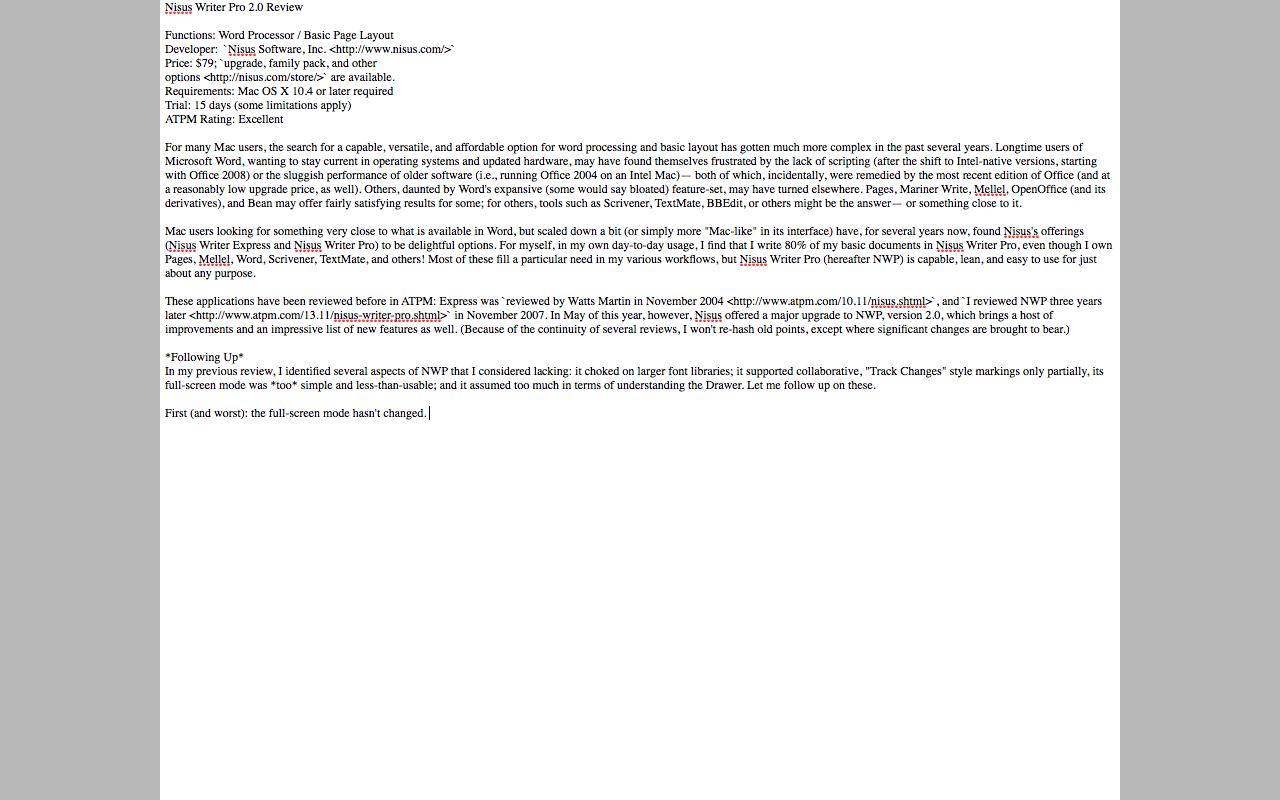
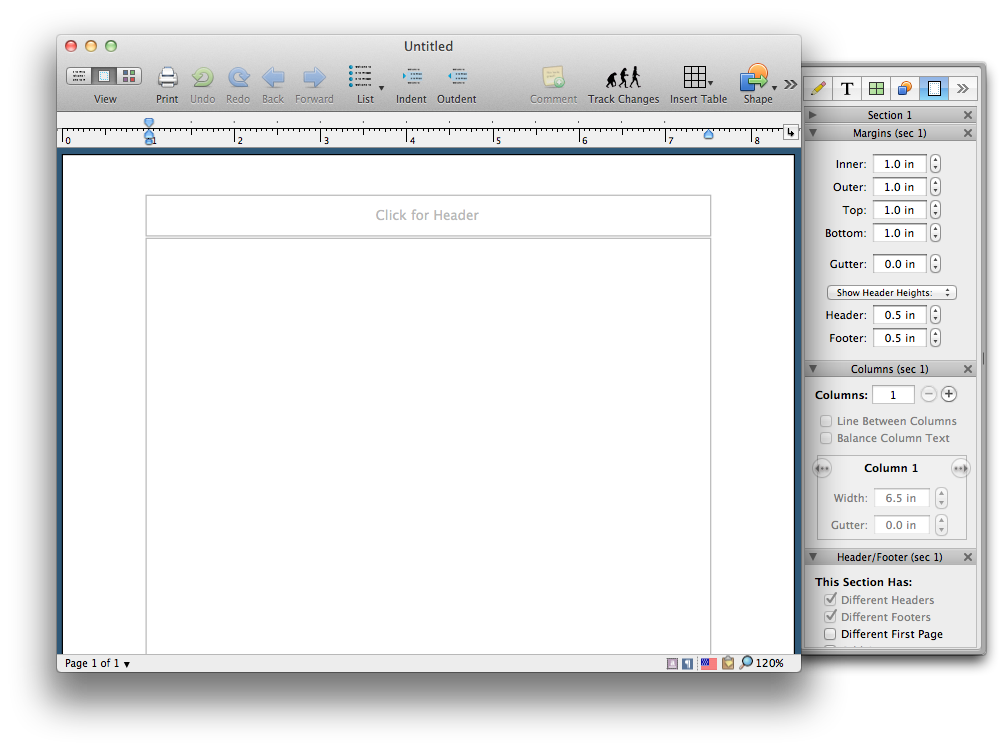
Reader Comments (0)
Add A Comment