Software Review
Pennant 1.1

Function: Historical baseball game browser.
Developer: Vargatron
Price: $5
Requirements: iPad
Trial: None
When we were kids, my brother and I split a subscription to The Sporting News. For the younger readers in our audience, I don’t mean access to premium content, à la ESPN Insider, I mean an actual newspaper that the mailman would drop off on a weekly basis. One of the things I’d do during the baseball season was flip to the box scores, where I could see how every player did in the games of the previous week. I just got the basics out of the box scores—hits, runs, wins, losses, and the like—but some people could reconstruct entire games from those lines of numbers.
Eventually, the weekly box scores went away. With the instant access provided by the Internet, it didn’t really makes sense to invest space on info that was a week or more old when people could just as easily visit espn.com or mlb.com and get the same information on-demand.
However, there’s still something to be said for going back and looking at some of the games throughout history. Maybe you want a refresher of your first game or you want to relive a classic pennant race. To borrow the parlance of Apple’s latest iPad ad, maybe you want to watch a box score.
In a nutshell, that’s what Pennant tries to provide. It’s a rich, graphical interface to some of the data available at Retrosheet. Pennant allows you to select any team that played between 1952 and 2010, select a year, and view nearly any game from that season. (Retrosheet is missing some games from the seasons up to and including 1972.) For the historians out there, there are entries for each city a team has called home, so you can check out the New York Giants, the Montréal Expos, or either incarnation of the Washington Senators.
To me, the heart of Pennant is the individual game view. There are two main ways to flip through a game—you can run your finger along the circular graph of the game’s action and see the score and play-by-play for a particular moment in time, or you view a textual replay of the game. The replay view was the part of Pennant that excited me the most. I loved the thought of both “rewatching” games I remember and seeing games for the first time. For games I remember well, it’s entertaining to review them and enjoy the associated memories. However, it’s really difficult to follow games you don’t already know, since Pennant doesn’t display the score anywhere on the replay screen. Also, the play-by-play text doesn’t always indicate when runs score. At this moment, I’m looking at a play-by-play that says the following:
Kevin Bass reached base on fielder’s choice. Dennis Walling advances to third. Glenn Davis advances to second.
That sounds completely innocuous. Unless you knew the particular game, you wouldn’t be able to tell that the Astros just plated the winning run in the 15th inning. Additionally, there’s no end-of-game summary. I can’t tell which pitchers came away with the win and the loss. I can see that Roger McDowell was the Mets’ last pitcher, but I don’t know if he relieved somebody who loaded the bases or if all the runners were his responsibility.
Watching Hank Aaron’s 715 home run.
Another area where I just wish Pennant went a little bit deeper is in allowing us to explore seasons. Pennant offers a pair of views that show the standings at any point in a given season. There’s the traditional textual standings and a graphical view that shows each team as a circle where the relative circle sizes indicate the rankings. You can run your finger along the time line and watch the circles resize as the teams jockey for position. It took me a little while to figure out what was happening there, since there aren’t any labels explaining the display. That said, it’s fun to take a really competitive season, like the American League in 1967, and watch the rise and fall of teams like the Red Sox, White Sox, Tigers, and Twins as the season drew to a close.

Reviewing the home stretch of the 1967 season.
However, actually watching the play-by-play for these games involves a bit of jumping around among the various teams, since there’s no way to view all games by date. Game browsing is limited to one team at a time.
When I use Pennant, I have decidedly mixed feelings. As a baseball junkie, I love the idea. Furthermore, it’s a great looking application—as soon as I saw the demo movie, I rushed over to the App Store and tapped the buy button. I’m not at all surprised it won an Apple Design Award. That said, I’m often left wanting more out of the app. It’s decent at what it does, but it could do so much more.
Reader Comments (0)
Add A Comment