The iPad Chronicles
Why Time Machine Is a Mac Essential
In our large household, the collective investment in iTunes content might rival the GDP of a few small island nations. (OK, this is a slight exaggeration.) From music to movies and photos to college papers, our hard drives are filled with items that cannot be replaced easily—if they can be replaced at all.
Today’s Macs are not only the storage centers for our desktop or laptop data but also the storage centers for backup data for our iPhones, iPads, and iPods. Without a reliable backup system, a lost hard drive can be the source of months of frustration, weeks of lost work, and years of vanished memories of special occasions and everyday moments that become special when viewed through the passage of time.
To reduce the risk of lost data disasters in our household, we use a regular Time Machine backup regimen. A few weeks before press time, one of our laptop hard drives gave out. After a year of near 24/7 use by a college student in the house who makes generous use of Netflix streams in between bouts of schoolwork, the drive became unresponsive. After a quick trip to an Apple retail store (AppleCare is another Mac essential), the MacBook Pro had a new drive installed, and all that was needed to restore the old drive’s data was an easy Time Machine step following the new drive’s startup and welcome message from Apple.
My preferred Time Machine regimen is to back up data on the hour using a Time Capsule that also serves as the household’s Wi-Fi base station. In the case of the hard drive that failed, the data had been backed up using Time Machine to a local external hard drive. The Time Machine data restore operation took less than an hour to complete, and all data was restored as if the user hadn’t missed a beat. While flash drives and optical media can be deployed to back up work or school files, the automatic backup regimen and the thorough backup routine of Time Machine make it a better and more comprehensive backup solution.
As the author of the Posts At Eventide blog, my financial analysis worksheets are stored all over my drive—along with several years of financial reports and regulatory filings from the nation’s top technology companies. With no regular backup regimen, replacing the information on my drive would require months of personal work and needless hours spent searching the Internet to replace volumes of lost data.
Time Machine is free and is installed with the latest versions of Mac OS X. Time Machine provides for the peace of mind that comes from knowing your Mac’s backup data is a virtually up-to-the-minute copy of what’s on your drive, and all music, movies, photos, and personal files are backed up safely in the event of a lost hard drive, a corrupted drive, or a more complex repair issue involving your Mac.
Large capacity external backup drives can be purchased for about $100. A Time Capsule can be purchased for $299. Either of these backup options is worth the price when some of what’s at risk may be considered priceless.
Also in This Series
- Apple’s Ghost of Christmas Yet to Come · January 2012
- A Hometown Apple Store · September 2011
- Why Time Machine Is a Mac Essential · June 2011
- Wonders Never Cease · May 2011
- Two iPhones and a Rice Bowl · May 2011
- My Work PC Has Become a Fork · April 2011
- The iPad’s Versatility · December 2010
- Why I’m Glad I Purchased the 3G Model · November 2010
- The iPhone as an iPad Companion · November 2010
- Complete Archive
Reader Comments (0)
Add A Comment