Hardware Review
BearExtender n3

Function: USB 802.11b/g/n network card and range extender.
Developer: BearExtender
Price: $45
Requirements: Mac OS X 10.3; (not compatible with first-generation iBook and some Xserve/Mac Pro models).
Trial: None
Weak wireless reception has been a complaint for almost as long as Mac laptops have had AirPort cards, especially among PowerBook and MacBook Pro users. A number of companies have designed solutions to this problem, almost all of them involving an external 802.11 interface of some sort. Last time I looked at one of these things, I came away thoroughly unimpressed. Is the BearExtender n3 any better?
In a word, yes. The BearExtender actually works where the Wi-Fire didn’t. However, I don’t think anyone is going to let me get away with calling that a review.
Installation and setup of the BearExtender is fairly simple. It comes with two USB cables: one is a short (8″) metal flex cable that’s mostly stiff enough to support the BearExtender at a right angle out the side of a laptop, and the other is a more normal USB cable that pairs nicely with the removable padded LCD clip on the back of the BearExtender. That cable has two standard USB ports on one end and a mini-USB port on the other; BearExtender says that an earlier version of the device required more power than a single USB port could supply but the “vampire tap” of the second port is no longer required with the current hardware. I say they need to get new USB cable inventory.

You can use the BearExtender’s gooseneck USB cable and let it stick out the side of your laptop…
…or you can clip it to the top of your screen. If you choose to clip it on your screen, though…

…you get to use the monstrosity of a USB cable that was designed for an earlier version that drew too much power for a single USB port. Economical for BearExtender, annoying for the end user.
Once it’s connected, run the installer on the included USB drive and restart. On restart, a USBWirelessUtility application (written by Ralink, a wireless OEM whose RT3070 chipset is used in the BearExtender and the real culprit behind the marginal software) launches and brings you to the “Site Survey” tab, where you just choose a network and click the “CONNECT” button. Detailed and clear instructions—something of a rarity these days—for Mac OS X 10.3 through 10.6, written in HTML format for viewing in any Web browser software, are included on the USB drive and are also available on the Web site.
Despite the good instructions, the software isn’t the most Mac-like software I’ve ever seen, and that’s putting it kindly. This is a disappointment considering how Mac-centric BearExtender otherwise tries to be. At least the configuration application is a native Cocoa application. I could write a small book on its visual and functional shortcomings, but given the atrocity that was the Wi-Fire software, my bar is set pretty low here. “Working” is certainly better than “not working.”

What are those non-functional disclosure triangles doing there?
The biggest annoyance is that until you’ve added your home network (or any other network that you use on a regular basis) as a “favorite”—a process that is rather more complicated than Mac OS X’s own network configuration—the software won’t automatically re-join that network unless it happens to be the strongest open (public) network at the time you launch the software. BearExtender also says that you shouldn’t quit the USBWirelessUtility application while you’re using the device, though they don’t explain why. At least on 10.6, nothing bad seems to happen if you do, but re-launching the application will cause a brief interruption in your network connection while a new network scan is performed.
In terms of network speed, the BearExtender is largely indistinguishable from the AirPort Extreme card built into my 15″ MacBook Pro when I’m sitting around the house. That’s exactly what I would expect, since the BearExtender supports all the various 802.11 specs except for 802.11a, which I don’t use anyway.

Wouldn’t it be nice if you could paste here? The software doesn’t support copy and paste…anywhere. And what the heck are those non-standard buttons with their blurry, all-caps text?
Range is greatly improved, however, which can affect speed at the outer limits of wireless reception. BearExtender’s claim of double the range of an AirPort Extreme card seems quite believable. The built-in AirPort card sees only my own 802.11b network, with its wireless router in the basement of a wood-framed ranch house, and has only three “bars” of reception throughout the upstairs. The BearExtender not only sees my own network at “100%” signal strength, but as many as three other networks I had never seen before. At least one of those is across the street and through a stand of trees with a large carport in the way, at a distance of 200 feet or so.

The BearExtender sees four networks—my own is at the top—where my built-in AirPort card sees only one.
If you’re really desperate for range, the BearExtender’s antenna attaches with a standard threaded RP-SMA connection, so you could theoretically remove the included 2-dBi omnidirectional antenna and screw on something even beefier. That wasn’t even an option with the Wi-Fire, although adding a larger antenna to what is already a moderately large external device starts to chip away at the whole “portability” concept of a laptop.
The BearExtender seems to drain my laptop’s battery about 20% faster than the built-in AirPort card does, though I didn’t test it rigorously. Then again, you’re getting two to four times the wireless range, so the tradeoff seems well worth it if you need something like this in the first place, especially if you can leave the laptop plugged in.

Pop quiz: Is the BearExtender’s radio currently turned on or off? The button says one thing and the icon indicates the opposite.

Pop quiz #2: If I click the “Radio Off” button, what is going to happen? It’s completely unclear whether the button text represents state or action.
A cursory search for comparable products at Amazon reveals the BearExtender’s $45 price tag to be about 50–100% higher than most others’. However, $10–20 might be a small price to pay for excellent setup instructions and Mac-friendly tech support. There’s certainly very little to complain about once everything is set up, so if you need better Wi-Fi reception or want to add faster Wi-Fi reception to an older Mac, the BearExtender is definitely worth a look.
Reader Comments (2)
Add A Comment