Hardware Review
Vizor SUN

I’ve been frustrated with hands-free adapters for a long time. I’ve never been able to get the wired earbuds to stay in my ears comfortably (even Apple’s included earbuds for the iPhone), and I’ve found the sound quality on wired sets to be poor (again, even Apple’s, at least to a degree). I use a Plantronics MX500C headset in my office, and I saw that it makes an iPhone-compatible model (the MX510-X1). However, I was concerned about adequate volume while in the car, as I have a fairly noisy Isuzu Trooper. There are other issues, but I won’t get into them here.
On the other hand, getting a wireless unit is something of a hit-and-miss enterprise. They are too pricy just to try out several, but not all are created equal in quality. Most of all, finding one that fits my ear in such a way that is, again, comfortable while still giving optimal sound quality, has been difficult. Even the lauded Aliph Jawbone (I have the original version), as good as the sound quality is, does not work as promised—it won’t stay in place no matter which combination of buds and loops I try. (I even dabbled with having a custom-molded earpiece made for it but decided the additional $69 was simply too much.)
Hope Isn’t Lost
My mother’s car has a built-in Bluetooth setup, so that she can talk hands-free whenever she wants without plugging in or putting something in her ear. Perhaps this is the solution?
I looked around: there are several car kits available that don’t permanently mount to the vehicle (which is what I wanted), but they get mixed reviews. The one that stood out is the Iqua Vizor SUN.

Out of the Box
It’s a simple setup—the Bluetooth unit, two different mounting options, and a car charging adapter. It also comes with instructions, which are printed in a wide variety of languages in very small type. (If you have difficulty with your vision, I recommend downloading the manual from the Iqua Web site and zooming in.)

The instructions recommend that the battery be charged for up to six hours before first use; mine took only about 45 minutes to reach full charge, but I had read stories of others who had difficulties because they didn’t bother to charge it completely before use.
Once charged, it paired easily with my iPhone. You must follow the instructions to enter pairing mode, so you will need to read that fine print after all. Having paired it, I was eager to try it out.
Truly Hands-free
Dialing from the iPhone, it immediately sent the signal to the Vizor SUN. The volume was reasonable, but as I accelerated I found it a bit low. Not a problem, as the Vizor SUN had more volume to offer than I needed. The sound quality is very good on my end and reportedly good on the other end as well. Even at highway speeds, I don’t have difficulty hearing the parties on the other end, though I do find myself talking louder than I might if I were using the Jawbone.
There are buttons on the Vizor SUN: power, of course, volume, answer and hang-up, and mute. Call waiting can be controlled through these buttons as well. You can also program it with a favorite-number fast dial, and it will also redial the last number called. While it would be convenient if a small LCD displayed caller ID, the functions offered are more than adequate. (If your non-iPhone phone supports it, the Vizor SUN also co-operates with voice dialing.)
One feature that makes it even better is the SUN part of Vizor SUN: it has a built-in solar panel for charging, which offers at least the possibility that you may never need to charge it manually again. Depending on how you choose to mount it on your dash or visor, you might find that this feature is not as useful—but the option is nice. The way mine is set up, I haven’t had to recharge yet.
The Vizor SUN mounts magnetically to a clip that fits over your visor or to a strip that can be adhered to your dashboard (or any other flat, solid surface). The magnets are strong, and while the unit slides around on my visor clip a little, it hasn’t fallen off. The button face is hinged, allowing it to be mounted above the visor (so that the whole unit is hidden) with the buttons neatly hanging on the front of the visor. If you do this, however, you will cover the solar charging panel completely and will have to charge it manually (or take it down and let it sit in the sun).

I’ve mounted mine beneath the visor, which allows it to slide around a bit, as I mentioned. But it also lets me flip my visor out when I park, charging the unit while I’m in my office or at home.
One small downside: Vizor SUN automatically powers off when it has been idle for a while, which means I have to turn it on every time I want to use it. This is much less convenient than the sleep status that the Bluetooth ear sets I’ve had before have offered. It isn’t a big deal, but something worth noting.
Wrap-up
I’m pleased with my Vizor SUN—it’s been a good solution for my hands-free dilemma. The cost isn’t much higher than a good Bluetooth ear set, but it offers freedom and ease of use that an ear set doesn’t. Plus, I don’t have to wear a Borg-like device on my head to talk in the car.
It doesn’t have the mobility that an ear set offers. That’s a non-issue for me; though I recognize that this would be a deal breaker for many. I could take it with me elsewhere—and if I should decide to use my iPhone for a group speakerphone conversation, it might be a great way to go. Otherwise, my hands-free needs are basically in the car.
For this, the Vizor SUN is a strong option.
Reader Comments (0)
Add A Comment