Hardware Review
TVMax and TVMicro
TVMicro


TVMicro
When I indicated that I would take the TVMax and TVMicro for a test drive, I did not yet know that Paul Fatula would be reviewing the Elgato EyeTV 250 in last month’s issue. Before you go any further here, I highly recommend that you read his review first. Seeing as how the EyeTV 250 and these Miglia products are, as far as I can see, functionally near-identical, I’m not going to waste time repeating Paul’s comments which largely mirror my own opinions, particularly concerning the EyeTV software and recording specifications. The TVMax and TVMicro both license the exact same software that Elgato developed for its own products.
In case you can’t and/or choose not to refresh your memory with EyeTV 250 review, I should at least note here that the TVMax and TVMicro are very simple, yet quite powerful, tools for turning your Macintosh into a TV tuner and digital video recorder for analog video sources. All you really need is a USB 2.0 port and plenty of hard drive space if you want to save a lot of recordings, and you’re in business. Plus, the EyeTV software offers a one-step function to convert recordings to 5G iPod video format and add them to your iTunes library. And, if you have Roxio Toast Titanium installed, EyeTV can help automate burning a Video CD or DVD of your recordings.
Some thoughts about the on-screen program guide: it is available in two different formats—the standard window-style manager where recordings, playlists, etc. are also accessed, and a full-screen version that is navigable using the remote control. Both versions of the guide could be fantastic if they both didn’t have very small quirks that produce very big annoyances.
The window-style version looks good and is very intuitive, but it is somewhat useless when using the remote control. You can browse channels and times, but you can’t actually select a program to record or change to a live channel. Using the keyboard and mouse with this guide is practically a necessity.
The full-screen guide, however, does allow you to jump to the desired channel or mark a future program to be recorded.
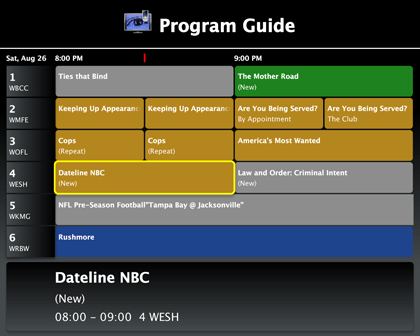
The full-screen program guide is much like the guides you find on today’s cable and satellite TV receivers.
The trouble with the full-screen guide is that it always starts at the lowest-numbered channel when it is activated instead of the channel you’re currently viewing (I was on channel 41 when I called up the guide for the screenshot, above). The window-style guide remembers the scroll bar position where you left it. The full-screen guide’s “first channel” problem is exacerbated due to there being no apparent means to quickly move around. You cannot type in a channel number to jump the guide to a specific point. You cannot hold down the up/down/left/right buttons on the remote to scroll more quickly. There is no page up/down function. And, you cannot move up from the first channel to loop around to the last channel or vice versa. In other words, if you have 75 channels available to you and you want to get to channel 73, you have press the down arrow 73 times—and you can’t do it too quickly, either. This is the one flaw in EyeTV software that really needs to be addressed. No, really.
As annoyed as I was by these quirks, Miglia is not to blame. The problem is with the EyeTV software which Miglia licenses. Thus, Elgato is to blame, and on we go to the actual Miglia hardware.
Because both the TVMax and TVMicro use the EyeTV software, both devices are, at their core, the same thing. The two primary differences are their form factors and the hardware each depends on for digital encoding. As I’ve already said, the larger TVMax is not unlike the EyeTV 250. Both sport their own hardware for encoding so as not to rely on your computer’s CPU for the task. Both also support time-shifted viewing, which allows you to pause and rewind live TV. Where the EyeTV 250 is smaller and includes a break-out adapter for attaching composite or S-video sources, the TVMax’s form factor exactly matches the color, width, and depth of a Mac mini and is slightly less tall. It is designed to stack perfectly with a Mac mini, though it can be used with all other supported Mac models. The larger size also means that there’s room to position the auxiliary video inputs on the back with no break-out adapter.

TVMax
The TVMicro, on the other hand, looks more like a slightly oversized dongle. It attaches directly to a USB port (an optional extension cable is included) and the opposite end is where an adapter is attached which accepts the RF-style antenna or cable connector required for providing a signal. Elgato’s comparable product includes an integrated antenna, permitting truly portable TV tuning, but I’ve read reports that the antenna quality is paltry, and the device costs about $50 more than the TVMicro.
Unlike its larger cousin, the TVMicro relies on its host’s CPU for digital encoding. This means time-shifted viewing is out, and your computer must be of the dual-processor variety to record any better than Video CD quality. I was testing on a single-processor 1.5 MHz G4 Mac mini, so I was only able to record the better DVD and DivX quality with the TVMax. It seems a bit odd, though, that a 1.5 MHz G4 doesn’t support high quality recording, but a dual 500 MHz G4 would.
Video CD quality may, however, be fine for your taste. The picture is still better than a lot of the videos that you often see on the Web (ahem, YouTube), but not as good as a standard DVD recording. Just remember that Video CD resolution is considerably less than standard definition television, so full-screen viewing may appear pixelated, and you may notice more compression artifacts due to the lower encoding bit rate. Otherwise, for the $100 price tag, the TVMicro is a very affordable way to get into basic digitizing capability from an analog TV source.
I have no hardware-related complaints about either device. Both performed admirably. The remote controls, however, could stand to see some improvement.

Left, TVMicro remote. Right, TVMax remote. (click to enlarge)
The TVMicro’s remote seems to be something of a one-size-fits-all remote. Consequently, the function of some buttons is not entirely clear. The Enter button is used for full-screen menu access, and it takes a while to get the hang of its operation. There are four colored, but otherwise unlabeled, buttons which I have not yet memorized. These control access to various interface windows. Also, several buttons in the lower portion are useless because the TVMicro does not support time shifted recording.
And don’t forget the TVMicro’s dongle-like design. If you plug it into the back of a desktop Mac without the USB extension, the infrared from the remote is liable to not be able to reach it.
The TVMax’s remote is better, but is also not without quirks. The Sound, Timer, and I-II buttons do nothing. The Option button only toggles Closed Captioning. There is no play/pause button for video playback and time-shifted live video, so the OK button performs this task. And I found no function on the remote to call up the window version of the program guide or widget controller—the latter being the only interface that reveals a playhead to show you where you are on a video’s time line. The reverse and forward scan button behavior could also be updated. Currently, they will only scan through video playback at the speed defined in the EyeTV preferences (4× seems to be the default). They ought to be programmed so that successive clicks of these buttons increase the scan speed. After studying the EyeTV 250 remote, I sense that it’s much more intuitive.
OK, so I’ve spent a lot of the space in this review talking about problems with the EyeTV software and the remote controls, yet you’ve probably noticed I rated both devices Very Nice. That’s because the devices themselves truly are superb. I had to consider the core purpose of the TVMax and TVMicro and both performed their core purpose without a single hitch. Since the software problems are largely out of Miglia’s hands and the remote control quirks are more like annoyances than bugs, I wouldn’t be doing justice to the TVMax and TVMicro devices themselves to rate them any lower.
TVMax recommendation: the TVMax and EyeTV 250 are practically identical. If time-shift capability is your goal, along with saving DVD-quality recordings if you have a dual processor machine, either of these devices is what you need. I say buy the one with the external form factor you like best, but save yourself fifty bucks if you don’t mind the EyeTV 250’s A/V break-out adapter.
TVMicro recommendation: an excellent entry-level device for its price. The only reason to choose the slightly more expensive EyeTV Hybrid is if you want a built-in antenna to pick up over-the-air broadcasts. If your only goal is to tune in broadcasts on your Mac using an external antenna, or with a cable or satellite receiver, and you don’t need superior recording quality, this is the ticket—perfect for recording a few television programs and then watching them on a long flight.
A final suggestion for both products—or at least the TVMax: add a programmable IR Blaster-style attachment. This could allow the EyeTV software to tune channels on proprietary cable and satellite receivers with their output connected to the composite or S-video inputs of the TVMax. These days, the majority of channels I watch are above channel 100. In the case of my cable TV service, the EyeTV software is not designed to tune these digital channels.
Reader Comments (39)
My Powerbook G4 1.67mhz will record in full DVD quality at 30 fps with the TV micro, but it can do nothing else while it does this. Usually leave it on recording overmight.
The fact that such an ancient processor can do this in real time is a testament to ye-olde G4.
I am, though, quite curious how you recorded DVD quality with the TVMicro because Video CD quality was the only option available to me on the 1.5 GHz Mac mini that I was using.
I'm planning on buying a 24" Imac to use as a computer and television. Seems ideal for my bedroom. Is the image quality good enough for full screen viewing? Is it equal to a normal television? And is it fast when switching channels? Or do you recommend to buy a normal LCD tv?
I'm sorry for my bad English. I'm from The Netherlands ;)
I was pleased with the full-screen video quality, but keep in mind that computer monitors are designed to display far greater resolution than a standard definition television. The picture is definitely upscaled to fill a computer screen. However, from a distance of 10-20 feet, the picture on a 24" screen would probably look fine. I did feel as though the channel switching was very responsive, so you shouldn't have trouble in that respect.
Bottom line, while I occasionally am interested in capturing video from broadcast, it's not often enough—yet—that I quite ready to spend the money on a TVMax. Maybe someday. If I did, I'd probably want an HD version, but I may not be able to record the proprietary HD encoding from my cable company. Moreover, I do have the digital video recorder option from my cable provider, so I don't need a TVMax solely for DVR functions. And my 30" HD television is bigger than any computer monitor I'll ever dream of owning any time soon.
I'm convinced that I will be able use the TVMAX connected with a MACMINI (1.25 GHZ) in place of an analog to DV converter (the PYRO-LINK of ADS technologies) and so to produce a DVD without the long compression otherwise required; am I wrong? Can I hope in good quality DVDs?
What I find most annoying is the EyeTV software: I renamed some channels (either because they had not been named, or the name was plain wrong), then all of a sudden that was lost again; reordering channels is another thing that seems not to stick for long; also, you cannot manually fine-tune frequencies (something my old black Performa 5400/180-with-built-in-TV-tuner could do). It will not work for all users on the same computer, because the entire configuration information is stored per user. I am still struggling; maybe it will work out in the end, but I have wasted many hours already, and it should not have been necessary.
But I did run into another strange thing: At times, the sound disappears completely, and I have no idea how to turn it back on again. Even restarting the application does not help. Does anyone have clue?
The Elgato website says that the Apple remote will only work on Macs with built in IR receivers.
Is there a way of getting around this to use my Apple Remote with the TVMicro?
Thanks
I can't directly answer your question, but I can tell you that you're up against two very large challenges. The first is in regard to the signals the remotes are programmed to emit. I know very little of how this works, but what bit I do know is that the IR pulses in pre-programmed patterns that are recognized by the receiving device. This means you'd have to somehow reverse-engineer and reprogram the Apple Remote to emit the signals that the TVMicro understands. The second problem is that the TVMicro's remote has many more functions than Apple's. Maybe this doesn't matter if all you need are the few functions on Apple's remote. As such, you're back to the first problem—reprogramming the Apple remote. It isn't likely.
I have a 24" iMac and am running Parallels.
Question: Can I use a PC TV tuner via Parallels? (how comparible are mac tuners vs. pc?) has anyone tried?
My main goal is just to watch certain business programs and have them recorded. Sure I want all kinds of features, better quality etc but part of me thinks that a top notch product is not out there yet - so maybe it is better to buy something cheaper for now and wait it out until something superior comes out... Opinions?!?
One other question, has anyone heard on whether a device will be made to connect directly to the monitor as well as the computer?
thanks!
RayT
I find that there is more variety/selection for PCs than Macs. I thought perhaps to get a tuner for PC and connect to my Mac via Parellels.
Unfortunately, I can't give you a firm answer because I only used these products on my computer and watched what I recorded on my computer screen. Since they were evaluation units, I've since returned them. I will say, however, that I perceived no difference in quality between viewing a channel on my computer screen that was live, or viewing something I'd recorded.
It seems that although the captions can be recorded to the hard drive they are unable to be exported and burnt to a DVD using Toast 7. Does anybody know if this is possible, or have a work around that might overcome the problem?
Australian school, so PAL.
Love the idea but can't bring it to fruition.
Cheers, Jill
Add A Comment