Hardware Review
iMac G5 20″

When the new iMacs were announced this summer, much of the world took notice. The flat panel iMac received a significant upgrade inside, including a new video card, faster RAM, and a built-in iSight camera. The showstopper, though, was Apple’s new Front Row interface, designed to be an iPod-like interface for your movies, TV shows, and music.
Over the past few years, since the iMac made the transition from CRT to flat panel, I’ve looked at the iMac and come close to buying each time. With the latest revision, and the release of Aperture, I was helpless before its 20″ screen. The baseline iMac G5 20″ ships with half a GB of 533 MHz DDR2 SDRAM, a 250 GB S-ATA hard drive, and the ATI Radeon X600 XT with 128 MB of DDR SDRAM. The model this review is based on, however, has a 500 GB S-ATA drive and 1.5 GB of 533 MHz DDR2 SDRAM. This revision of the iMac form, a floating screen with ports along the bottom and a slot-loading optical drive along the right edge, has subtle but important changes from the previous generation: the optical drive is vertically centered, making for a more symmetric design. The new feature that was touted at the release, however, is an iSight camera built into the facing of the iMac, allowing for seamless video chatting with other iMac or webcam users.

The feel of this machine is just about perfect. The display looks great sitting or standing, and as it’s the same resolution as a 20″ Cinema Display (1680 × 1050), it ought to look this good. Setup with the Bluetooth keyboard and mouse was fairly straightforward, though I find myself wishing for a Bluetooth version of its more capable brother, the Mighty Mouse. Had the option been available, I would have ordered a Mighty Mouse instead of the Bluetooth Mouse as an in-box option. It’s not that the Bluetooth mouse isn’t a capable device—far from it—but I greatly prefer a mouse with a scroll wheel and right button. The lack of a good wireless option here from Apple hurts the wireless movement that Apple is going for.
I put the iMac to work right away, installing Aperture and Final Cut Express HD, as well as a few games. Stepping up from a PowerBook G4, the advantages of the G5 CPU in the iMac are readily apparent. Actions that were slow in Aperture on the PowerBook were nearly instantaneous on the iMac. Rendering times were cut from several minutes to mere seconds.

The 2.1 GHz G5 processor that represents the core of the current generation iMacs, backed by a much faster front-side bus, makes this a fantastic workstation for creative professionals. Once I’d done some work, I figured some play was in order, as the 128 MB graphics card in the iMac is vastly improved, not to mention that the display is significantly brighter and has a higher contrast ratio, making for more crisp, responsive imagery. Now, I realize it’s been a long time since I was a real gamer, but I did have a couple recent titles that would give the graphics card a good workout. Little did I realize it would take the tasks given it by Railroad Tycoon 3 and Tropico 2 and ask such questions as “Is that the best you can do?” and “Can’t you give me something hard to do?” Each of these games has real graphics needs that get far greater the longer you play. The longer I play on my PowerBook, the slower the game gets. Not so the iMac. Not only could it handle the game at full resolution, it did so with aplomb.
Once I was done playing games, it was time to take a look at the other major new feature of the iMac: Front Row. Front Row is touted as a way to make your iMac into a personal entertainment system. It features iPod-like menus, and a small infrared remote that clings to the side of the iMac with a magnet. The remote’s button cluster is remarkably similar to that of the original iPod: a central button, with buttons that ring it. Overall, it works adequately.
There are four central areas that Front Row focuses on: music, movies, pictures, and DVDs. It pulls music from your iTunes library, pictures from iPhoto, and DVDs from your DVD drive, but the movies area adds more than just your home movie creations; it also includes Apple’s Movie Trailer Web site and any TV shows that you’ve bought from the iTunes Store. The display resolution is wonderful for DVDs, but not quite as good for the smaller TV shows, which don’t entirely scale well. It’s watchable, but I’d rather keep it in a window at original or double resolution. I would love Front Row if not for its complete inability to handle a DVD menu. Don’t bother trying to navigate a menu with Apple’s swanky new remote. You’ll get nothing but frustrated. This has to get fixed before I can really justify using Front Row.
There are a few things that take away from the beauty of the iMac, and I realize that they are minor, but still, for a company like Apple, that treats the details with great respect, they truly are the difference. The camera, though nice, seems an afterthought. It’s functional, sure, and PhotoBooth is a hoot, but where’s the real use for this? It’s not going to come to fruition so easily. So why break the plane? The black mole on the iMac’s perfect face is hardly Marilyn Monroe. The remote’s attachment mechanism, via magnet to the outer portion of the iMac’s right bezel seems odd to me, simply because it doesn’t have the Apple-esque precision I’m used to seeing; it moves around quite a bit in its magnetic moorings. Overall, the iMac has wonderful lines and an incredible desk presence, making it both a pleasure to look at as well as a pleasure to use.
If you’re looking for a computer with brains, brawn, looks, and good works, the iMac G5 20″ is your computer. If you’re looking for a home media center, perhaps it’s not time yet. Overall, the new iMac is showing signs of becoming the flagship of Apple’s design, both inside and out, and it represents an incredible value on the market.
Reader Comments (23)
Still -- an amazing machine -- and I can only wait with anticipation until a dual-core Yonah-equipped model comes out, and is able to handily run Windows XP natively (to seduce more switchers, who of course will quickly learn to boot into Tiger and forget XP forever).
is not present, rosetta runs as emulator which will make it slower until codes are written for intel
CS
KU Apple Rep.
Travis H.
Thank you, Tom
KU Apple Rep. Travis H
Travis Heideman
Add A Comment